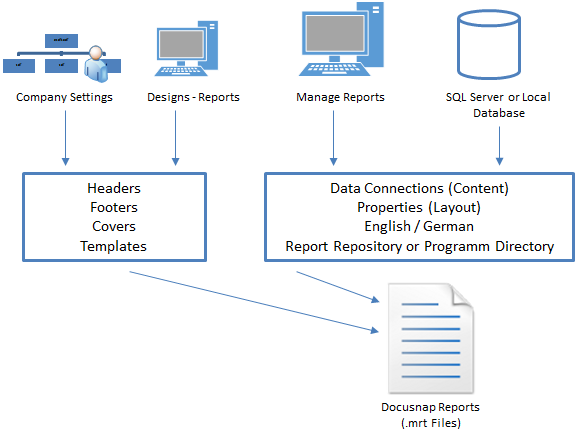All information stored in the database can be output in reports, filtered and sorted as required.
For each report, additional information can be provided on a cover page, in a header and/or a footer. For each company, you can design a custom cover page and an individual header and footer. The styles used for the report can also be created centrally for all companies. However, you can also customize them at the company level.
The predefined reports are stored in the program directory when Docusnap is installed. User-adapted or newly created reports are stored in the report repository. For each report can be defined, if always the latest report, the customer report or the system report should be used. Subsequently, the report is generated according to the settings either from the program directory or the local settings folder or from the team setting folder (Report Repository).
To generate/execute a report, click it in the tree view. The data is displayed on the Reports tab of the main window. Depending on the settings, the report consists of the header and footer, the cover page and the actual report content. The report format is controlled by styles. The content of the report will be retrieved from the database. You can determine the position of the report in the tree structure. In addition, you can specify the language for the report and its properties, such as author or description.
After the report has been executed, it can be printed or exported to any file format desired (docx, pdf, html, odt, etc.).