
After installation Docusnap Discovery Service Configuration dialog opens.
If a package for the installation is created when creating the Discovery Service in Docusnap and the installation of the Discovery Service uses this package, then the registration URL and the pin are already filled. In the RegistrationData.txt the required information (URL and pin) are stored.
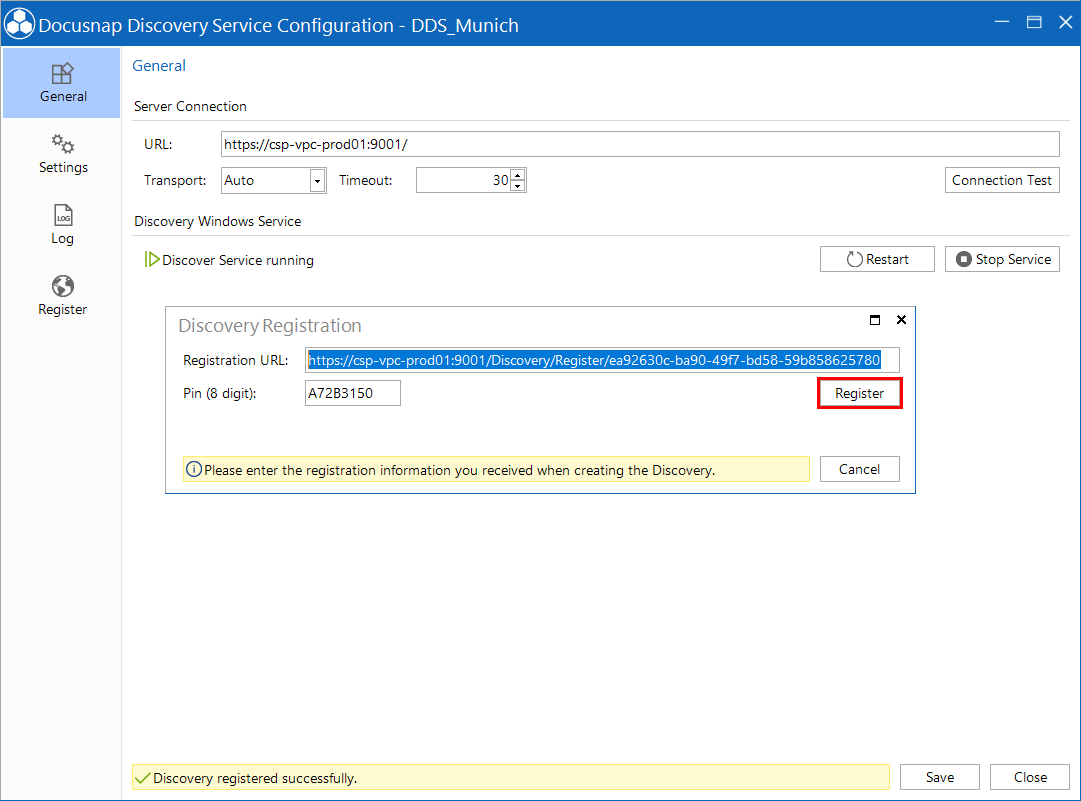
After entering the required information for URL and PIN the Docusnap Discovery Service can be registered on the central Docusnap Server. By clicking the button Register, the registration is performed.
Once registration has been successfully completed, this Discovery Service can be used by the central Docusnap installation.
General
The URL and other information of the Discovery Service are displayed in the Server Connection group. Under Connection Test can be checked in advance whether a link between the Docusnap Discovery Service and the central Docusnap installation is possible.
The service can be started and stopped under Discovery Windows Service.
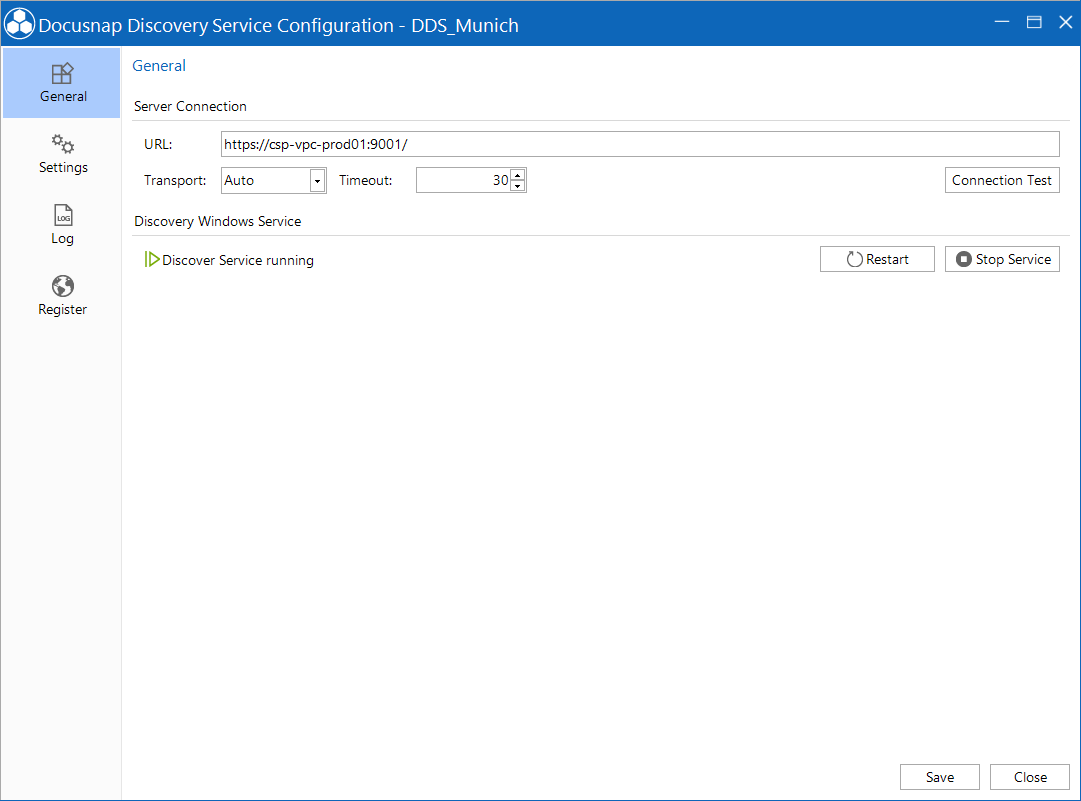
Settings
Under Proxy you can define the settings for the proxy that are needed for the inventory.
It is also possible to specify a user to be used for the execution of the service when logging on to the account.
Selecting the Extended Logging checkbox enables logging for the Discovery Service.
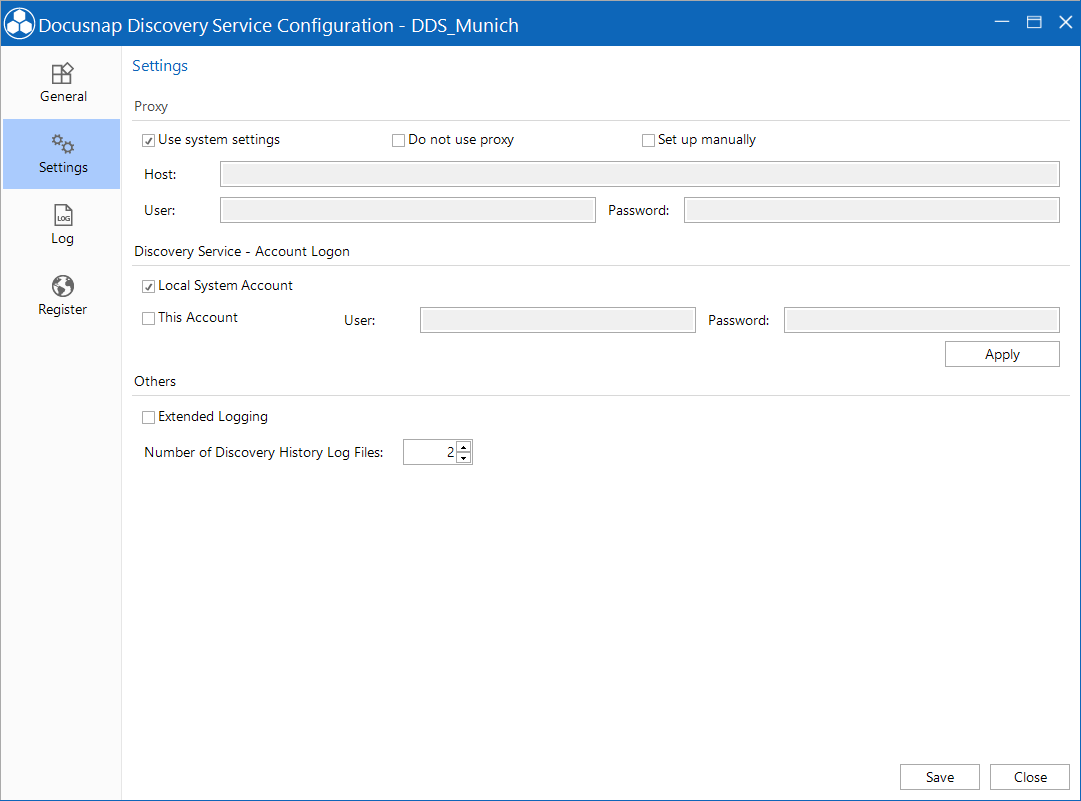
Log
By clicking on the Log button, the logging file can be opened and saved. This file can then be sent to support.
Register
Clicking the Register button opens the Discovery Registration dialog. In this dialog a new Discovery Service can be registered by entering the URL and Pin created in Docusnap.
