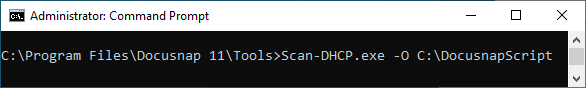Alternatively, DHCP servers can be inventoried directly with the Scan-DHCP.exe script, which is located in the Tools folder in the Docusnap application directory. In Docusnap, under All Wizards, the Docusnap Tools button can be used to open the Tools folder.
The Scan-DHCP.exe file must be executed on the DHCP server itself. The script creates an encrypted JSON file in the execution directory which can be imported into Docusnap via Script Import.
No additional parameters have to be specified for the execution of the script. By using the -O parameter, the storage path for the JSON file can be selected.