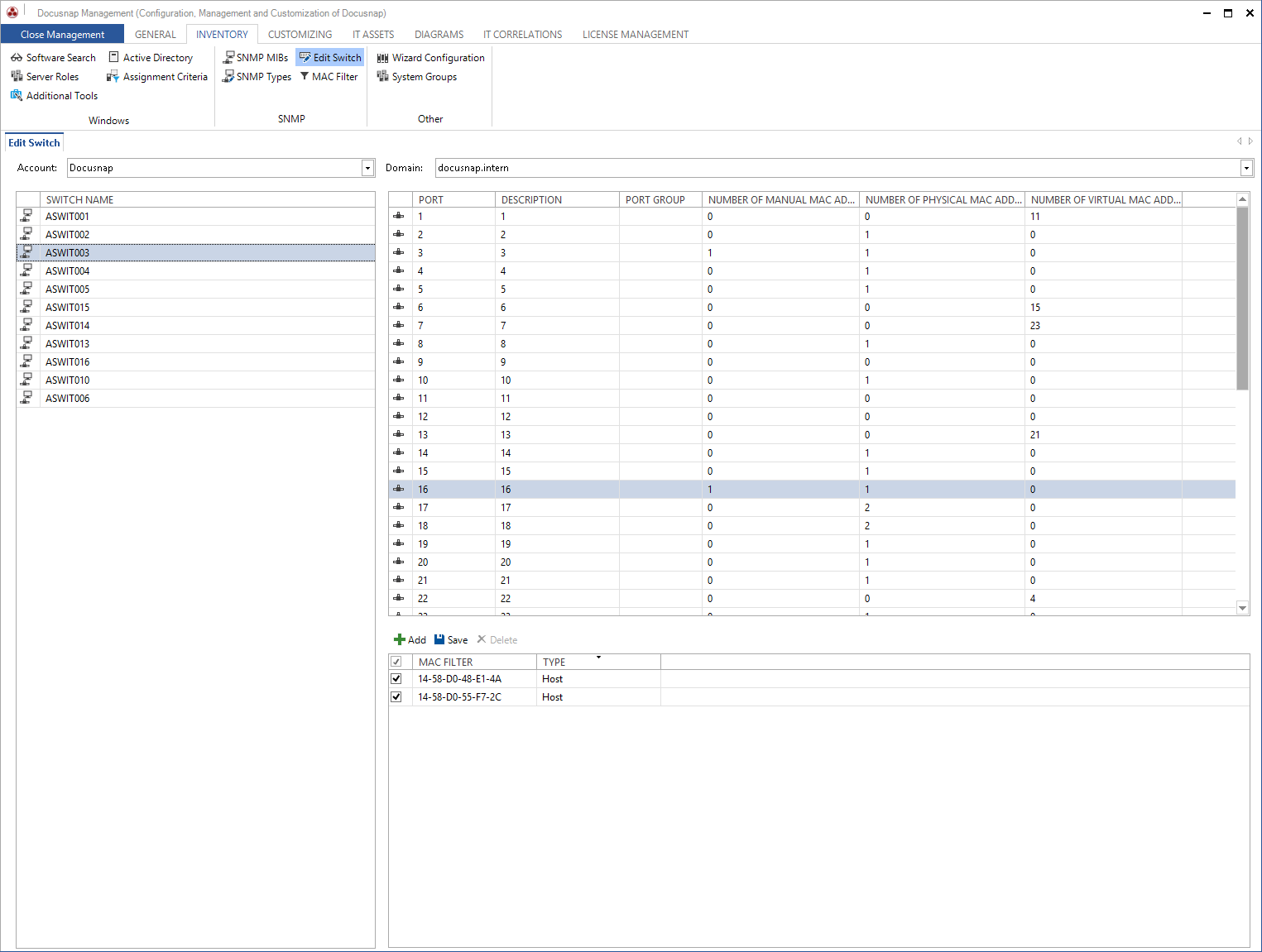Use the Edit Switch tab to add MAC addresses, which were not recognized in the SNMP inventory as learned MAC addresses, to inventoried switches. By manually adding the MAC addresses, the devices are considered in the topology map.
After the company is selected in the Company combobox and in the Domain combobox the respective switches are displayed. If a switch is selected, all ports and the number of MAC addresses, which have already been learned, are listed. Once a port has been selected, the learned MAC addresses are shown in the list below. Click on the Add button to insert an additional MAC address for the selected port and define for every entry if this MAC address belongs to a host or a switch. Only manually entered MAC addresses can also be deleted. Use the respective checkbox of the MAC address, even with addresses from the inventory, to define whether the device should be displayed in the topology map or not.