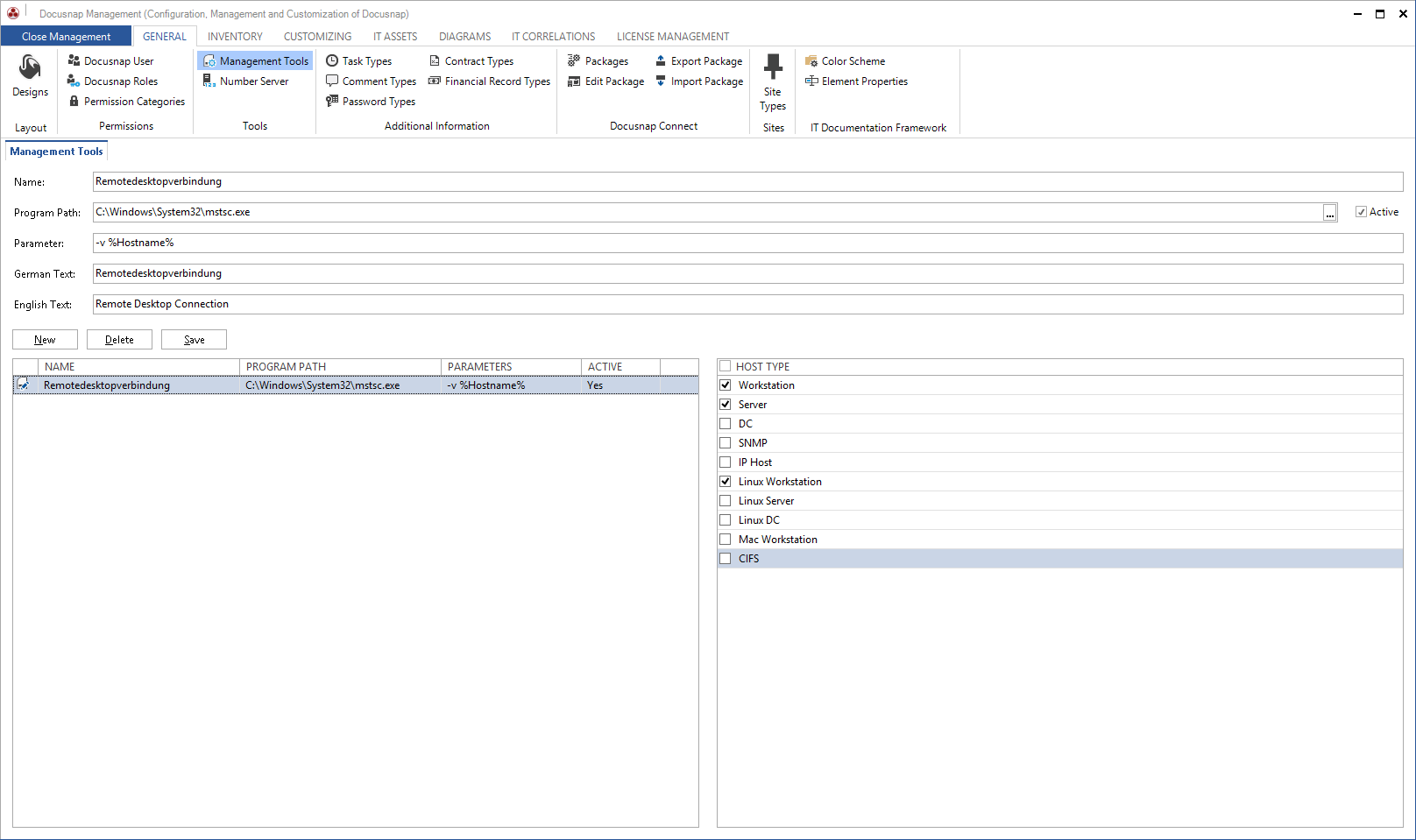Using the Management Tools feature, you can embed external programs into Docusnap or start them from there. During the Docusnap installation process, the Remote Desktop Connection has already been established.
Click the New button to add more management tools. For each tool, you must enter a name as well as an English and a German designation. This designation will be displayed in the currently active language in the context menu or in the Execute options available from the ribbon.
To specify the program path for the tool, either enter it directly in the text field or click the  button to browse for it.
button to browse for it.
Enter optional call parameters for the external program in the Parameters field.
The following parameters are available:
%Hostname% |
Computer name |
%IPAddress% |
IP address(es) for the system |
The -v parameter is used for Remote Desktop connections and specifies the computer to connect to.
Please note that only tools for which the Active flag has been set will be displayed.
For each management tool must be defined for which host types it should be available. In the Host Type list all possible types are listed.