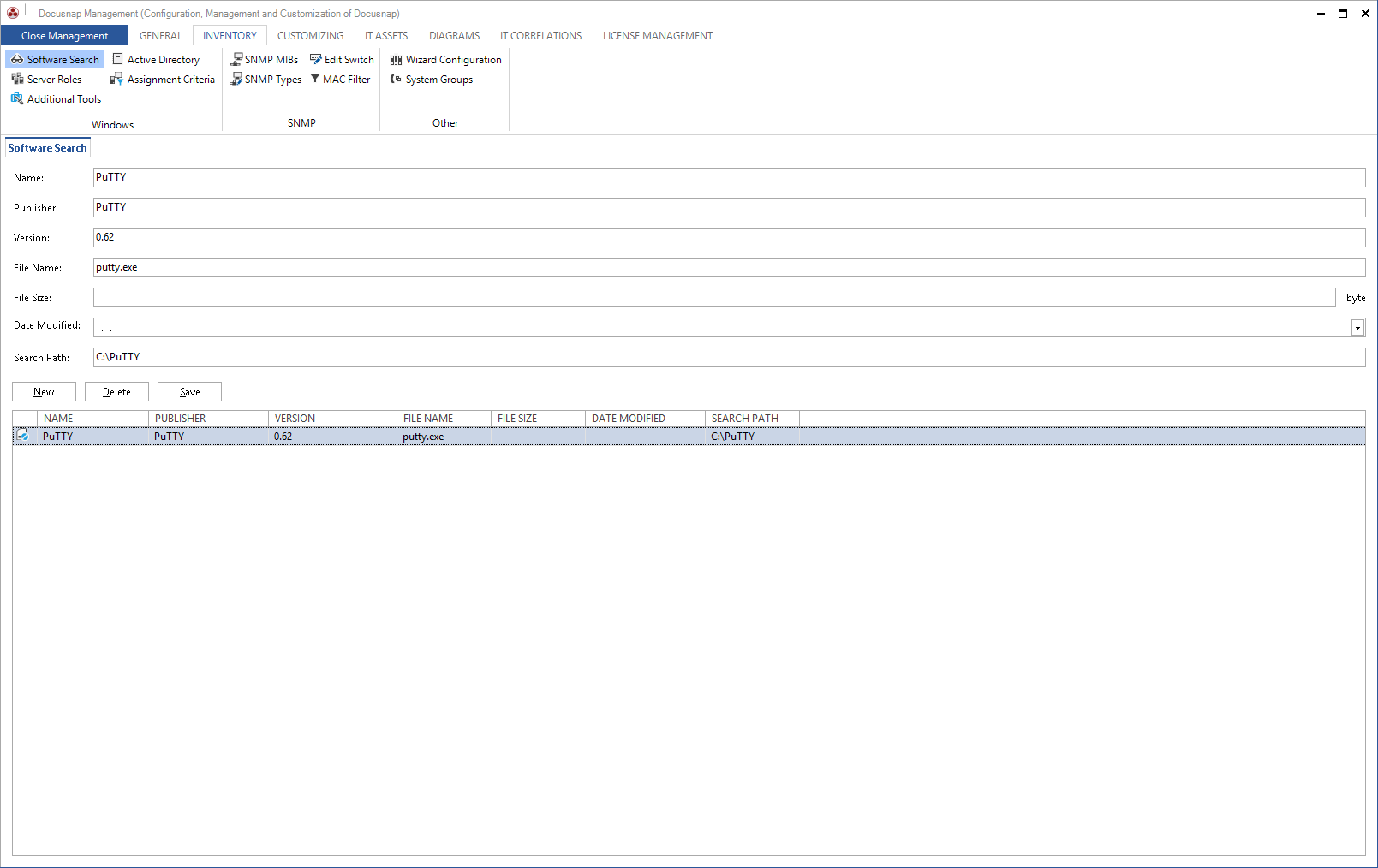The Software Search feature enables you to search for Windows software that has not been registered using the Windows Installer. Software Search is one of the steps executed as part of the inventory process for Windows Systems.
This tab can be used to add software entries for the Software Search. Click the New button to add a new entry. Enter the required information and confirm by clicking Save. Now, the entry will be listed in the table. The Software Name and File Name fields are mandatory. You can enter any information in the Software Name, Publisher and Version fields. Their content is only used for display in Docusnap and does not affect the search. The File Name field, however, must match the name of the file you are looking for. It is possible to use wildcards. A ? replaces one character, the * replaces several characters. The File Size and Date modified fields can be used to limit the search results. If you know that multiple files with the same file name exist in a system, it would be a good idea to use these fields because Docusnap terminates the search for a certain system as soon as one file matching the search criteria has been found. Specify the file size in bytes. The search path is optional, but if specified, it may significantly reduce the search time in some cases. To remove one or more entries from the list, select them and click the Delete button.