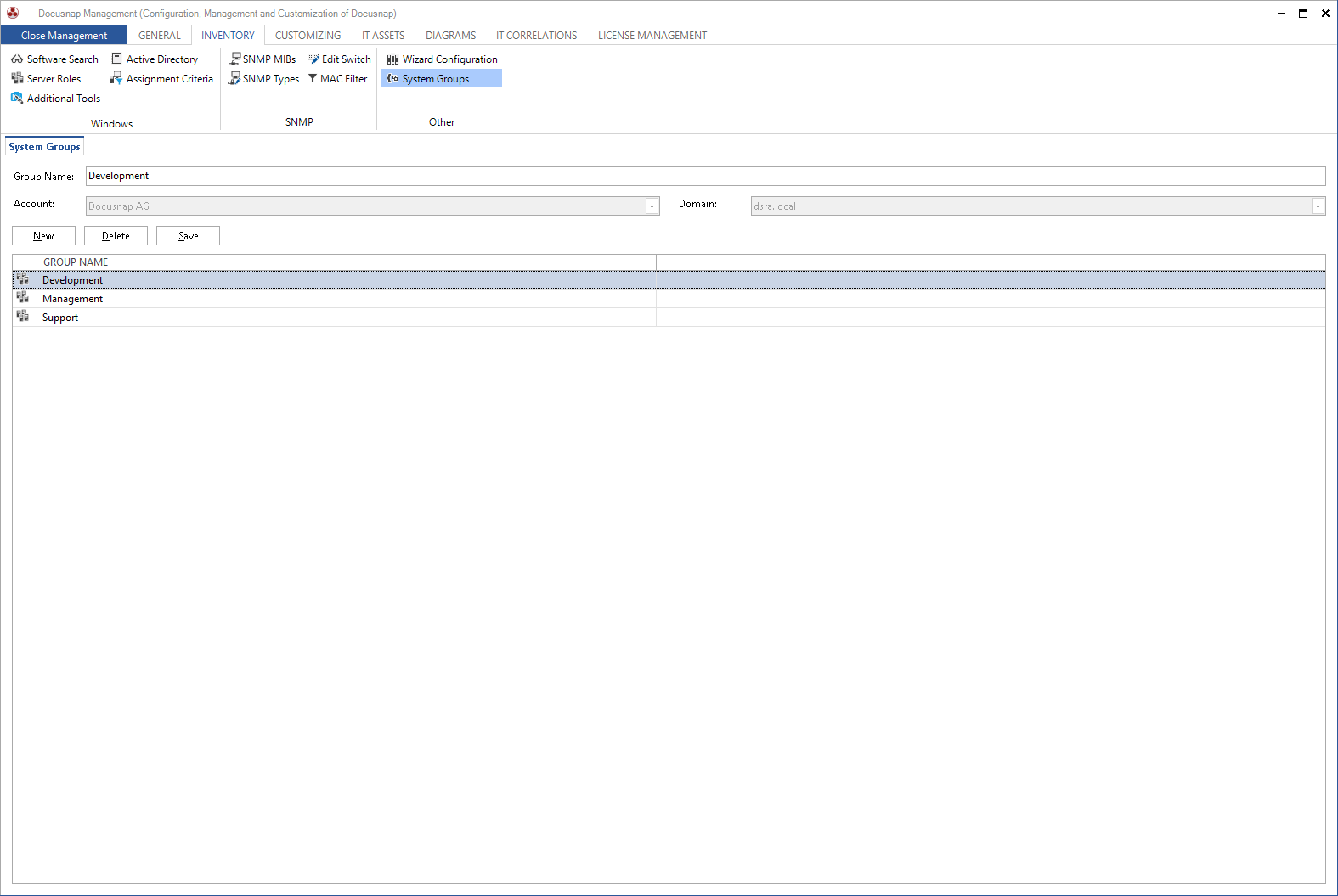The purpose of system groups is to document individual portions of a network. When creating the documentation, you can define the groups to be included.
Click the System Groups button to open the System Groups tab.
To create a new group, click the New button. The group name can be chosen freely.
Then, select the company and the domain where the systems are currently located. Create the new group by clicking the Save button. If a group is no longer needed, you can remove it by clicking the Delete button.
The assignment of systems to system groups takes place in the main windows of Docusnap.