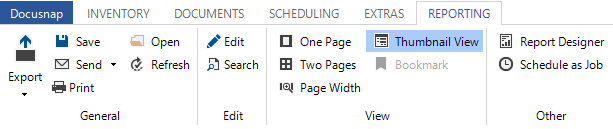Reports are usually shown under the Reports node in the tree view. Click the desired report to display in on the Reports tab of the main window. A thumbnail can be viewed to the right of the window. If bookmarks have been defined for the report, they will be displayed in the left pane of the window.
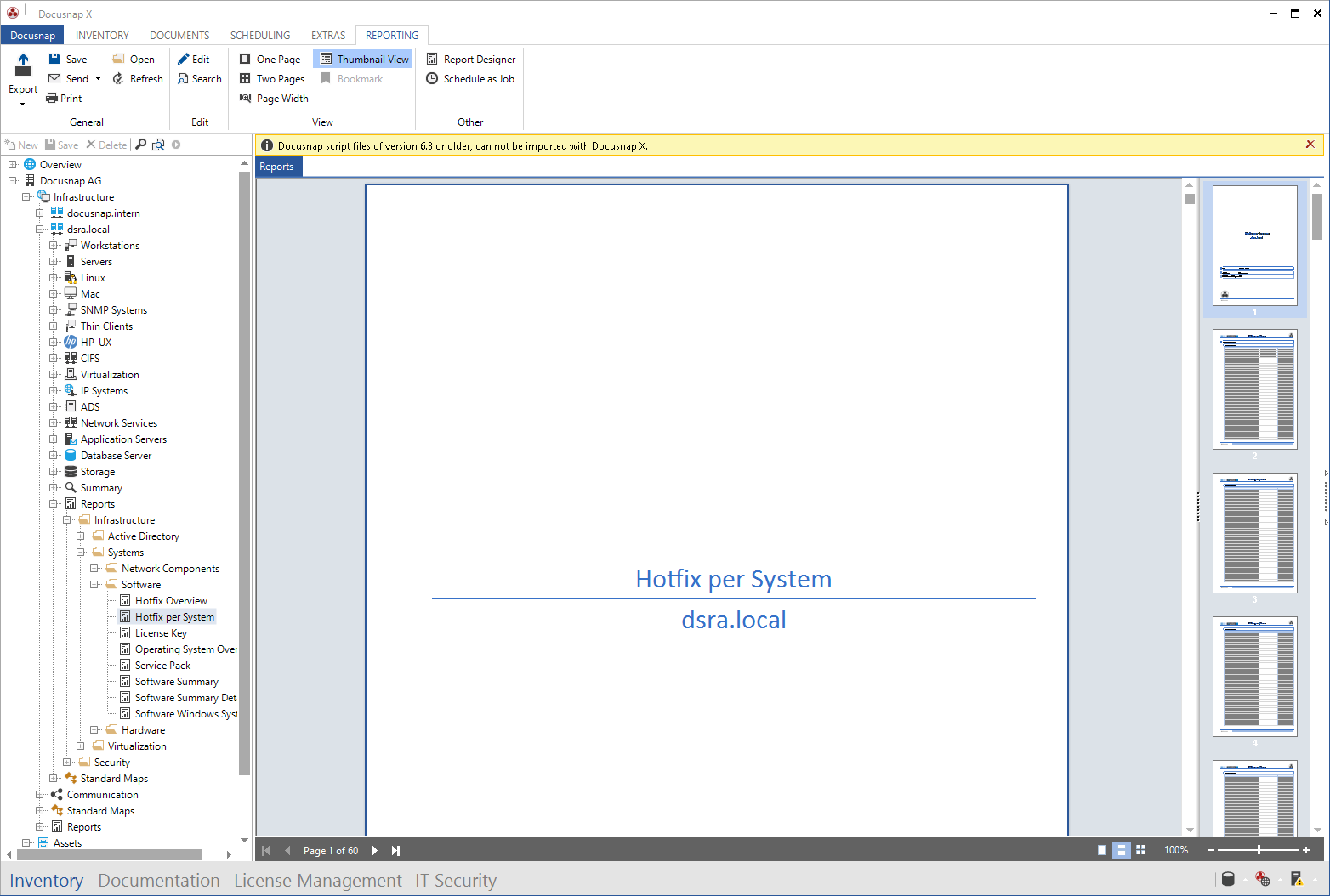
When you generate/execute a report, an additional ribbon displays. It contains buttons to modify the view and to export, print or edit the report.
When you click the Report Designer button, the current report will be opened in the Report Designer for editing.