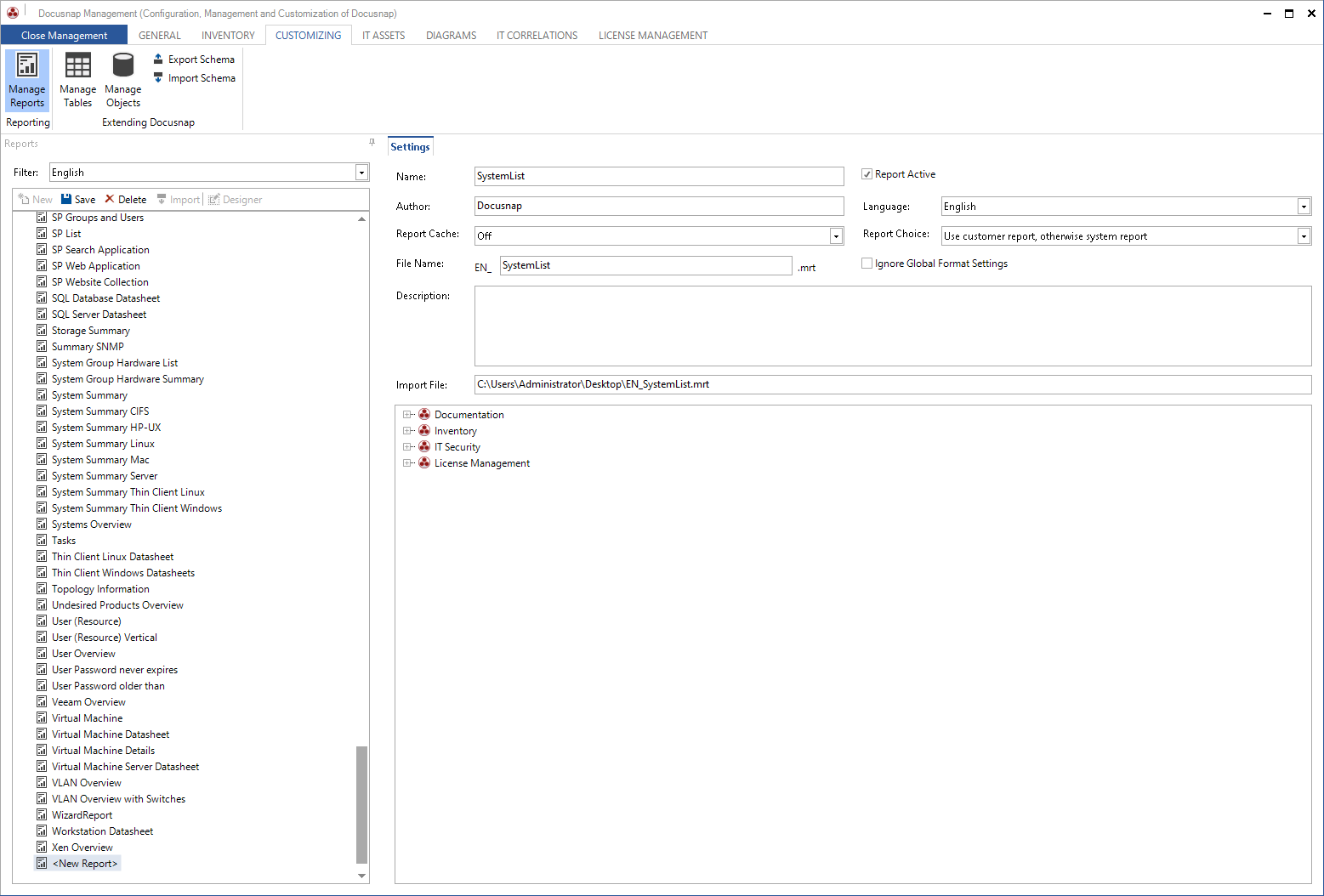In addition to managing existing reports, the Reports tab can also be used to import reports. If you would like multiple users to access the same reports while working in Docusnap, use of the Team Settings folder is recommended. This feature is required if you need to import new reports, e.g. when the software manufacturer provides a new report that was created specifically for this client.
To select a report file (*.mrt), click the Import button. The file name will be used as the report name. Both the report name and the file name can be changed. The report can only be saved if you have specified its author. To display the report in the tree view, you need to select a meta object. When you click the Save button, the imported report will be saved to the Reporting folder under the Team or Local Settings folder.
If a report with the same file name already exists, you can either save the report under a different file name or overwrite the existing report with the imported report.