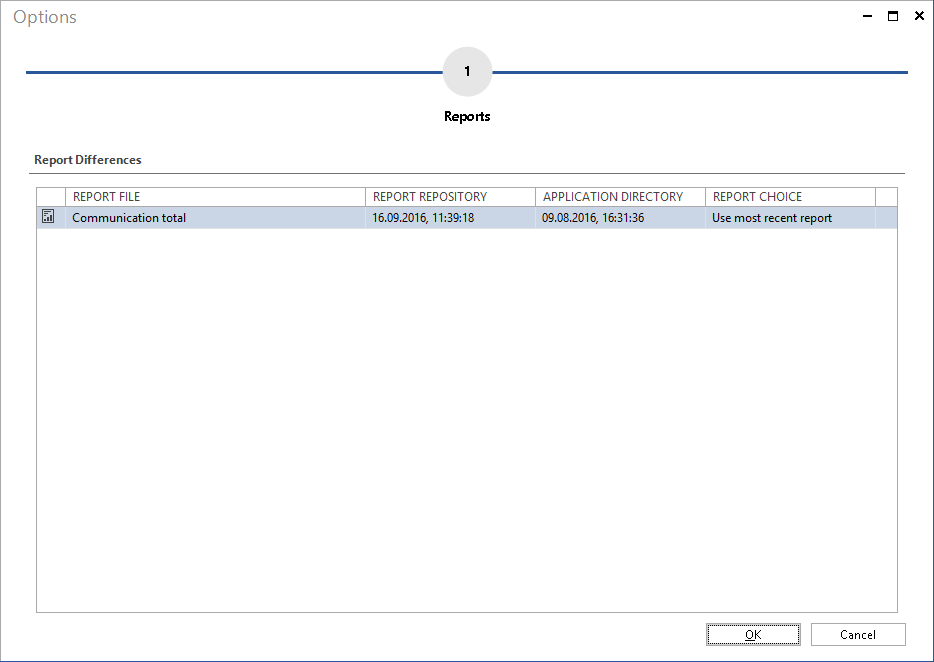The reports supplied by Docusnap are stored in the program directory. When you start Docusnap for the first time, you will be prompted to specify the system paths for Local Settings and Team Settings. These paths can be changed later in the Options dialog. If a Team Settings path has been specified, it takes precedence, otherwise, the local path will be used.
User-adapted or newly created reports are subsequently stored in the report repository.
The Report Differences dialog will compare the report versions from the program directory and the report repository. Here all reports are listed for which there is a system version and a customer version. In addition it is specified which version is used. For each report can be defined, if always the latest report, the customer report or the system report should be used. Changes can be made in the Manage Reports tab of the Docusnap Management.
If new or updated reports have been downloaded during an update, they will be saved to the program directory.