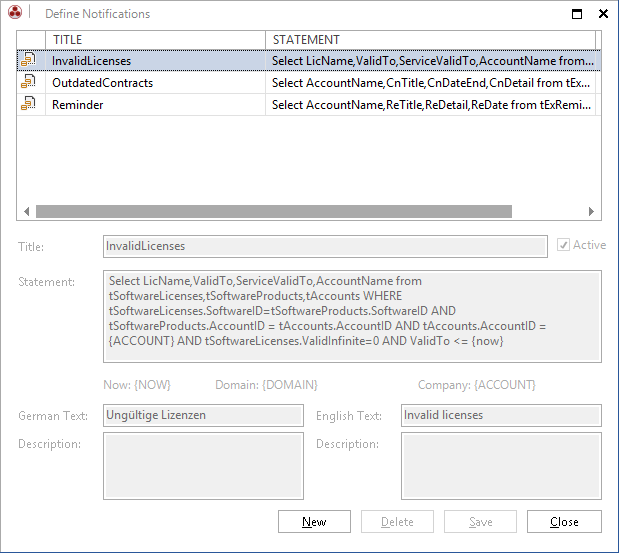Click the Define Notification button in the Scheduling ribbon to open the Define Notification dialog.
In the Define Notification dialog, you can set the name and the statement for the notification. An e-mail will only be sent if the SQL statement returns a result set. If the query returns the same result as the previous query, nothing will be sent.
Some predefined notification types provided with the Docusnap installation.
You can choose the notification title as desired. If you work with the English user interface, the text you enter in the English Text field will be displayed when you select the notification from the wizard. If Docusnap has been set to German, the content from the German Text field will be used. You can optionally specify a description for each notification you define.
If the selected SQL statement returns at least one result row, an e-mail will be sent. The results will be submitted in an Excel file attached to the e-mail. All columns used in the SQL statement will be reflected in the Excel file. The SQL statement may use all tables available from the selected database.
You can use the company {ACCOUNT}, the domain {DOMAIN} and the current date {NOW} as variables in the SQL statement.
If you disable the Active checkbox, this definition will not be available for selection from the notification wizard.