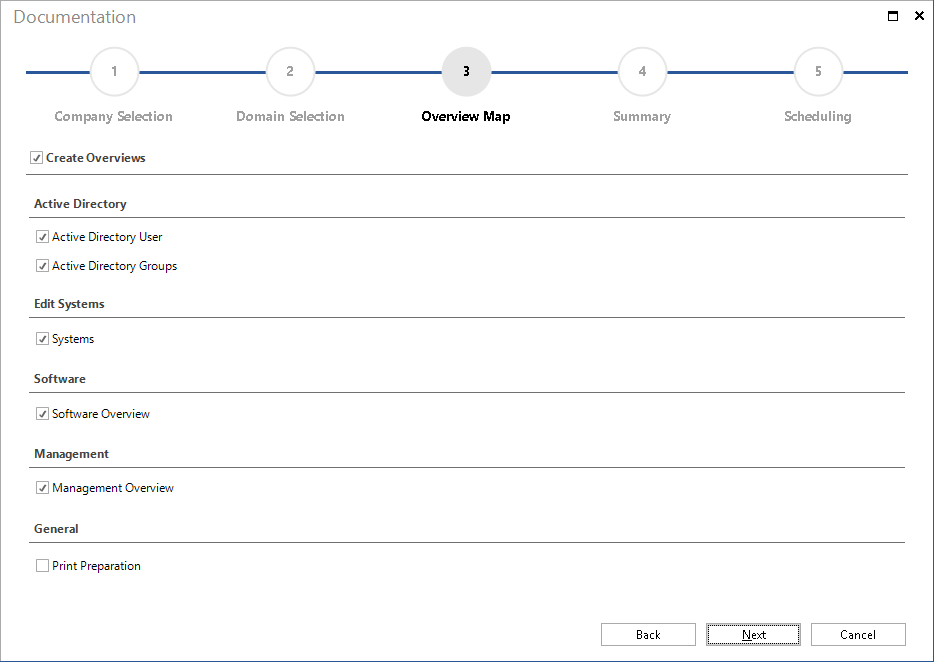Overviews can be created using either the Create Docu wizard or the Overviews wizard.
After you have selected the domains, you are presented with a choice of overview documents that can be created. Enable the checkbox of every overview type you wish to create.
The overviews will be stored in the Overview subfolder of the documentation directory under the corresponding company and domain. Creating an overview results in three files. The computerlist_en.html and computerlist_en.xlsx files are based on the report and include the company and the name of the author. The computerlist_plain_en.xlsx file is a flat table in Excel format.
When creating overviews, you can also tick the Print Preparation (MDC) checkbox. It can be used to generate an additional file with the .mdc file extension. This file is required if you want to use the Print Docu wizard to print the documentation.
The files will be stored in the Overview folder.
(\Documentation Path\Company\Domain\Overview)