
The Permissions explorer displays the shares that were determined by inventorying the Windows system. After a permission analysis, the tree view reflects the directory structure of the share.
In addition to the permissions of Windows systems, the Permissions explorer also displays SharePoint and Exchange permissions for analysis.
For more information on this topic, refer to the Permission Analysis chapter.
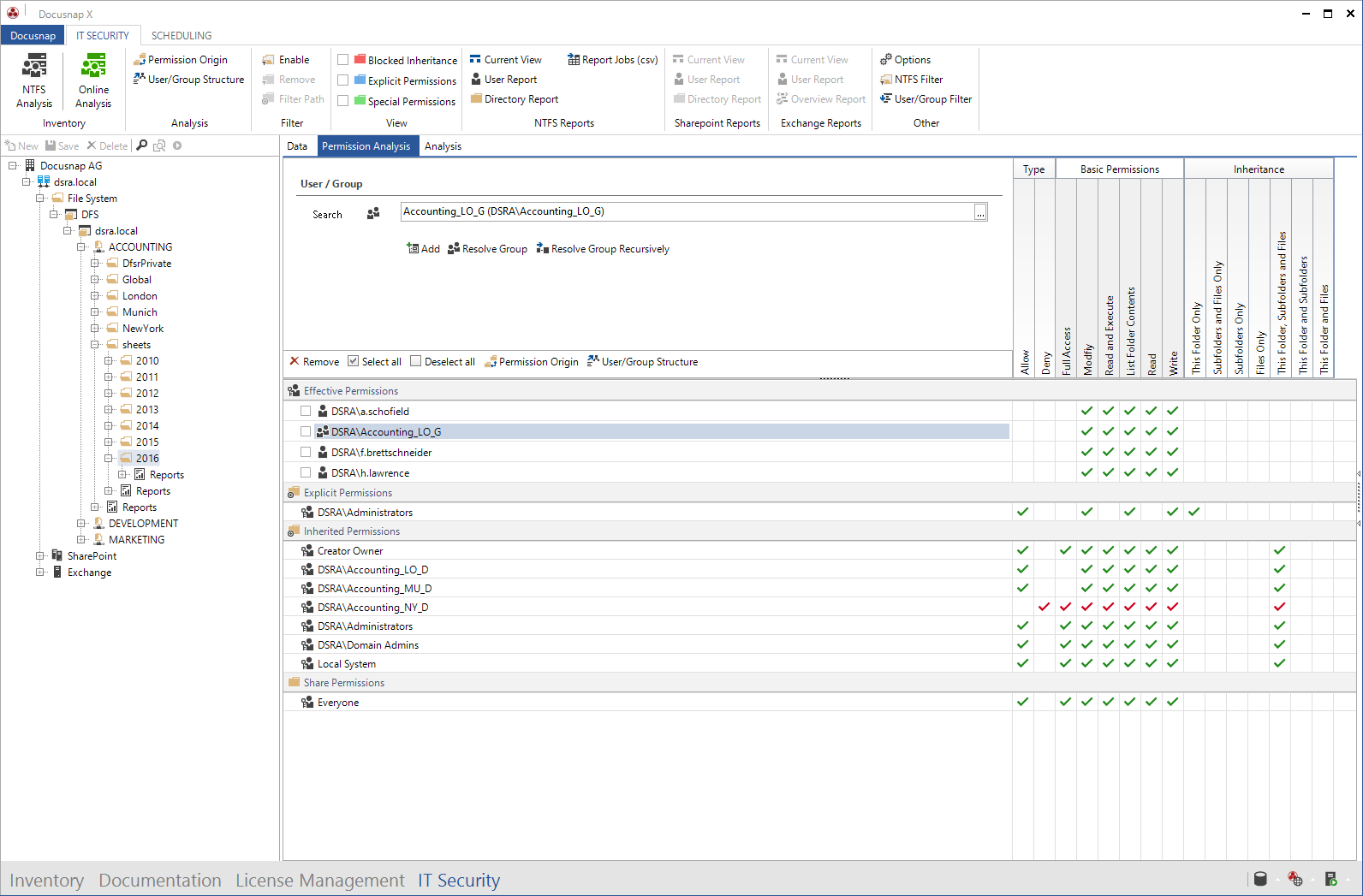
The company is shown at the top level of the tree. Below the company, you can see the associated domains which have been inventoried. Below each domain, you can find the File System, SharePoint, and Exchange nodes where the corresponding permissions are listed.
When you select a directory in the Explorer, the main window displays the Permission Analysis tab that includes information on share permissions, inherited permissions, explicit permissions, and the resulting effective permissions.
