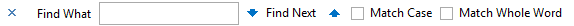When you select a report-type object in the Explorer, a corresponding report will be created and displayed on the Reports tab in the main window. Thumbnails of all report pages will be displayed to the right of the main window. If you want to hide them, you can do so by clicking the Thumbnail View button on the Reporting ribbon. If a report has bookmarks, they will be displayed on the left side of the window. You can toggle the display of the bookmarks pane on and off using the Bookmark button on the Reporting ribbon.
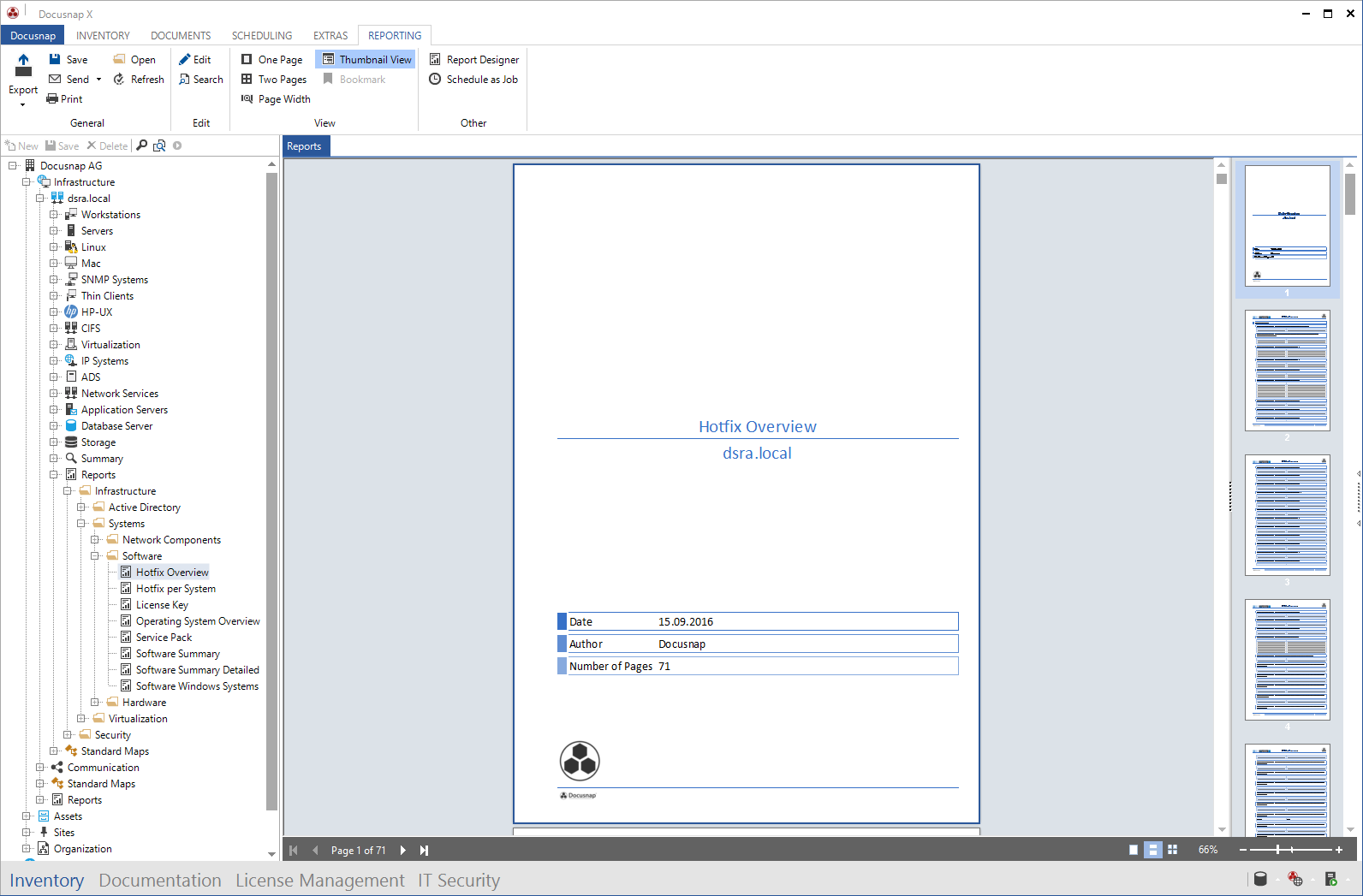
The navigation and search bar is displayed at the bottom of the main window. You will find the zoom functions in the bottom right corner. In addition, the desired page layout can be selected there.
When you click the Search button on the Reporting ribbon, a search bar opens at the bottom of the main window. Here, you can enter your search criteria.