
As already described in the Basics - Wizards section, Docusnap wizards can be extended as needed. The Software Search step can be enabled from the General page of the Options - Inventory dialog.
The Software Search step is available in the following wizards:
- Network Scan
- Windows (AD)
- Windows (IP)
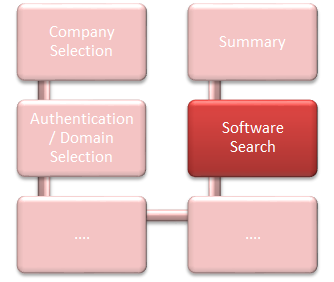
The Software Search feature is an additional Docusnap feature for inventorying software products that could not be scanned by means of the Windows inventory process. If, for example, an application (.exe) has been saved to the file system from a distribution package without registering with the target system, Docusnap will not be able to find this product during the automated inventory scan. With the Software Search feature, Docusnap accesses the file system directly and attempts to find the defined software product in the course of the inventory scan.
Before you can use the Software Search feature, you need to define software products. To define the desired products, open the Software Search dialog in the Docusnap Management.
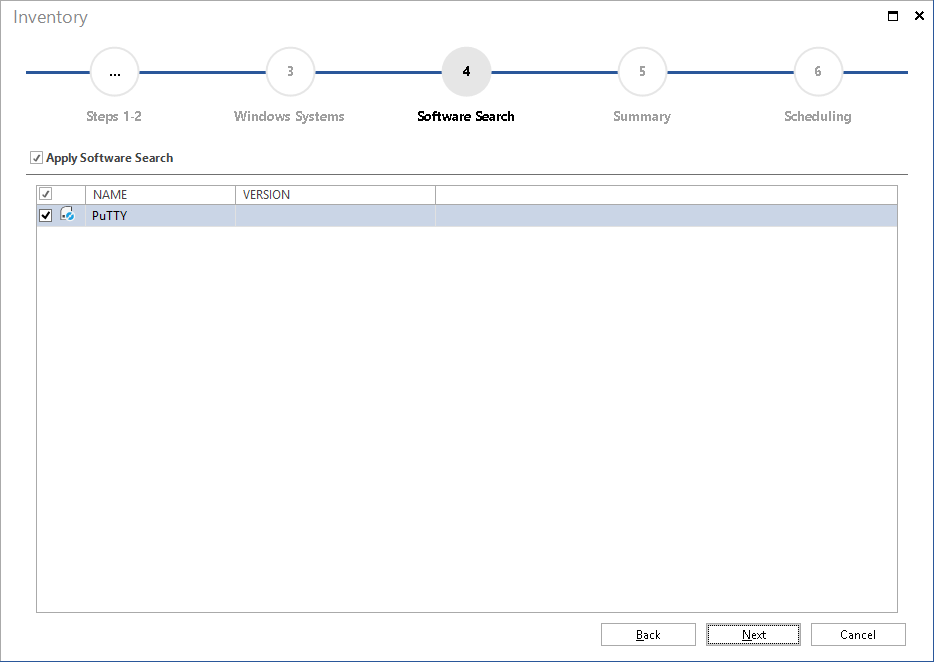
All registered software products will be listed as a result of the Software Search step. By enabling or disabling the checkboxes, you can determine which products Docusnap will be looking for when performing the automated scan.
