
To start the wizard for inventorying Xen servers, click the XenCenter button on the Inventory ribbon. After you have selected a company and a domain (see: Basic Steps) the XenCenter step is displayed.
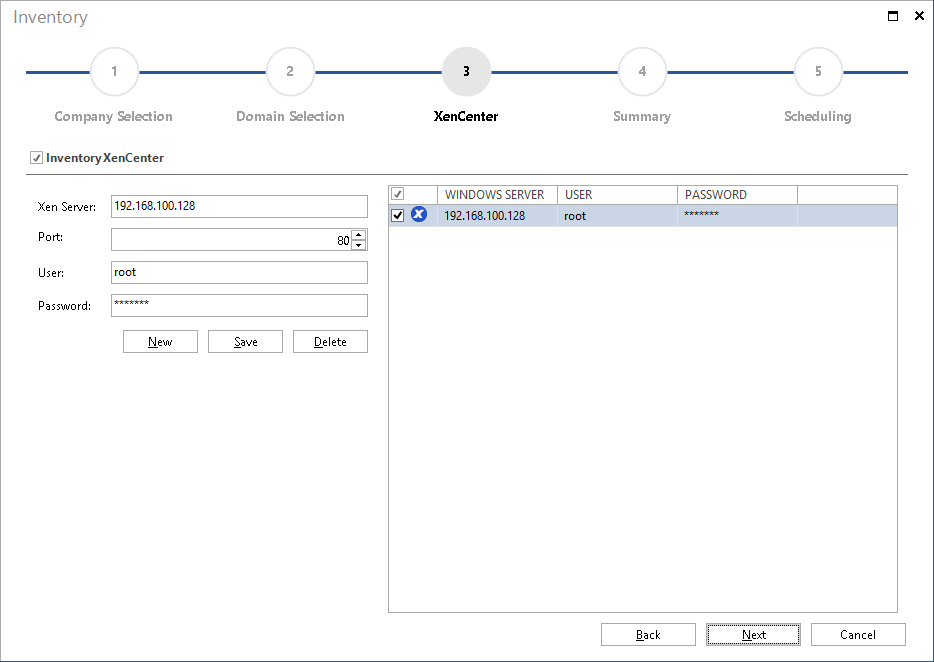
Click the New button in the Add Xen Server area to specify the Xen server. The Xen Server text box accepts the name or the IP address of the Xen server.
