
DocusnapExchange.exe provides three ways to inventory an Exchange server. Always run the file on the very system that you want to scan. During the installation of Docusnap, the DocusnapExchange.exe script is stored in the Tools folder of the application directory.
- Local:
The DocusnapExchange.exe script can be executed either by double-clicking its name or entering its name in the command line. All information is inventoried, except the extended information of the AD authorizations. When the inventory is done, an XML file is created in the folder where the DocusnapExchange.exe file is located. This XML file contains all retrieved data.
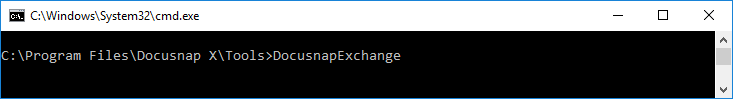
- Default:
The second option allows you to select the information to be retrieved. To do so, specify 'true' or 'false' for the following arguments. If an argument is not specified, the relevant information is not inventoried.
-mb = Retrieve mailboxes
The permissions for the mailboxes, the mailbox folders and the AD permissions for mailboxes can only be retrieved if the mailboxes are inventoried (-mb true).
-mbp = Retrieve permissions for mailboxes
-mbf = Scan mailbox folders
-mbsp = AD permissions (Send As,...) for mailboxes
-pf = Retrieve public folders
The permissions for the public folders can only be retrieved if the public folders are inventoried (-pf true).
-pfp = Retrieve permissions for public folders
-mct = Scan contacts
-dg = Retrieve distribution groups
-mics = Retrieve other information (Certificates,...)
-ext = Retrieve extended information (AD permissions)
Additional specifications are also possible..
-threads = how many threads should be used. If no value is specified for the threads, 4 threads are used.
-outputdir = in which folder should the files be saved. If no folder is specified, the file will be saved in the same folder where the DocusnapExchange.exe is located.
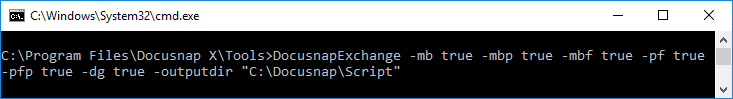
- Legacy:
For the last option, you need to additionally specify the server name and the Exchange version as the first and second arguments. This option already existed in previous Docusnap versions and has been retained for users who integrated this option into their processes.
Argument 1 = Exchange server name
Argument 2 = Exchange version
Argument 3 = Retrieve permissions for mailboxes
Argument 4 = Scan mailbox folders
Argument 5 = Retrieve permissions for public folders
Argument 6 = Retrieve special permissions for mailboxes
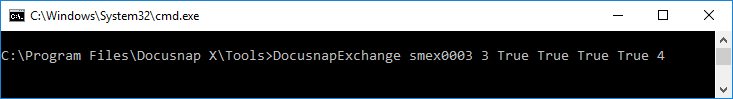
|
The Default option yields the same result as Legacy, but without requiring additional information on the server name or Exchange version. Therefore, it is recommended to use the Local or the Default option. |
The files created here can then be imported with the Script Import process. Before importing the XML file, at least one Exchange inventory must exist, so that the data of the Exchange server can be assigned.

