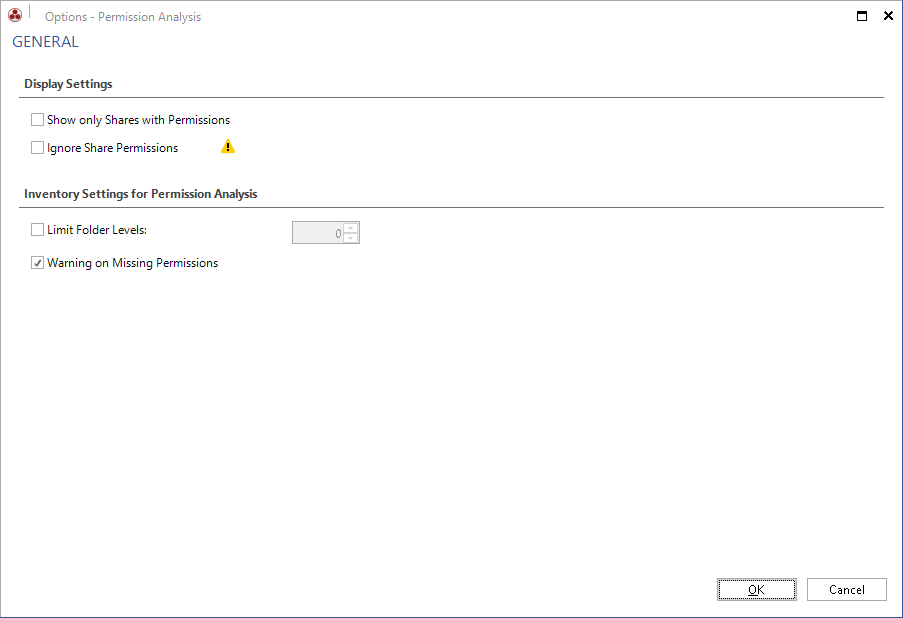Settings for the execution of the inventory of permissions can specified in the Options - Permission Analysis dialog. Click the Options button in the IT Security ribbon or the Permission Analysis button in the Docusnap Menu to open the dialog.
General
When performing the inventory scan of NTFS permissions, the system will read the permissions of all folders on the selected systems. The Limit Folder Levels option allows you to specify the number of folder levels to be scanned. This can be helpful if, starting with a certain level, the permissions are always inherited.
Through the check box Warning on Missing Permissions you can determine whether warnings should be displayed for the NTFS inventory.
When the checkbox Show only Shares with Permissions is checked, only shares, for which permissions exist, are displayed in the Permission tree view.
The option Ignore Share Permissions means that no analysis of the effective access permissions takes place. Only the explicit NTFS permissions are analyzed.