
On the Designs page, you can select one of several predefined designs. The design you select here will be applied to reports and datasheets.
Additionally, you can select a customized image (company logo) in this dialog. This image will be shown in the header of the various documents and reports.
On the one hand you can select the design in general and on the other hand you can choose a design specifically for one company. In the combobox you can choose General or the name of the company for which the design should be saved.
Additional user-defined designs can be added in Docusnap Management.
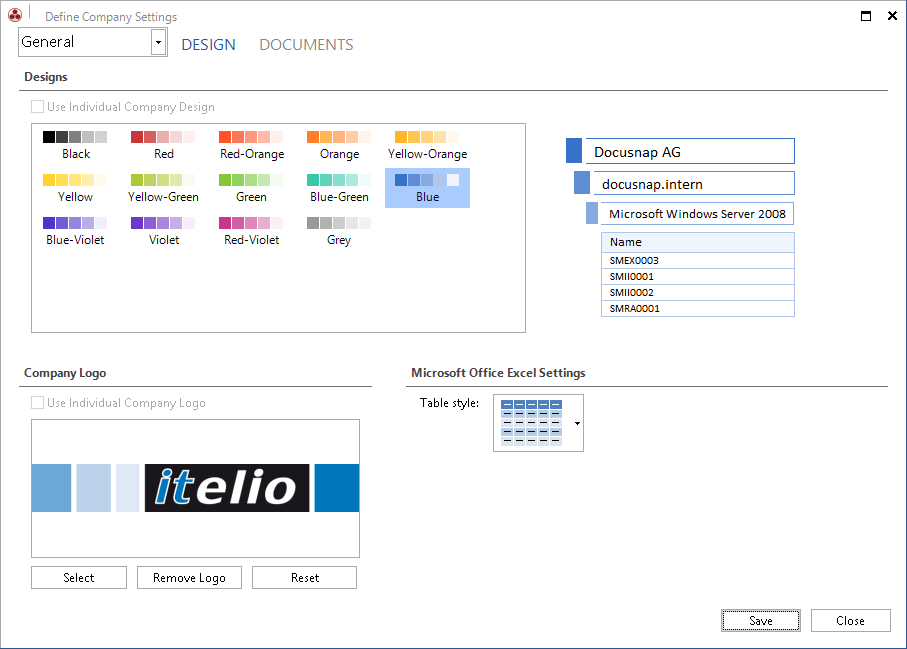
Confirm the settings by clicking the Save button. If you switch to another company after modifying a setting without saving, the settings for the previously selected company will be reset. By clicking the Close button you close the dialog.
