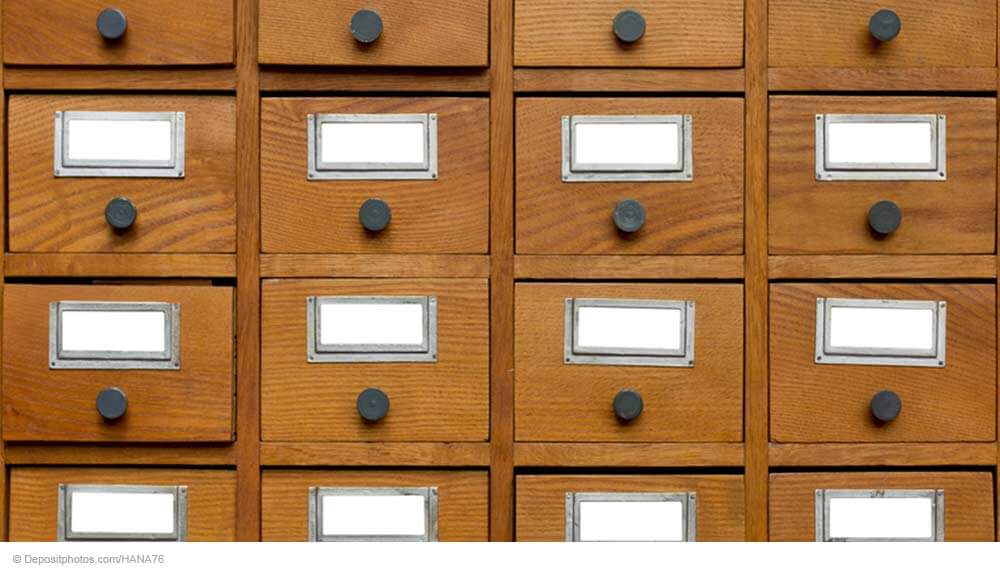Last updated: January 10, 2020
Cost control of your IT
When a new purchase invoice arrives, e.g. charging you for the software maintenance of your e-mail server, you can now assign this invoice to the “IT-SF-01 E-mail server” service. If the hardware in use is replaced, you can also specify the service number on the invoice. Assign invoices to the Maintenance, Software, Hardware, or Services category. This way, you will be able to perform accurate cost control in a later evaluation and balance the actual costs with the planned budget.
The service portfolio: an IT service offer for your users
In the next step, you will build the service portfolio. This is the aggregate description of the IT services available to your customers and users. Just as every company has a product portfolio to advertise their products and services, an IT department maintains a service portfolio describing the services they offer.
The business services must not be described in a technical manner, but focus on the customer value. It is important to explain the benefit users can realize from this service and the purposes for which the IT department offers each service. In this way, you can create a link to the corresponding business processes. By establishing so-called business cases, you describe the purpose of the services to your users. It probably does not matter to them which product you actually use to connect them from a hotel Wifi or their home office with the corporate network. VPN connections via SSL or IPsec – users will hardly care about that. It is important that the service is user-friendly and works flawlessly.
To the IT department, such technical details are of course important, but the user only wants to use the service. This is why you should create a service catalogue for the IT department and a service portfolio for customers and users. The service catalogue describes the VPN solution that is employed, the type of encryption, the software maintenance agreement, the pre-shared keys or the certificates being used. These details are not of interest to the customers and, by the way, none of their business. Most of them would not understand them anyway. The customer just wants to connect from the hotel to the company network, so the IT team offers this service. It is up to the IT department to select the products used for this purpose, while it is up to the user to decide whether using the product makes sense or using it is too complicated. If users thinks it is too complicated, the IT department should look for another solution.
The customer decides if a product is good or not!
Here as well, the above-mentioned catalogues will help you on, as they allow better control of the measures for improvement. If everything is well documented, it is easier for you to advance or replace a certain solution. The only disadvantage of a service catalogue is actually that you should make sure to adhere to the specifications defined in it. These arrangements are mandatory once you have introduced them and must be understood and observed by all employees.
When you create and maintain a service catalogue, the Docusnap documentation tool will assist you with its System Groups feature. In the software, you can create documentation by using an integrated text editor which lets you access inventory data and IT relations directly and add them to the manual.