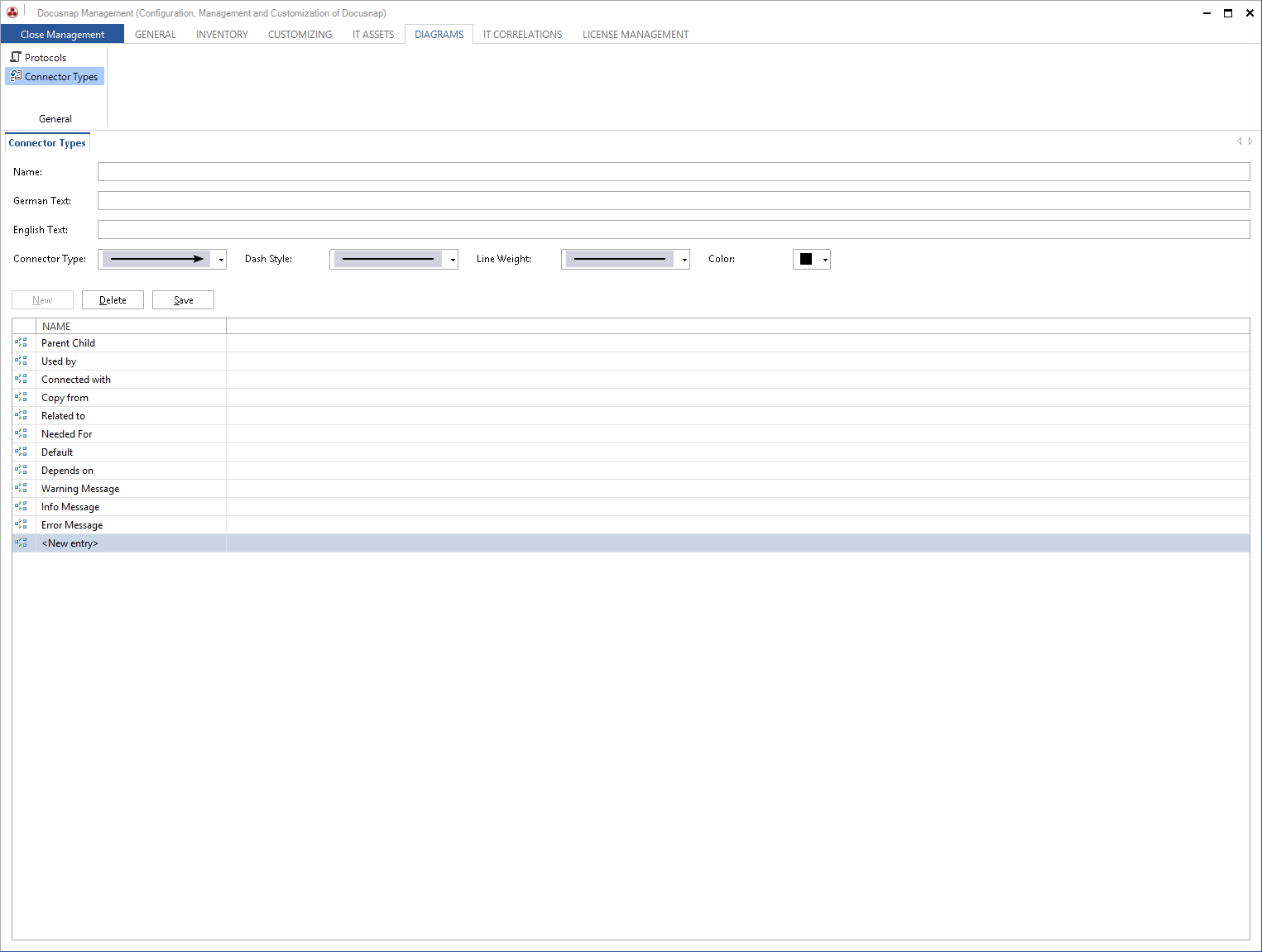In the Diagrams ribbon tabs for the protocols and connection types can be opened.
Protocols
For each connector, you can select the protocol to be used for the corresponding connection from the Properties entry screen. Docusnap provides a number of predefined protocols. In the Protocol tab you can create additional protocols.
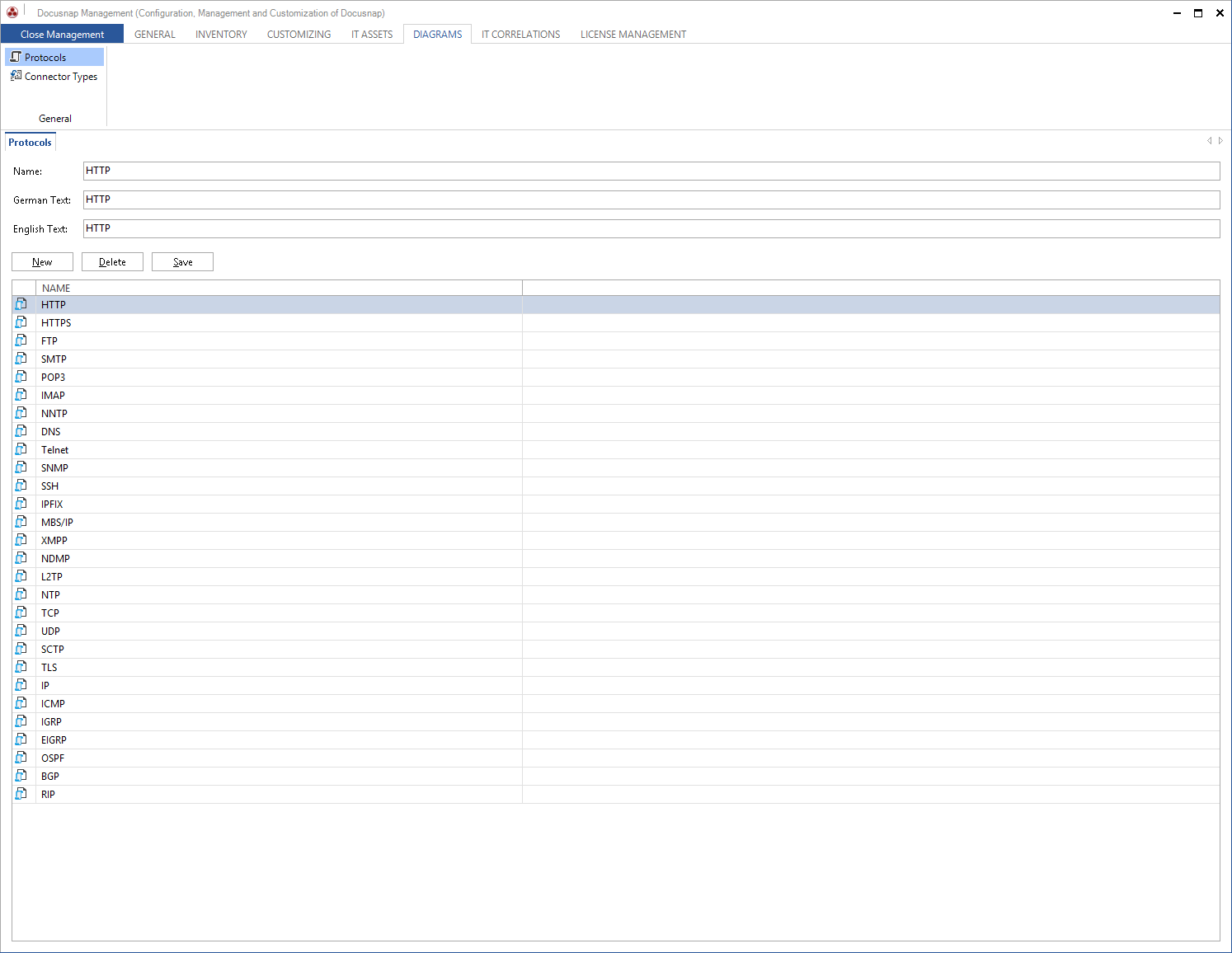
Connector Types
Every connection between two components is assigned to a connector type. If required, you can add more connector types in the Connector Types dialog. For every new type the type of arrow, the dash style, line weight and color can be chosen.