Individualize Docusnap through customizing
Customizing in Docusnap allows you to extend the database structure, create views and additional object types and adapt the design of input masks.
Customize Docusnap to individual requirements
Customizing provides functions and methods in Docusnap to adapt Docusnap to individual requirements. The customizations are made exclusively in the Docusnap interface and can be carried out by you independently. On request, we also offer special services and training for the use of the customizing function. Docusnap uses a relational database management system for information and data storage as well as for the configuration of dynamic interface elements, such as input masks or data explorers. The desired adjustments can be made on this basis. For all changes, Docusnap ensures that no conflicts arise in future updates.
Extension of the database structure
If necessary, the Docusnap database can be extended with additional tables and fields to store the desired additional information. This enables more flexible data management and adjustment to specific requirements. Based on these extensions, individual views, object types and input masks can then be created, which optimize data collection and evaluation and adapt it to individual needs.


Creation of individual and special views
In addition to the structural expansion of the database, it is also possible to create any number of views in the form of individual database queries (SQL queries). Among other things, views can be used to combine information from several tables in one virtual table. Views can also be used in areas such as data analysis, reporting and performance monitoring.
Need help with customizing?
Customizing in Docusnap requires knowledge of SQL and intensive familiarization with the table structure of the Docusnap database. We are happy to support you in the creation of individual customizations.
Create additional object types
Hierarchies, such as the data explorer, are structured generically in Docusnap on the basis of meta information. This meta information in the form of individual objects is stored in the Docusnap database. This subsequently enables individual customization and expansion of the display. The meta information is extended by creating new objects, which can be linked to existing tables and views as well as to individually created tables and views.


Design and customization of input masks
The input of new data or the modification of existing data sets is made possible by individual input masks. New input masks can be created in Docusnap based on the structural expansion of the database and the creation of your own object types. By linking input fields with corresponding database fields, it is possible to enter and save information.
Create your own IT asset types
Some IT asset types, such as tablets, smartphones, etc., are already predefined in Docusnap. In addition, further types can be added very easily if required. This flexibility allows companies to precisely map their specific requirements and special features of the IT infrastructure. This enables customized and detailed documentation that goes far beyond standardized solutions. Companies can record specific properties and metadata that are relevant to their individual processes, which facilitates the analysis and optimization of IT resources.

A practical example: Customizing IT documentation
Due to an internal requirement, it is necessary to record and document Service Level Agreements (SLA) in Docusnap (IT documentation). The following data and information should be included:
- SLA name
- SLA description
- Response time
To implement this requirement with Docusnap, the following steps are necessary for customizing:
- Expansion of the database structure to include a “Service Level Agreements” table
- Creation of a heading “Service Level Agreements” in the data explorer below the company
- Creation of an SLA data object under the heading “Service Level Agreements” to display existing SLAs and create new SLAs
- Creation of an input mask with which the SLAs can be entered and edited
If you need support with customizing, we also offer special training courses.
Integrate your corporate design into Docusnap now
We are at your disposal to help you with your customizing.
Over 5,000 satisfied customers worldwide





































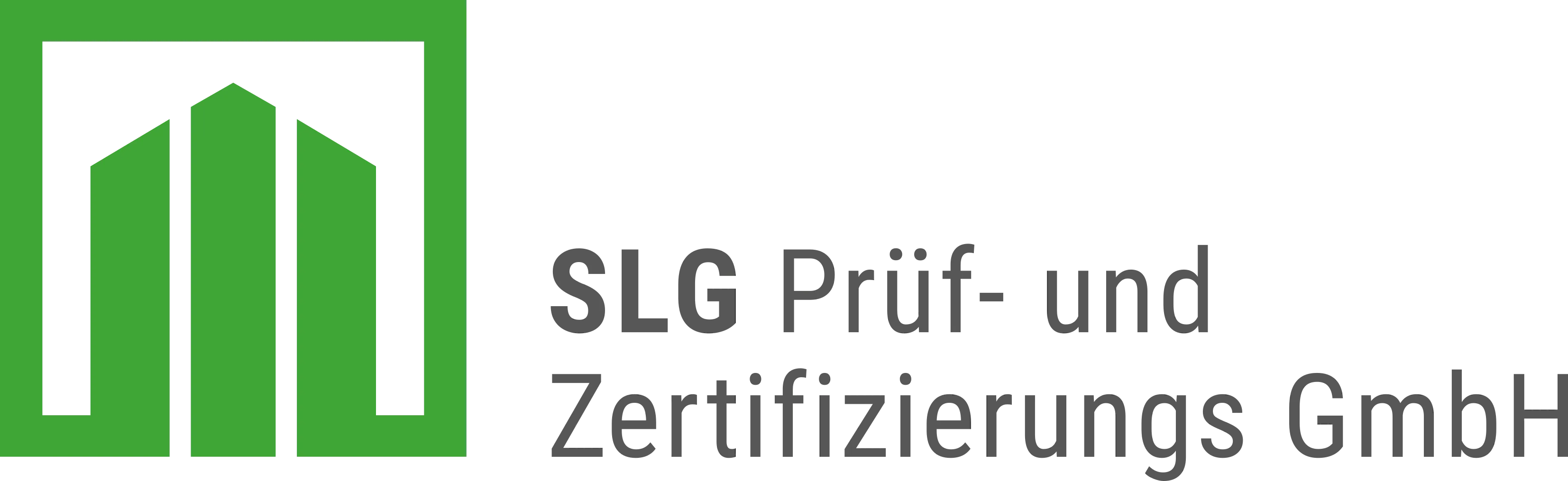







































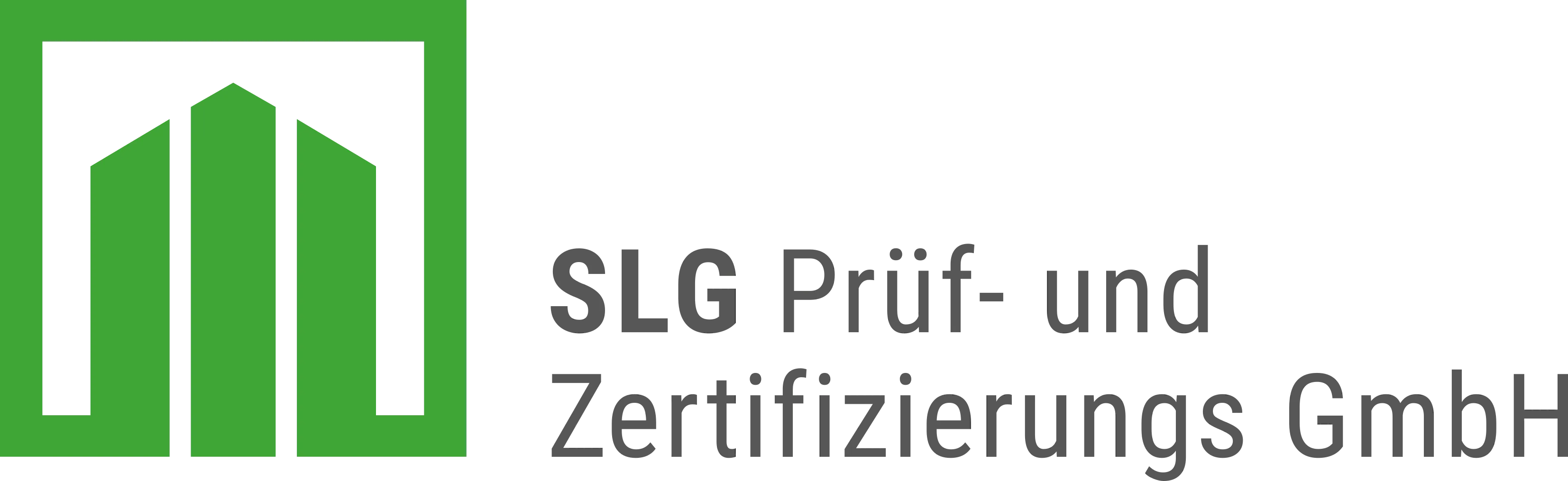


FAQs
Customizing in Docusnap refers to the adaptation of the software to specific company requirements, including the configuration of modules, reports and user interfaces.
Reports, dashboards, user roles, workflows and inventory processes can be customized.
Custom reports can be created using the integrated report designer, which allows you to customize layouts, filters and data sources.
Yes, user rights and roles can be customized in detail to ensure that users can only access the functions and data relevant to them.
