The software for creating network plans
An up-to-date network diagram is an indispensable tool for IT administrators who manage complex IT infrastructures. With Docusnap software, you can create fully automated and detailed network diagrams in just a few steps, ensuring complete documentation of your network topology.
Automated network maps
With Docusnap you can automatically generate detailed network maps, topology maps, communication plans, routing maps, Active Directory plans, Microsoft Exchange plans and VLAN plans. These not only save you time and resources, but also provide you with an up-to-date and accurate basis for your IT infrastructure. These maps are essential for a comprehensive analysis of the IT network, facilitate access to important information, support troubleshooting, optimize maintenance and improve resource management and risk mitigation.
Simplified creation
Create network maps with just a few clicks and without any manual effort.
Extensive visualization
Visualize your network topology and get an overview of your infrastructure.


Increased efficiency and cost savings
The automated and regular creation, storage and e-mail delivery of network maps by Docusnap saves you significant time and costs. The intuitive operation and automatic generation of maps enable fast configuration and planning without the need for constant manual intervention. This leads to a significant increase in efficiency within your IT department.
Time saving
Automated creation of network maps saves time and reduces sources of error.
Clarity
A precise presentation of your data flow and network topology provides a clearer overview.
Increased IT security
The automatically generated and always up-to-date network maps in Docusnap make a significant contribution to your IT security. They enable an immediate visualization of the entire network structure, including all connected devices and applications. This makes it easier to identify unprotected areas and potential vulnerabilities. With the help of these maps, you can react quickly and efficiently to changes, close security gaps and thus protect the IT infrastructure from attacks.
Identification of vulnerabilities
Eine detaillierte und aktuelle Visualisierung der Netzwerkstruktur ermöglicht die schnelle und zuverlässige Erkennung und Analyse von ungeschützten Bereichen und Anomalien im Netzwerk.
Tracking safety incidents
The complete documentation of network components facilitates the rapid tracking of security incidents and thus supports an effective incident response strategy.


Improved compliance
The automatic creation of up-to-date network maps makes it much easier to adhere to compliance regulations. Thanks to the detailed visualization and comprehensive documentation of the IT infrastructure, companies can prove that they meet all regulatory requirements. This reduces the risk of potential penalties and sanctions and strengthens their reputation with supervisory authorities and customers.
Simplified creation
The complete and precise documentation of the IT infrastructure makes it easier for auditors and in-house inspectors to record and evaluate the current status.
Compliance reports
Docusnap also automatically generates compliance reports that provide complete documentation of the IT environment and thus prove compliance with standards and regulations.
How do I create a network map with Docusnap?
Docusnap creates network maps completely automatically and recurrently. See how to configure and schedule network maps in just a few steps using an intuitive wizard.
Create your IT network map
With Docusnap, you can automatically generate detailed network maps. Visualize the IT environment and get a clear overview of your infrastructure.
Over 5,000 satisfied customers worldwide




































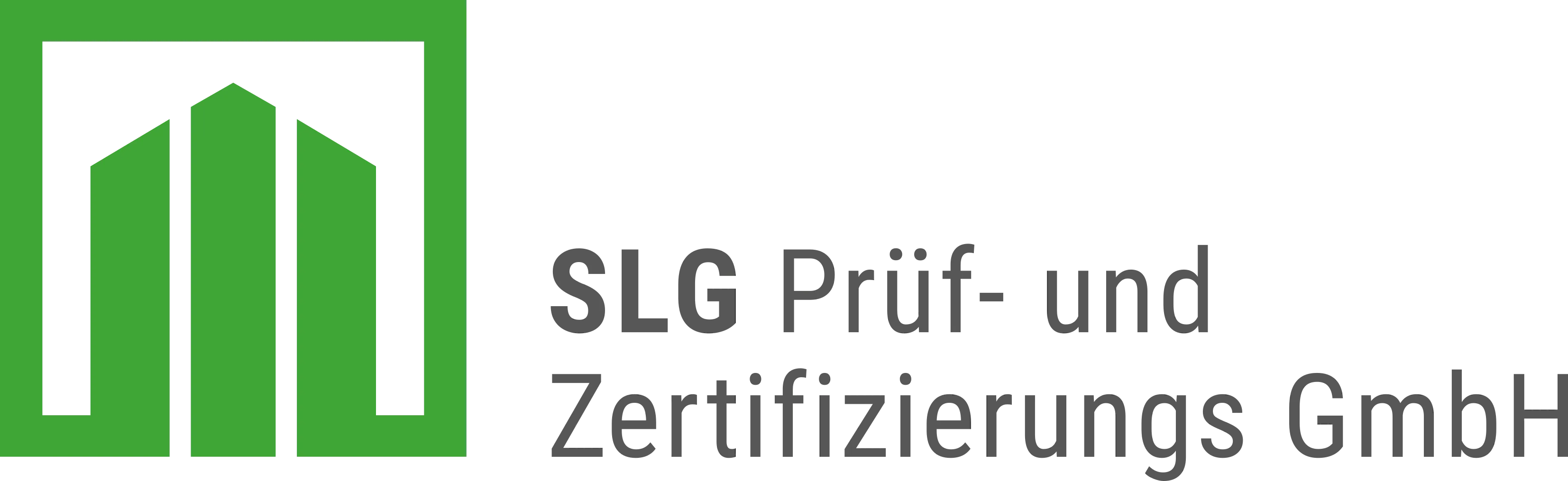






































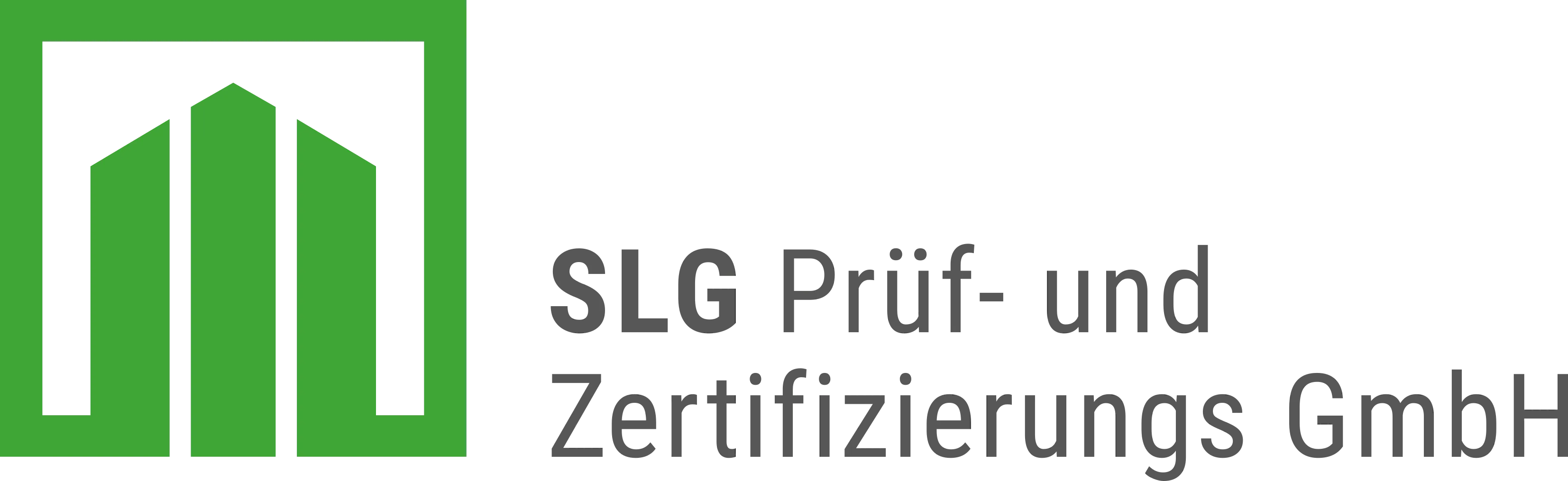


FAQs
A network map is a detailed diagram that graphically depicts the structure and design of a computer network. It includes the physical and logical arrangement of network components such as routers, switches, servers, computers, and other devices. The plan shows how these components are connected to each other and how data flows through the network.
A network map should include all systems and components that work together to provide a functioning network. These typically include routers, switches, servers, firewalls, and end devices, such as computers, laptops, or smartphones.
A network map helps plan, implement, manage, and optimize a network by ensuring that all components work together efficiently and meet the needs of the organization. It can also provide information on security aspects, IP addressing, network protocols, and other technical details.
Docusnap automatically captures the entire network infrastructure and creates detailed, visual network maps that provide a clear overview of all components and connections.
Yes, network maps created in Docusnap can be easily customized and regularly updated to immediately reflect changes in the network infrastructure.
The network plans created with Docusnap show detailed information about devices, connections, IP addresses, VLANs and other relevant network components.
Yes, with its detailed and up-to-date network maps, Docusnap makes it easier to identify and fix network problems by providing a clear overview of the structure and connections.
Yes, Docusnap allows you to export network diagrams in various formats (e.g. PDF, Visio) so that they can be easily shared, presented or used for documentation purposes.




