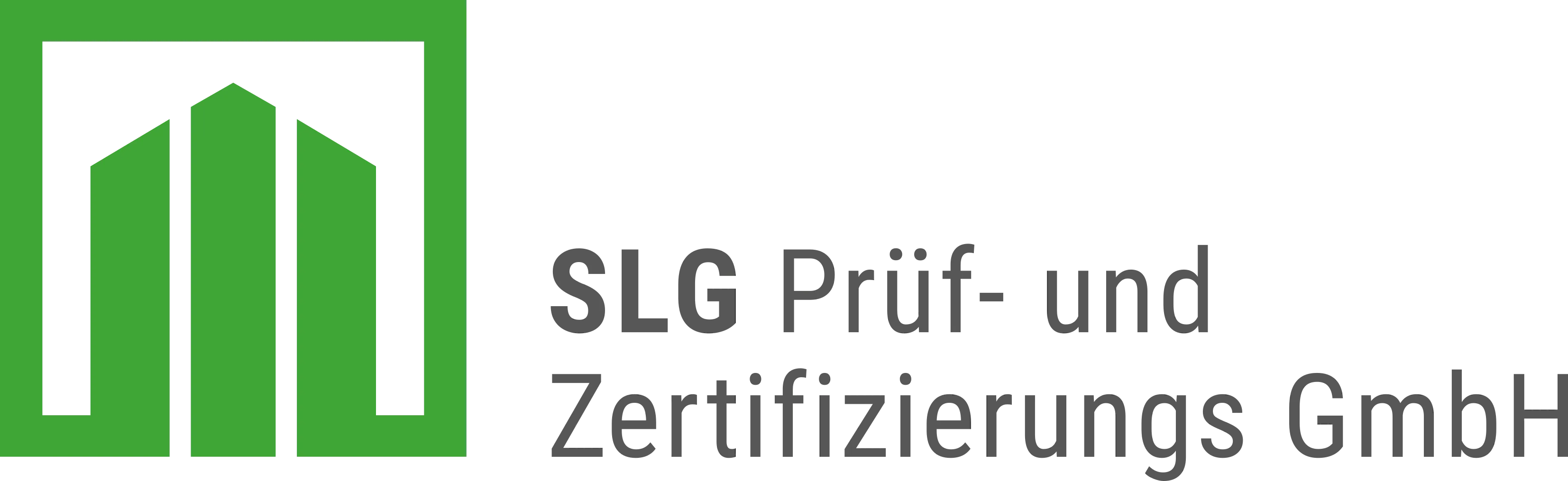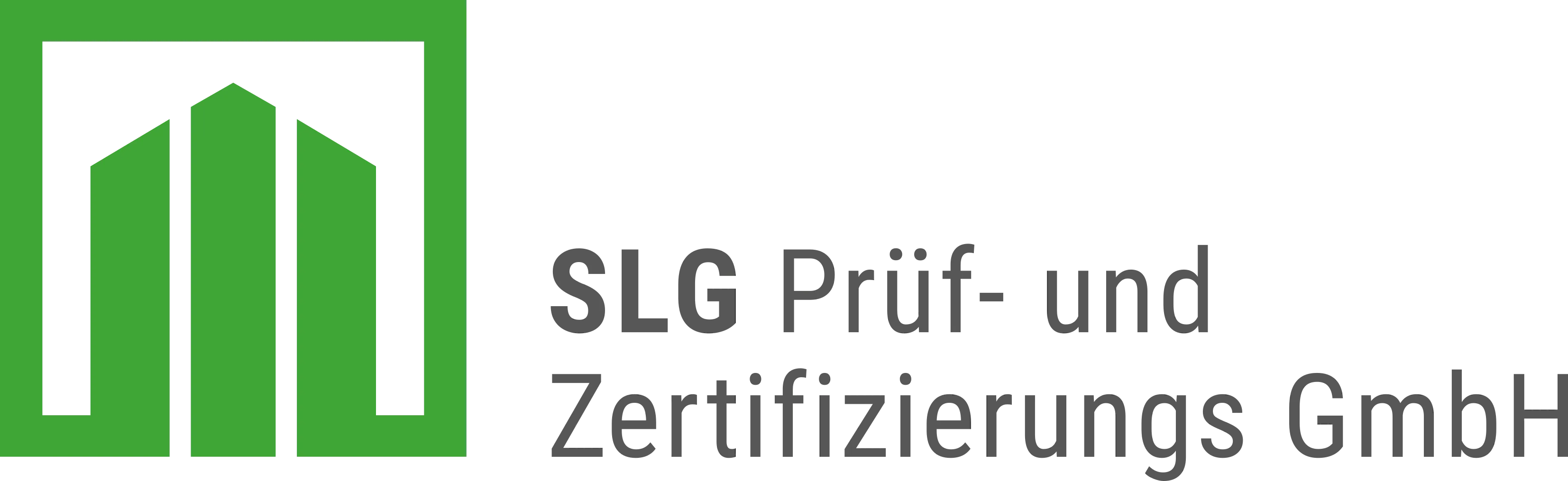IT Documentation - always complete and up-to-date
Based on a regular inventory, Docusnap automatically creates and updates reports, maps and diagrams. In this way, you always have an up-to-date overview of your software and hardware - whether physical, virtual or in the cloud.
A complete overview of your IT network
Docusnap automatically provides you with the most important information in over 200 ready-made maps, reports and evaluations, such as network maps, software overviews, hardware and mailbox storage reports.
Templates make it easier for you to create
Use helpful templates when creating concepts, such as emergency maps or operating manuals. Link all information and maps inventoried by Docusnap to these concepts and have them automatically updated and exported.
Time-controlled dispatch and export
All evaluations can be exported in a variety of formats, such as HTML, Visio, Excel etc. - regardless of whether they are maps, standard reports or individually created concepts. Filing on shares or sending by e-mail can be easily automated on a time-controlled basis.
IT Documentation with Docusnap
Docusnap is the leading software for IT documentation. Thanks to regular inventories and the automatic creation of reports, maps and evaluations, you have an up-to-date and complete overview of your IT at all times.
Automatically generated maps always remain up-to-date
Docusnap's automatically generated maps provide a visual overview of the entire IT infrastructure. They show critical relationships and allow easy identification of vulnerabilities and bottlenecks. Exporting to HTML or Microsoft Visio file format gives you maximum flexibility and allows you to share the maps with others. A few examples of maps automatically generated by Docusnap are:
Network map
Layer 3 routing map
Communication map

IT documentation with the Docusnap software
With Docusnap, you can create perfect and up-to-date IT documentation in just a few steps. The software automatically and recurrently inventories your entire IT network and generates interactive IT documentation from this data. Discover how you can get a simple overview of the recorded systems using reports and how you can always keep track of your IT environment with automatically generated plans.
The right analysis for every requirement
Docusnap offers over 200 automatically generated reports that enable a comprehensive and detailed analysis of the IT environment. These standard reports provide valuable information and insights to optimize the IT infrastructure and identify potential weaknesses. They also provide optimal support for audits and certifications and cover the following areas, among others:
System reports
License evaluations
Safety reports


Display IT relationships graphically
An IT environment is made up of countless components that build on or depend on each other according to certain rules. With Docusnap, these dependencies can be displayed graphically in the form of diagrams. This allows dependencies to be quickly identified and impact analyses to be carried out.
Quickly recognize business IT dependencies
Carrying out impact analyses
Basis for planning future network strategies
Create IT contingency plans and operating manuals
Docusnap offers comprehensive support for the creation of IT concepts. The data inventoried by Docusnap, as well as plans and diagrams, can be easily inserted into the concepts via drag & drop. This data is dynamic and can be updated automatically using scheduling. As a result, these concepts are always up to date, which is crucial for organization and compliance.a few examples of IT concepts in Docusnap are:
IT contingency plans
Operating manuals
Restart plans


Access options for all scenarios
Docusnap offers access variants for a wide range of scenarios. In addition to the on-premises Docusnap server with full access for IT administrators, there are also several ways to access the extensive data, reports, plans, etc. online:
HTML documentation: offline, system-independent, can be used without a database
Web client: via the web browser, read-only, extensive user management
Docusnap365: Cloud variant, Saas solution
IT documentation in Docusnap
Experience automated IT Documentation with Docusnap
Automatically create plans, reports and diagrams for your IT infrastructure.
Over 5,000 satisfied customers worldwide