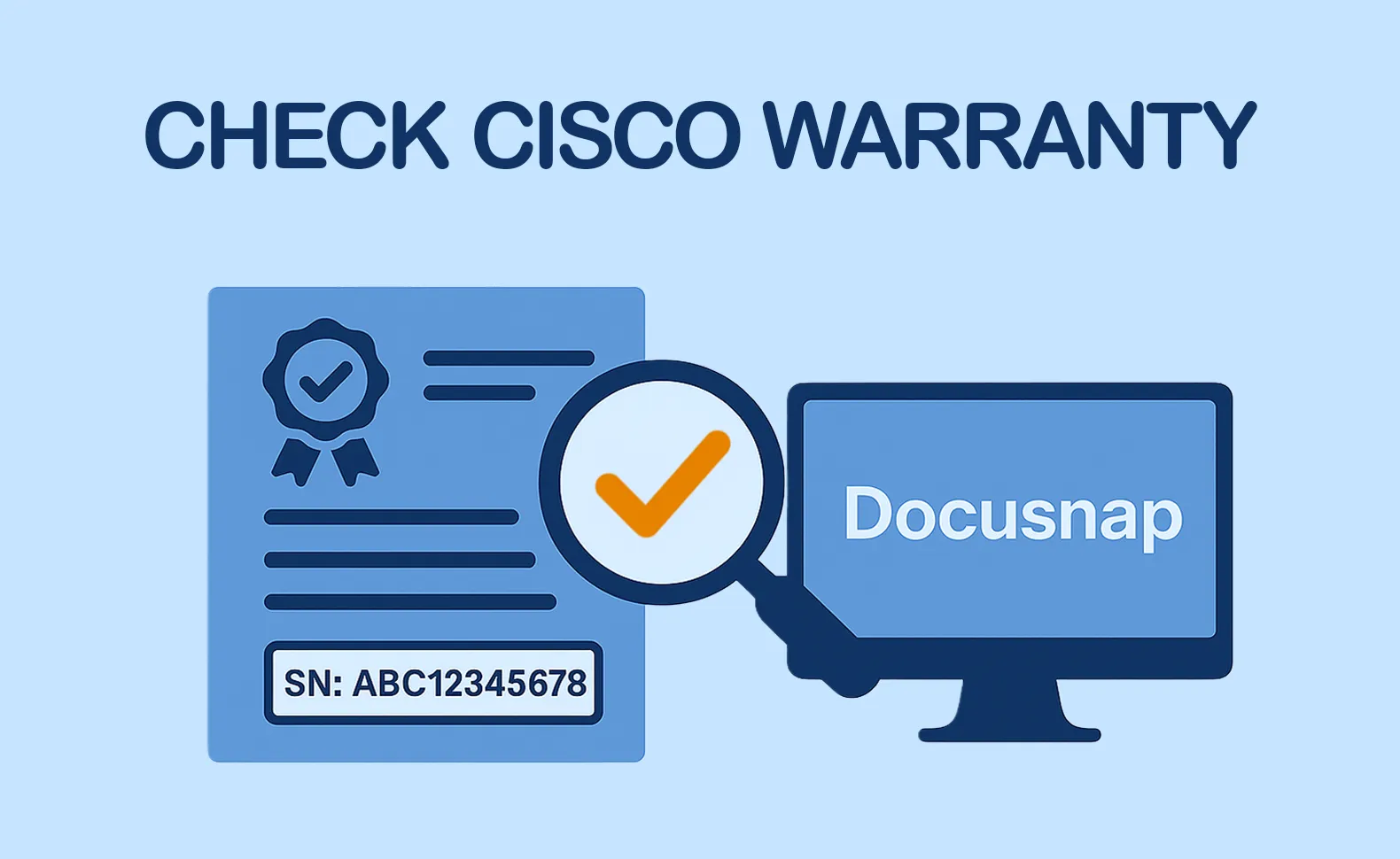The most important thing in brief:
- HPE warranty check: shows the current warranty and support status of your hardware.
- Regular checks avoid downtime costs and strengthen your IT planning.
- Secure implementation can only be achieved through structured processes

What does “HPE warranty check” mean?
The term “HPE Warranty Check” means the ability to check the current warranty and support status of Hewlett Packard Enterprise (HPE) hardware. It uses the serial number of a device (such as a server or switch) to provide information about:
- Manufacturer's warranty period
- Existing expansions (such as Care Packs)
- Response times and SLA agreements
- Contract numbers and end dates
to receive. HPE also provides its own online tools for this purpose.
Why is the check necessary?
A regular warranty check offers several benefits:
- Minimize risks: In the event of damage, IT managers know immediately whether a device is covered.
- Cost control: Expired contracts result in unnecessary repair costs.
- Budget planning: The timely renewal of support contracts makes it easier to plan investments.
- Compliance: For certain audits (e.g. according to ISO 27001 or basic IT protection), documentation of support and warranty conditions is mandatory.
Implementation: How to integrate the HPE Guarantee Check into your IT processes
Step 1: Enter serial numbers
For example, use Docusnap to automatically collect your hardware data.
Step 2: Perform an HPE check
Visit the HPE Support Center and use the serial numbers to check.
Step 3: Document results
You can import the information obtained into Docusnap or assign it to the corresponding assets as an attachment.
Step 4: Set up reports and monitoring
Schedule regular reports with expiry data. Set thresholds for alerts.
Capture HPE warranty information in practice
Maintaining this information manually is time-consuming and prone to errors. Serial numbers must be collected manually and entered into the appropriate online portals. With a wide range of systems, this is simply not practicable.
This is where an automated and centralized solution comes in handy — such as Docusnap.
Practical tips
- Use batch queries: HPE also offers tools for bulk querying multiple serial numbers.
- Central care: Avoid decentralized Excel lists. Data maintenance is part of central IT documentation such as Docusnap.
- Clarify responsibilities: Determine who is responsible for warranty extensions.
How Docusnap helps with the HPE warranty check
An IT administrator at a medium-sized company is confronted with an urgent call on a Monday morning: The central HPE server is down. The entire accounting and ERP landscape is affected. The question immediately arises: Is the device still under warranty? Who is the contact person? Is there an active service level agreement (SLA)? The search starts frantically: Excel lists, invoice folders, email flows — nothing provides quick clarity. Only hours later does the all-clear come: Yes, the server still has a warranty. But the downtime has already caused significant economic damage to the company.
Such situations are avoidable. The “HPE warranty check” should be an integral part of proactive IT asset management. And here comes Docusnap into the game.
Docusnap is a software solution for agentless inventory and documentation of IT infrastructures. It offers functions that efficiently support the entire life cycle of hardware.
1. Automated inventory of HPE devices
Docusnap automatically collects all relevant information about HPE devices via SNMP, WMI or SSH interfaces:
- Model name
- serial number
- installation date
- location
- Operating system and firmware
This data is a prerequisite for the online warranty check with HPE.
2. Integration of external warranty information
Add external information to Docusnap, e.g. by importing warranty reports from HPE. These can be structured, versioned and assigned to specific assets. This turns pure inventory data into comprehensive warranty monitoring.
3. History & traceability
All changes and updates are documented in Docusnap. This makes it possible to track warranty extensions or expired contracts over time — an advantage for audits.
4. Reports & Alerts
On request, Docusnap generates reports on devices with an expiring warranty. IT managers receive alerts before contracts expire, e.g. via email or PDF export.
Conclusion: Why Docusnap is the ideal partner for the HPE warranty check
Monitoring warranty periods is a small but crucial component of a professional IT operation. Only those who have an overview at all times can react quickly in an emergency. Docusnap provides the ideal platform for documenting this information transparently, up to date and comprehensibly.
By combining automated inventory, structured documentation and intelligent reporting, Docusnap provides IT teams with sustainable support in maintaining their HPE devices and their warranties.
A warranty claim thus becomes a controlled routine rather than a risk.
FAQs
The next steps:
If you want to streamline your HPE warranty management and move away from manual processes, now is the time to make the switch. With Docusnap, you not only get an automated overview of all warranty information, but also central IT documentation that makes your daily work noticeably easier.
Try it now for free!