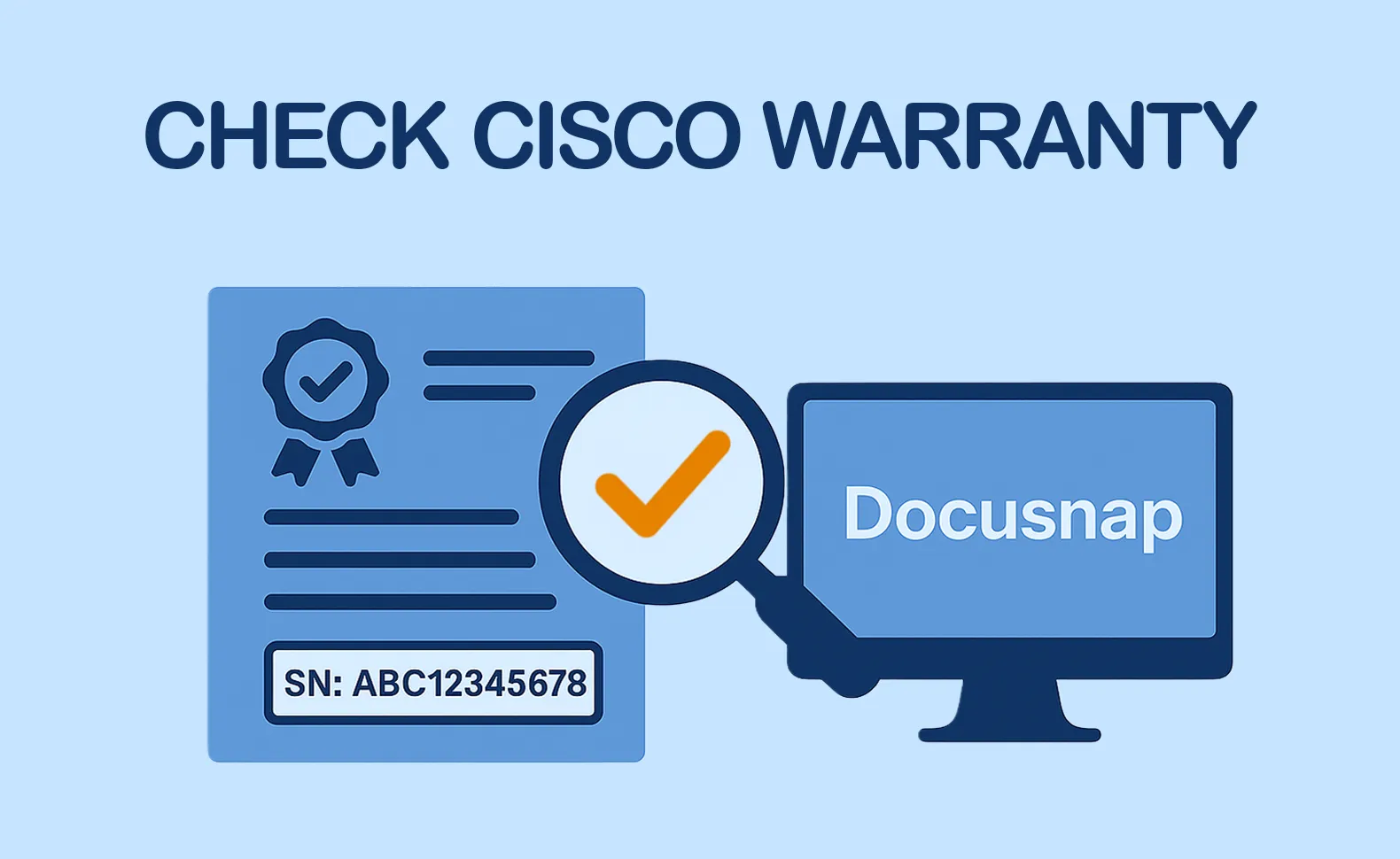What does “IBM warranty” mean?
Die IBM warranty (also known as manufacturer's warranty) means the period during which IBM guarantees free repair or replacement of defective hardware components. Depending on the product and region, the standard warranty varies — in many cases, it is one to three years.
Warranty information includes:
- Purchase and installation date
- Serial number and machine type
- Warranty period and support status
- Extended maintenance contracts or care packs
IBM warranty query: Why is it important?
A regular IBM warranty query is essential to...
- to make free repair claims in good time,
- to extend or cancel maintenance contracts in a targeted manner,
- to better plan replacement investments,
- to meet compliance requirements (e.g. in ISO 27001 or basic IT protection)
The warranty audit is therefore not only useful from a business perspective, but also contributes to Transparency and resilience of the IT infrastructure at.
Statutory and normative requirements
Particularly in regulated industries (finance, healthcare, critical infrastructure), standards such as ISO 27001, BAIT or BSI IT basic protectionthat the hardware used is documented and risks such as unplanned failures are minimized. A systematic warranty check is therefore one of the preventive protective measures.
Check the IBM warranty — that's how it works
IBM provides an online interface for IBM warranty check on. Serial numbers can be entered manually there to retrieve warranty information about a specific device. This may be practical for a handful of devices — but what should you do if you have 500 devices on the network?
This is where the manual query quickly becomes a time trap — and this is where our software comes in Docusnap on.
Typical IBM warranty audit pitfalls
❌ Missing serial numbers
Devices are often not correctly documented.
❌ No central overview
Without a central tool, companies easily lose track of things.
❌ Missed warranty periods
A late complaint can be expensive.
Docusnap: The smart IBM warranty check for the entire infrastructure
With Docusnap automate not only the technical inventory of your IBM devices, but also the IBM warranty check — efficient, complete and audit-proof:
1. Automated hardware inventory
Docusnap recognizes IBM devices on the network completely agentless. Serial numbers, model names, operating systems and installation data are automatically recorded.
2. Automatic warranty request via IBM interface
Docusnap can send bundled serial numbers to IBM and assign the results directly to the recorded devices. This not only saves time, but also prevents errors caused by manual entries.
3. Visualization and Reporting
Warranty status, remaining periods and recommended contract extensions can be clearly displayed in Docusnap — either as a PDF report, Excel file or directly in the web interface.
4. Proactive Alerts & Compliance Assurance
With individually configurable reports and reminders, you can keep an eye on critical warranty periods. In this way, you can prevent outages and meet audit requirements, for example in ISO certifications.
Learn more about Docusnap's warranty inventory module now.
Conclusion: IBM warranty query rethought
The question of whether your IBM systems are still under warranty should be answered in just a few clicks — not just when an emergency occurs. A transparent, automated and reliable IBM warranty review is essential to avoid failures, save costs and meet compliance requirements.
With the right solution, warranty information can be collected, evaluated and documented centrally — regardless of how many devices are operating in your network. This is how you create security, overview and efficiency in your IT.
FAQs
The next steps:
Get started right away! From now on, check your IBM warranty regularly and automate the process with Docusnap. Download the trial version now and see how easy IT administration can be.
Try it now for free!