The most important thing in brief:
- Structured network planning increases security and efficiency: A current IT network plan reduces downtime, increases IT security and helps to comply with compliance requirements such as ISO 27001 or BSI basic IT protection.
- Automation saves time and prevents errors: By using network planning software such as Docusnap, inventory, visualization and documentation can be carried out automatically and without errors — including layer 2/3 diagrams and version history.
- Regular updating is mandatory: In dynamic IT environments with cloud, home offices and growing complexity, an outdated network plan is useless — Docusnap automatically updates the data and keeps you up to date at all times.
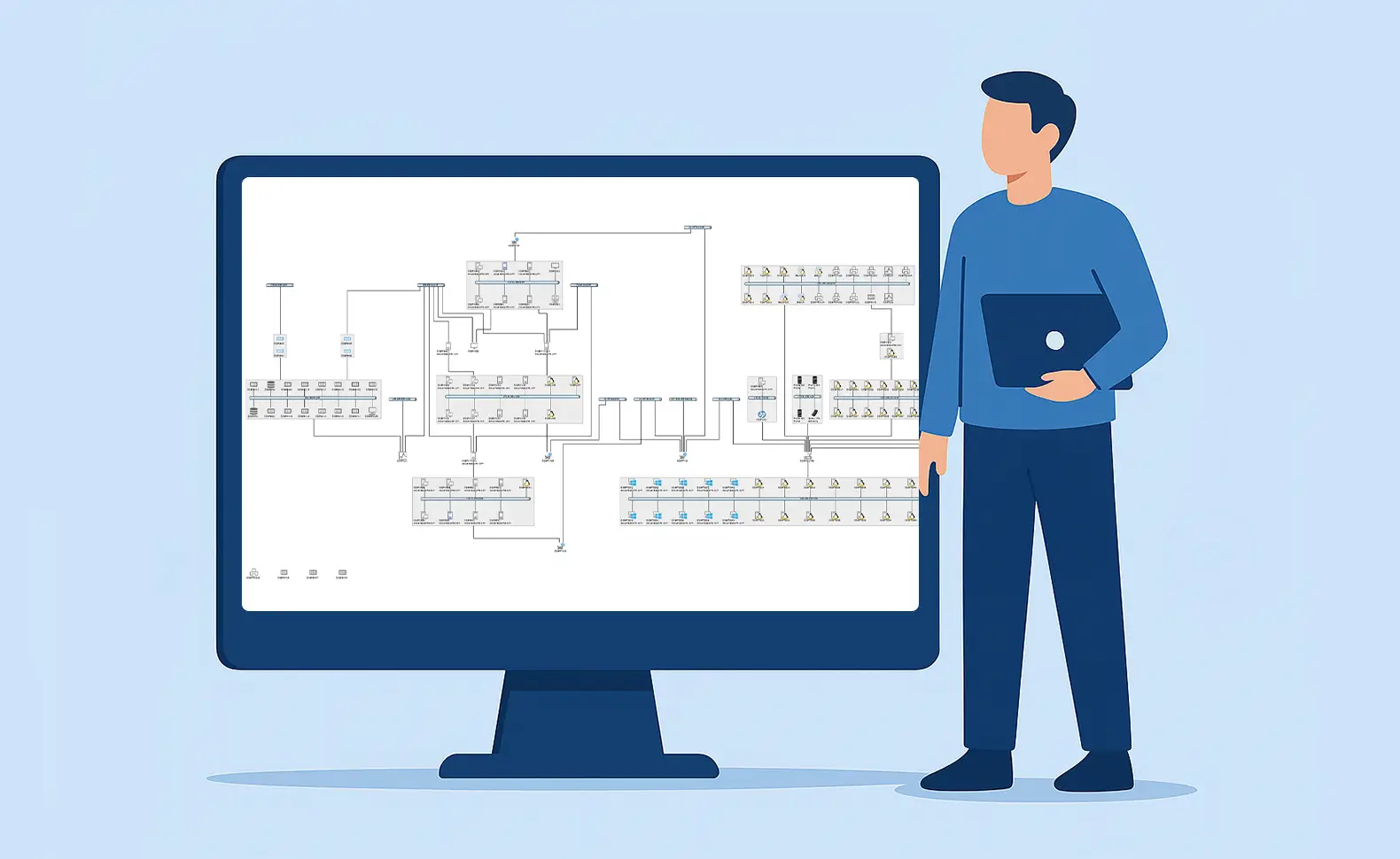
A well-thought-out IT network plan forms the basis of a stable, secure and sustainable IT infrastructure. Companies of all sizes benefit from a professional network planning to clearly document their systems, minimize potential risks and ensure compliance with legal requirements. In this article, you'll learn why an IT network map is essential, how to create one, which tools can help you with this, and what added value Docusnap offers.
What is an IT network plan?
An IT network plan is a graphical or tabular representation of a company's entire IT infrastructure. It shows how servers, clients, routers, switches, firewalls, virtual machines and other network components are connected to each other. Network planning not only provides a technical overview, but is also a valuable basis for maintenance, troubleshooting, IT security and compliance.
Why is a network plan necessary?
1. Transparency and efficiency
Without a current network plan, there is no visibility of the systems used and their connections. This makes it difficult not only to diagnose errors, but also to plan expansions or migrations.
2. Security and Compliance
A structured network plan helps to identify weaknesses in IT security. In addition, standards such as ISO 27001, BSI IT basic protection or industry-specific requirements (e.g. GDPR) verifiable documentation of the IT infrastructure.
3. Documentation requirements
Especially in regulated industries (e.g. in healthcare or in the financial sector), companies are required by law to document their IT structures comprehensibly. An IT network map helps to meet these requirements.
Create an IT network plan: procedure
A network plan should be created in a structured and targeted manner. The following steps have proven effective:
1. Inventory
Capture all IT components: servers, clients, switches, routers, firewalls, access points, printers, etc. — including their IP addresses, host names, operating systems, and roles.
2. Organize and group
Organize components by sites, VLANs, subnets, or divisions. This ensures clarity.
3. Visualize
Create a graphical representation, such as a layer 2 or layer 3 plan. Connections between components, IP addresses, and identifiers should be clearly identifiable.
4. Documenting
Store technical details and configuration data for each component. Ideally automated to avoid sources of error.
5. Maintaining and updating
A network plan is only useful if it is up to date. Make sure to update regularly.
Challenges of manual network planning
Many companies shy away from the initial effort or rely on manual tools such as Excel or simple drawing programs. This quickly leads to:
- Outdated information
- missing connections
- high maintenance costs
- lack of scalability
Especially in dynamic IT environments with cloud services, mobile devices and home office workstations, an automated and continuous Network planning software essential.
Network planning software: More efficient with Docusnap
Docusnap offers a comprehensive solution for automated recording, visualization and documentation of IT networks. The benefits for your network planning at a glance:
1. Agentless inventory
Docusnap automatically collects all relevant information about network devices, servers, clients, Active Directory, Exchange, Microsoft 365 and more — without installing any software on the target systems.
2. Automatic creation of network plans
With just a few clicks, Docusnap generates detailed network plans (Layer-2/Layer-3) that can be updated at any time.
3. Extensive documentation
In addition to the graphical presentation, Docusnap also provides structured overviews of IP addresses, network segments, cabling and system roles. License information and user authorizations can also be documented.
4. History and version management
Thanks to versioning, you always have an overview of past network states — helpful when troubleshooting or during audits.
Best practices for IT network planning
- Update regularly: In dynamic environments, plans quickly become outdated. Automated tools such as Docusnap help enormously here.
- Define access rights: Who can access which parts of the network? Document permissions and roles.
- Consider interfaces: Cloud connections, VPNs and external partners should also be included in the plan.
- Include emergency plans: Think of redundancies, failure concepts, and backup systems.
Conclusion: Implement IT network planning professionally
A well-thought-out IT network map creates transparency, security and a solid basis for IT operations. Especially in times of hybrid infrastructures, cloud services and home offices, the need for up-to-date and automated network documentation is increasing.
Manual planning is not only prone to errors, but also inefficient. With a modern Network planning software Like Docusnap, networks can be mapped quickly, easily and in compliance with regulations. Companies not only save time and resources, but can also securely comply with compliance requirements.
Try Docusnap now free for 30 days and experience how easy professional network planning can be today!
FAQs
Next steps
Start with an automated inventory of your IT infrastructure and create your network plans directly with Docusnap. Thanks to integrated functions for network visualization and IT documentation, you get a structured and always up-to-date overview of your systems in a very short time. See for yourself and start the free 30-day trial now.
Try now


