The most important thing in brief:
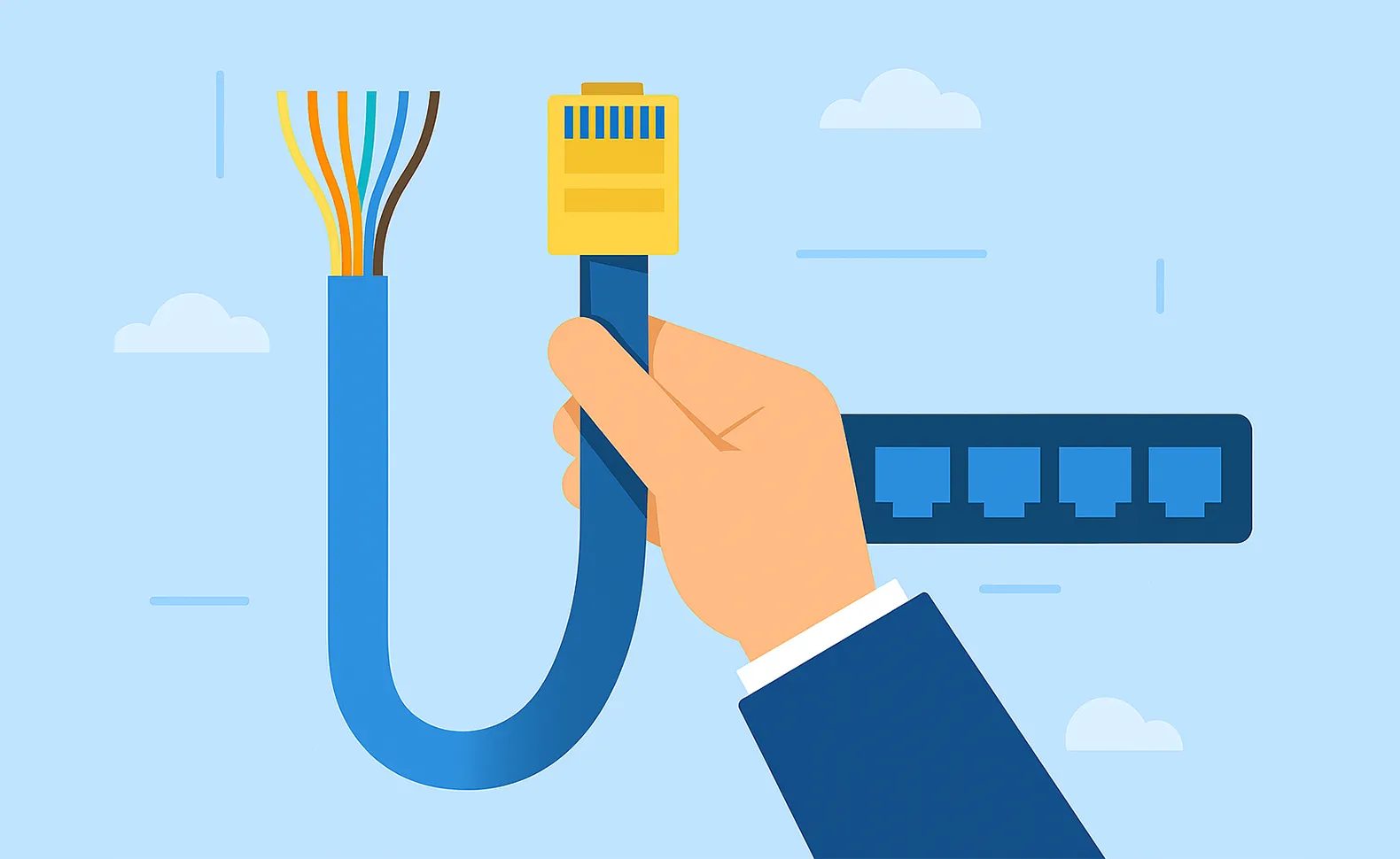
A powerful network infrastructure is essential today — both for companies and for modern home offices. A central part of this infrastructure is the proper patching of network cables. But what exactly does “patching a network cable” mean, why is it important for the network infrastructure and how does it work? This article provides a detailed introduction to the topic, practical step-by-step instructions and tips on how to efficiently document and manage the network infrastructure with software such as Docusnap.
What does patching a network cable mean?
The term “patching network cables” describes the professional connection of network cables to network sockets, patch panels or active components — usually via LSA strips (solderless, screw-free, strip-free) or RJ45 plug (modular 8P8C connector used for Ethernet networks). The aim is to ensure a proper connection in the network to ensure stable data transmission.
Definition: “patch network cable”, “network cable patch” and “crimp”
- Network cable patch or patch network cable often refers to prefabricated patch cables with RJ45 plugs at both ends.
- At patching network cables On the other hand, it involves manual or semi-finished assembly — e.g. placing a installation cable in a network socket or a patch panel.
- crimping means attaching an RJ45 plug to a network cable using crimping pliers. In this case, the wires of the cable are inserted into the plug and connected to the metal contacts by mechanical compression. This is particularly useful when individually manufacturing patch cables when, for example, pre-assembled lengths do not fit.
Why is patching network cables necessary?
A correctly patched network cable not only ensures a reliable and powerful connection, but is also the basis for clean network documentation, easy maintenance and troubleshooting. Faulty connections, loose wires or non-standard assignments lead to connection interruptions, latencies or even total outages — this is particularly critical in a corporate environment.
Benefits at a glance:
- Minimize network issues
- Structured cabling for a better overview
- Easy expansion or restructuring
- Basis for standard-compliant IT documentation
Typical problems due to faulty patching include no Internet access, limited network speed, packet loss, connection interruptions, VoIP telephony disruptions, or unreachable network printers. Intermittent faults, which are difficult to diagnose, can also be caused by poor connections or incorrect wire assignment.
Step-by-step guide: patch and crimp network cables
Additional tools required:
- LSA application tool
- wire stripper
- network tester
- Network cable (installation cable, e.g. Cat.6a)
- Network socket or patch panel
Step 1: Prepare cable
- Remove approx. 5-6 cm of the jacket from the installation cable.
- Carefully untangle the pairs of wires without damaging the veins.
- Optional: adjust strain relief or shielding (e.g. with S/FTP cables).
Step 2: Arrange veins by color scheme
Use the TIA-568B or TIA-568A scheme. TIA-568B is more common in Europe.
TIA-568B color code:
- white-orange
- Orange
- white-green
- Blau
- white-blue
- greenery
- white-brown
- Braun
Step 3: Place the veins
- Arrange the wires accordingly in the LSA strips of the socket or panel.
- Use the LSA tool to place the veins firmly and cut off excess ends.
- Repeat the process for all eight veins.
Step 4: Test the connection
Use a network tester to ensure that all connections are correct and working.
Optional: crimp network cable
If an individual RJ45 plug is to be attached (e.g. when custom-made patch cables), so-called crimping is used:
- Prepare the cable as described above (remove the jacket, unbundle the wire pairs).
- Place wires in the correct order in accordance with the selected TIA standard (e.g. TIA-568B).
- Just insert the wires into the RJ45 plug until all contacts on the front are visible.
- Insert the plug and cable into the crimping tool and press firmly.
- Check the connection with a network tester.
Note: Crimping is particularly useful for flexible cables and where no fixed network sockets or patch panels are used.
Security and legal aspects of patching
Professional work is essential. Faulty cabling can not only trigger technical problems, but in the worst case even fires (e.g. due to short circuits). There are also certain standards (DIN EN 50173, ISO/IEC 11801), whose compliance may be mandatory, particularly in commercial environments.
Tip: Document all cabling cleanly — not only for traceability, but also for legal protection during IT audits.
Intelligent documentation with Docusnap
A professionally patched network is only as good as its documentation. The Docusnap software supports the fully automated documentation of networks, including topologies, wiring plans and patch panels.
Benefits of Docusnap when patching a network cable:
- Automatic recognition and documentation from network connections
- Visualization of patch panels and active components
- Integration into existing ITSM processes
- Export options for audits and reports
Example from everyday B2B life: New network structure in a medical practice
A growing medical practice with several treatment rooms and a central reception area is moving to new, modernized rooms. The IT service provider is faced with the task of creating a scalable, structured network cabling to install for workstations, medical devices, VoIP telephones and the central patient management system.
Instead of using prefabricated patch cables, the network is set up using installation cables and a patch panel in the technical room. Each workstation is individually patched, assigned in accordance with the TIA-568B standard and checked by a network tester. All patch connections are then documented with Docusnap, so that in the event of expansions or faults, it is always possible to see which line leads where. The result: a stable, documented and audit-compliant infrastructure.
Patch network cables for a stable and secure network
Whether you are expanding a home network or wiring an entire company building: Professional patching of network cables is the key to a reliable, powerful and secure network. With the right equipment, some care and professional software like Docusnap, you can create a structured IT environment that lasts for the long term.
And the best part: Docusnap You can test it free of charge for 30 days. This is how you find out how easy and effective IT documentation can be today.
Common questions (FAQ)
What is the difference between a patch cable and a installation cable?
Patch cables are flexible, pre-assembled cables with RJ45 plugs at both ends and are intended for short-term connections. Installation cables are more rigid and are permanently installed in walls or cable ducts and then patched.
Do I always have to use the TIA-568B standard when patching?
No, TIA-568A is also allowed. It is important that the same standard is used at both ends.
What errors can occur when patching?
Incorrect wire assignment, insufficient contacts, no strain relief or missing tests are among the most common mistakes.
FAQs
Next steps:
If you want to patch network cables cleanly and keep the structure maintainable in the long term, you should not only rely on professional technology, but also on precise documentation. With Docusnap, patch panels, connections, and topologies can be automatically captured, visually displayed and kept up to date at all times. Test it now for 30 days free of charge and document your networks in a future-proof manner.
Jetzt testen


