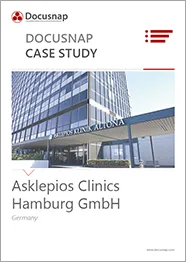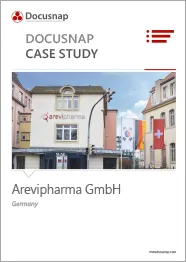Legal requirements in the healthcare sector
Docusnap is an essential resource especially for the healthcare sector, hospitals and their IT managers. Focus on the essentials - we take care of the complexity of your IT documentation and compliance.
Support in complying with the Hospital Future Act (KHZG)
In a world where technological advances and regulatory requirements are constantly increasing, it is essential for healthcare facilities to continuously review and optimize their processes. Docusnap offers a customized solution that not only increases the efficiency of your IT structure, but also provides essential support in ensuring compliance with relevant legal requirements. With our expertise in healthcare, we make the complexity of IT documentation and compliance manageable, so you can focus on improving patient care.
Simplified compliance
Docusnap significantly simplifies compliance with the requirements defined by the Hospital Future Act (KHZG). Automated documentation processes allow all IT-related requirements to be efficiently implemented and verified. This leads to considerable time savings and allows IT managers to concentrate more on strategic tasks.
Automated documentation
All existing IT resources are automatically and seamlessly recorded and documented by a specially developed, market-leading inventory and documentation system.
Transparent traceability
All changes and adjustments are recorded transparently and audit-proof in an ITIL-compliant Configuration Management Database (CMDB).


Risk management and security
Software-supported monitoring and analysis of your IT infrastructure enables you to identify potential risks at an early stage. In this way, you can act proactively and take appropriate security measures to ensure the confidentiality and integrity of sensitive patient data. This approach enables you to comply with data protection regulations and strengthen the trust of your patients.
Early risk detection
Actively protect yourself against attacks. Docusnap helps you by regularly documenting the current firewall and virus scanner settings and by providing a variety of security reports.
Extensive authorization analysis
Quickly and easily determine who has access rights to which data. Docusnap also analyzes how the permissions of any user, both for NTFS and for shares, are composed and how they are inherited.
Advantages for hospitals and healthcare facilities
In today's digitized world, the security and efficiency of IT infrastructure is more critical than ever for hospitals and healthcare facilities. Docusnap offers a solution not only to comply with legal requirements, but also to optimize your IT strategies. With a focus on automation, transparency and security, Docusnap helps your facility successfully meet the challenges of digital transformation in healthcare.
Single point of information
Docusnap optimizes IT processes through comprehensive centralized information collection and management, which helps to significantly increase efficiency and smooth operations in hospitals and other medical healthcare facilities. With Docusnap, all relevant IT data can be brought together in one place and systematically organized. This optimizes IT operations, minimizes downtime and noticeably improves the quality of medical care.
Central source of information
Docusnap is the “single point of information” in your network, making it possible to find and access all relevant IT information in one place.
Optimized processes
The reduction of manual effort and associated sources of error through automation is a significant advantage that saves time and resources while increasing efficiency and accuracy.


Emergency planning and disaster recovery
Now more than ever, medical facilities need to be prepared for a variety of potential emergencies, including data loss, system failures, cyberattacks and natural disasters such as floods and fires. Unfortunately, it is impossible to completely protect against such events. Therefore, it is critical that hospitals and healthcare facilities have appropriate measures in place to plan and document disaster recovery processes in order to respond quickly and efficiently in an emergency. Docusnap offers such functions and helps to strengthen security and resilience.
Automated generation
The automated creation and updating of emergency plans and disaster recovery processes not only saves you time in your day-to-day work, but also ensures that these documents are always up-to-date and can be used reliably in the event of an emergency.
Secure storage
Each time the emergency documents are automatically updated, Docusnap stores them on a drive of your choice and can also send the documents by email if you wish. It is best to choose a cloud drive or similar so that you can access them reliably even in an emergency.
100% cost transparency
By gaining a comprehensive insight into your IT network, you can effectively manage the available budget, create sound cost planning and identify potential investment opportunities at the same time. In this way, you can ensure that your IT infrastructure is optimally aligned with the requirements of your facility.
Planning budget and costs
By carefully analyzing the IT environment, healthcare organizations can manage their IT costs more effectively. Docusnap helps you to identify unnecessary expenditure, optimize investments and reduce overall IT costs.
IT Asset Management
Hospitals and other medical facilities often have a large number of IT devices. Docusnap can help generate and manage a detailed overview of all IT assets. This includes computers, servers, SNMP devices (routers, switches, printers, etc.) and network components. The automatic detection and documentation of these resources facilitates IT management and contributes to cost optimization.
License Management
Healthcare organizations use a wide range of software products. Docusnap can ensure that all licenses in use are properly documented and kept up-to-date, helping to meet compliance requirements to avoid over- or under-licensing.
Experience Docusnap in action
Optimize your day-to-day work in the healthcare sector with our software.
Over 5,000 satisfied customers worldwide




































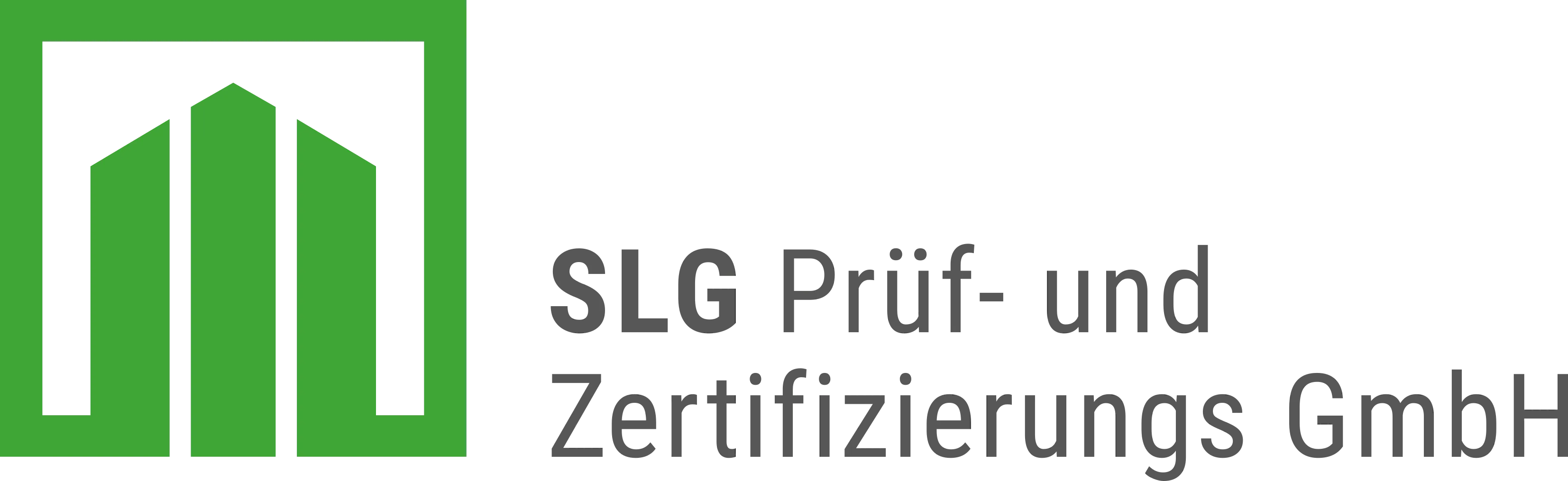






































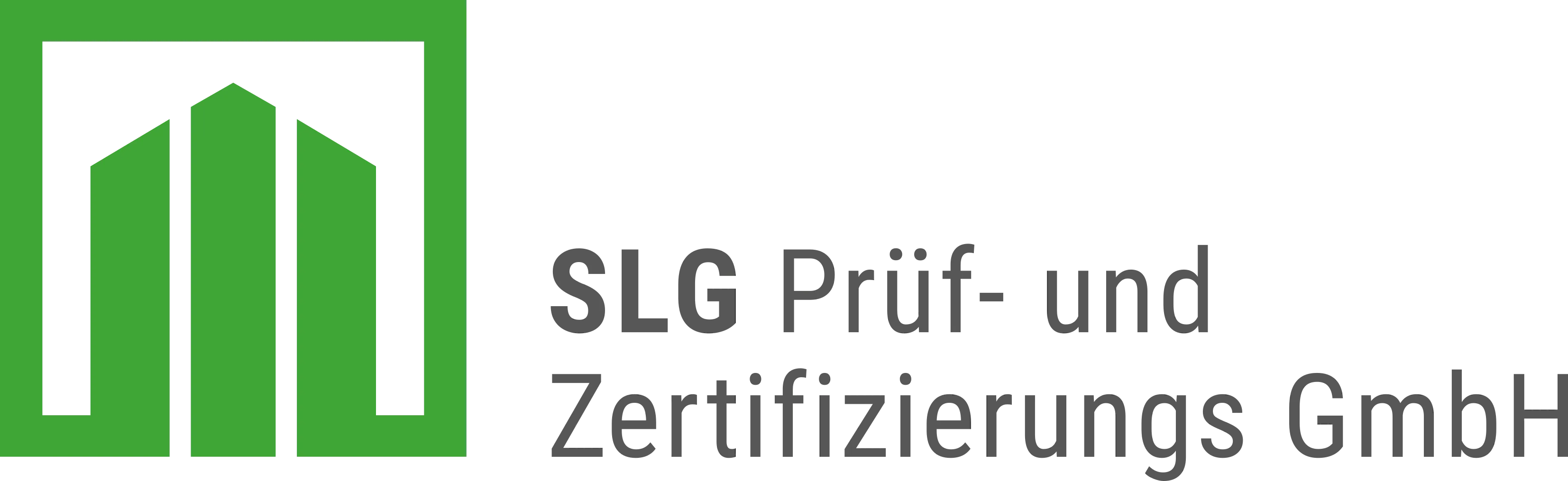


FAQs
Docusnap enables automated and comprehensive mapping of the entire IT infrastructure, allowing healthcare facilities to manage their IT resources efficiently.
With Docusnap, healthcare organizations can ensure adherence to strict data protection and compliance requirements such as GDPR by running detailed reports and regular audits.
Docusnap provides valuable insights into the use and utilization of IT resources, helping healthcare facilities to plan and use their IT infrastructure optimally.
Yes, Docusnap provides comprehensive security analytics and reports that help healthcare organizations identify security gaps and take appropriate action to improve IT security.
Docusnap supports the IT infrastructure required for patient management by enabling reliable documentation and management of IT systems and networks, ensuring smooth operations.