The most important thing in brief:
- IT transparency at a glance: Docusnap365 automatically records and visualizes your entire IT — dashboard, hardware, software, and access rights.
- Audit-proof & efficient: With cloud storage and precise analyses of dependencies and permissions, you can complete audits quickly and securely.
- Ready for immediate use: Ready to go in minutes — free 14-day demo with sample data to experience Docusnap365 directly.

What is Docusnap365?
Docusnap365 is the cloud-based SaaS version of the well-known IT documentation and inventory software Docusnap. Instead of an OnPremise installation, the solution is operated entirely via an isolated cloud infrastructure, which you access via the browser.
Key points:
• Software-as-a-Service: No in-house operation required, automatic updates and high availability.
• Isolated infrastructure per customer: Data storage and password safes are strictly separated to ensure maximum security.
• Browser-based access: The entire web application is simply operated via browser. It can be accessed from anywhere.
• Enterprise Gateway: A local module (Docusnap Enterprise Gateway) connects your IT environment with the cloud backend. The Docusnap Enterprise Gateway can be flexibly installed at any location or even in customer networks and securely delivers the collected data from there to the central cloud application.
Differentiation: Docusnap OnPremise vs. Docusnap365
With Docusnap, you run the software in your own IT environment (servers, databases, manage updates yourself, etc.). Docusnap365 transfers this effort to the provider:
• Infrastructure: Docusnap OnPremise uses its own servers and databases, while Docusnap365 is provided in the cloud by the provider.
• Updates/maintenance: With OnPremise versions, updates must be carried out manually; in Docusnap365, they are carried out automatically and continuously.
• Access: OnPremise requires systems with direct network access, whereas Docusnap365 is accessible via the browser and all that is required is an Internet connection.
• Setup effort: The local version requires more effort (infrastructure, backups, etc.), while Docusnap365 requires minimal setup (gateway & configuration).
• scalability: On-premise is limited by its own hardware; the cloud version is flexible and scalable.
Why is Docusnap365 required
Transparency is a challenge in modern IT landscapes with cloud, hybrid and on-premise components. Complexity and growth often result in:
• Lack of overview of hardware, software, networks
• unclear access rights and authorizations
• insufficient documentation for audit or compliance
• High manual effort for updates and maintenance
Why Docusnap365?
1. Scalability & flexibility: Docusnap365 grows with your business. New locations or systems can be seamlessly integrated without the need to provide your own hardware or infrastructure.
2nd Automation: Recurring tasks such as inventories, audits and reporting are time-controlled and automated, which relieves your IT department.
3rd Quick start & less effort: Thanks to cloud operation, no complex setup is required. After a very short time, you will have a functional environment at your disposal.
4th Topicality: All system updates, security patches and feature enhancements are automatically imported — you are always up to date.
5th Multi-platform integration: Docusnap365 combines on-prem, cloud and hybrid environments to form a uniform overall picture that represents your entire IT landscape.
6th Almost unlimited cloud storage space: Docusnap365 offers you virtually unlimited storage space for your IT data and documentation in the cloud, which means that even large environments and structures can be fully and efficiently mapped.
7th Perfect for audits: Dependencies, connections and relationships are identified and visualized, which enables transparent and comprehensible documentation for tests and certifications.
8th Data security: Docusnap365 is operated in a European data center, comes from a German manufacturer, and is 100% GDPR compliant.
Overall, Docusnap365 is therefore a modern answer to the requirements of growing, heterogeneous IT environments. In addition, the solution offers significant advantages in everyday IT life: It ensures transparency about systems, applications and dependencies, automates routine tasks and increases efficiency by leaving more time for strategic issues. Thanks to strong access controls and encrypted data storage, security is noticeably improved. In addition, Docusnap365 grows flexibly with your requirements without the need for additional hardware investments.
Docusnap365 overview
Docusnap365 offers comprehensive functions for modern IT documentation — efficient, automated and secure.
Core Features:
• Automated inventory: Automatically collects servers, clients, network devices, and cloud resources.
• Central CMDB: Stores all information in a structured way and visualizes connections between systems and services.
• Reporting & analysis: Provides powerful reports and dashboards for compliance and performance.
• Access analysis & security: Monitor permissions, identify risks, and protect sensitive data.
• Seamless integration: Docusnap365 can be easily integrated into existing processes via interfaces such as REST API or Power Automate.
Current changes and feature updates can be found in Docusnap365 release notes. Here you can find out about the latest improvements and enhancements at any time.
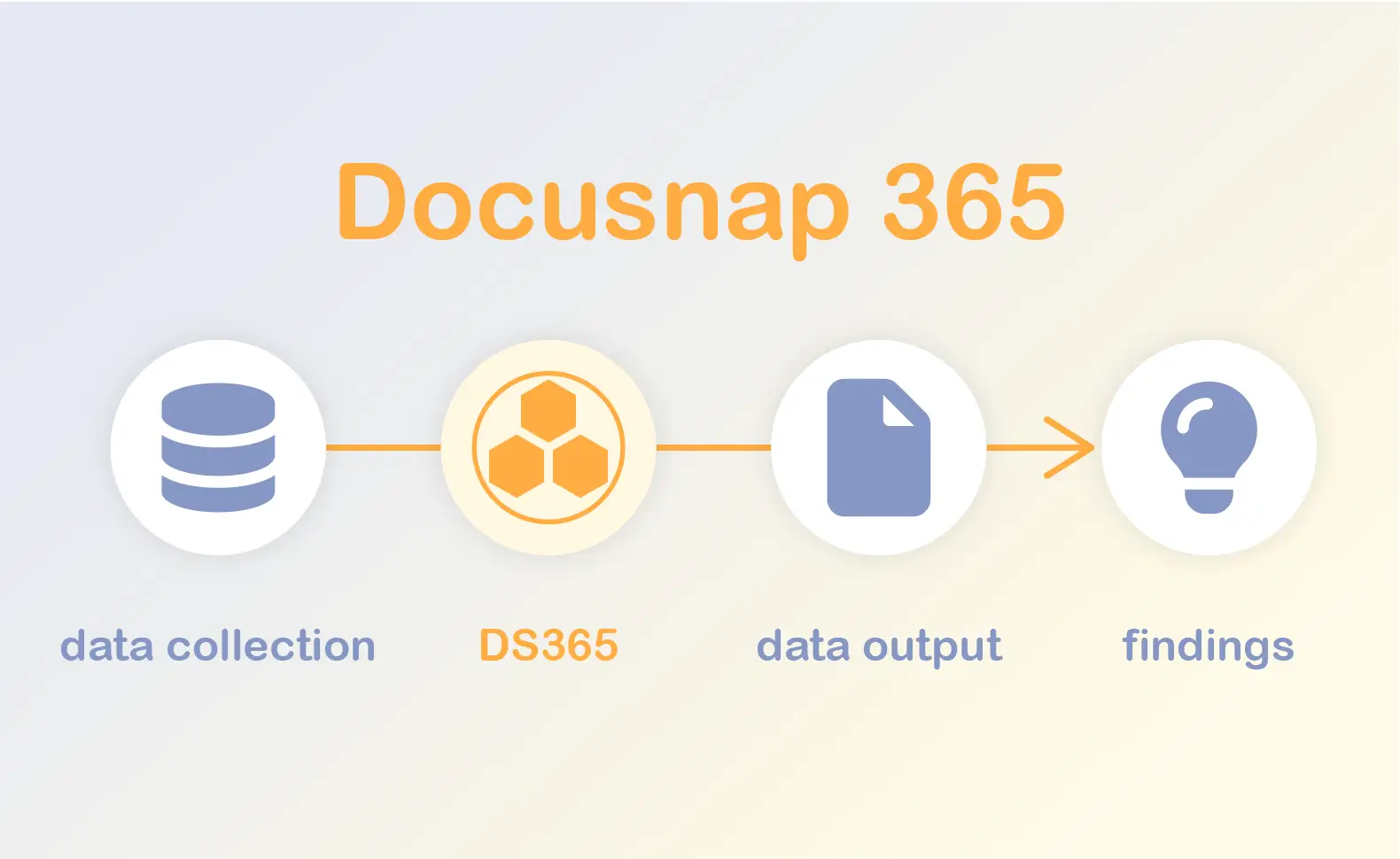
How to get started with Docusnap365
If you would like to get to know Docusnap365 without obligation first, there is a 14-day free trial environment available. It already contains demo data so that you can immediately understand how Docusnap365 works — but of course you can also inventory your own systems and discover the functions with your real data.
Once you have decided to use Docusnap365, you can follow these instructions.
Step 1: Deploy Registry & Environment
1. Go to the Docusnap sign-up page (link) and sign up for an account.
2. After registration, you will receive a link via email to create your first user account.
3. Once the account is activated, your Docusnap365 instance (isolated infrastructure) is automatically deployed within a few seconds.
4. Contract management is carried out via the my.docusnap.com portal
Step 2: Install & pair Docusnap Enterprise Gateway
1. Download the Docusnap Enterprise Gateway from Docusnap365.
2. Run the installation on a system in your IT infrastructure (with administrative rights).
3. After successful installation, the browser automatically opens to the Docusnap365 login page.
4. After logging in, the gateway is registered and connected to your Docusnap365 application.
5. In the dashboard, the gateway then appears as active.
Step 3: Start initial inventory
1. Under Inventory, you will find assistants for various modules (e.g. Windows, Linux, SNMP, and more).
2. Our recommendation is to start with the Windows (AD) scan. The domain (FQDN), user & password (with administrator rights) fields must be completed.
3. Recommended: Store login information in the vault.
4. Start the inventory task immediately or schedule it for later (time-controlled).
5. In the Interactive Jobs Area, you can see the progress and latest status.
6. For network devices: Select SNMP inventory, specify IP range and community name (such as “public”).
7. Start this job as well.
Step 4: Explore objects and data in the web interface
1. After completing the inventory, you will find the data in the inventory section, divided by hardware, software, systems, identity provider, etc.
2. The Business Area shows objects such as applications, processes, departments, people and business services.
3. In the documentation area, you can generate and export reports, plans, and charts.
4. Use filters, lists, change comparisons, and journals to analyze your data.
Step 5: Reports, Analysis & Customizing
• Use predefined standard reports or create your own these can be found in your individual dashboard, which you can equip with the widgets that are most important to you. Here you can see the key information about your IT landscape at a glance — without lengthy navigation.
• The dashboard can be flexibly filled individually with ready-made widgets and adapted to your daily requirements.
• In the analysis area, you can carry out in-depth evaluations. In particular, this includes:
o Dependency analysis: Identify relationships between servers, applications, and services to better assess the impact of changes or failures
o NTFS analysis (authorization analysis): Detailed check of access rights in file systems. You get insight into permission inheritances, user/group structures, and potential security risks.
• Export reports to common formats (PDF, Excel, Word, etc.).
Docusnap365 makes everyday IT easier
Docusnap365 impresses with its combination of intuitive operation, powerful automation and a high level of security. Thanks to the cloud architecture, companies benefit from maximum scalability, transparency and flexibility — without the hassle of local infrastructure or maintenance. Whether for audits, ongoing IT documentation or strategic decisions: With Docusnap365, you always have an overview of your entire IT landscape and are optimally prepared for future challenges.
FAQs
Next steps:
Try Docusnap365 now for 14 days free of charge in a fully functional demo version — including preconfigured sample data, with which you can immediately see how Docusnap365 works.
Try it now


