The most important thing in brief:
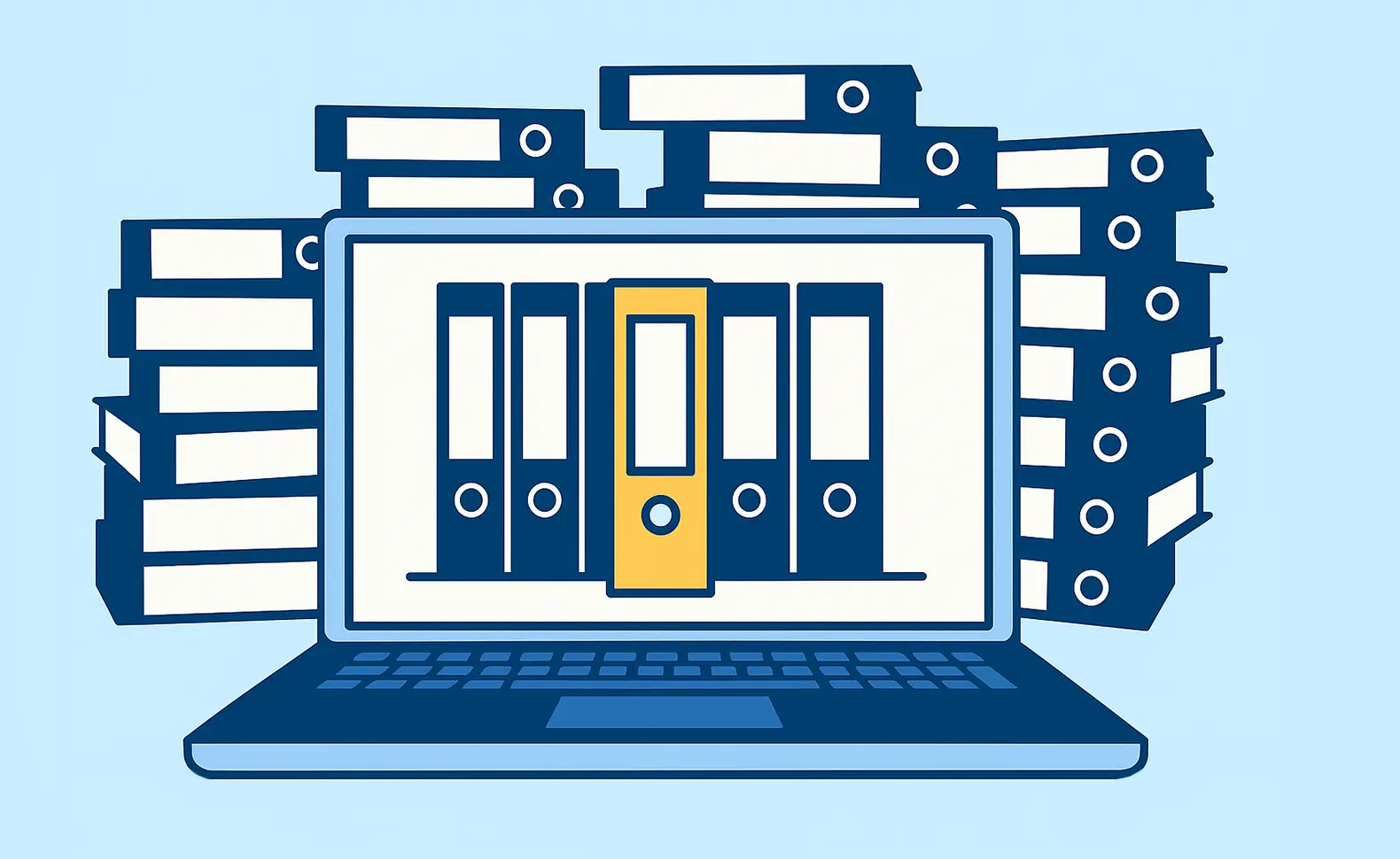
In many companies, the SharePoint server a central tool for collaboration and document management. Over the years, the Microsoft platform has developed into a versatile and powerful system that goes far beyond mere file storage.
What is a SharePoint server?
The SharePoint server is a locally installed version of the Microsoft platform for collaboration, which offers a wide range of features for organizations. The focus is on central document storage, structured team communication and the automation of business-critical processes. Compared to the cloud-based version SharePoint Online Will the Microsoft SharePoint Server operated on own servers within the corporate network.
This on-premises solution allows companies to manage sensitive data internally and meet individual security and compliance requirements. The SharePoint server can be flexibly adapted to existing infrastructures and offers comprehensive options for integration with other Microsoft products and third-party tools.
Many ask themselves: “Is SharePoint a cloud service?” The answer is: not necessarily. While SharePoint Online is part of Microsoft 365, it is Microsoft Office SharePoint Server (MOSS) about the on-premises version, which companies can host on their own servers. This gives IT departments full control over data and configurations — which is particularly an advantage in regulated industries.
Who can access the Microsoft SharePoint server?
Access rights are defined centrally by the IT team. Not every employee can automatically access all content. Instead, roles, groups and authorizations within the server are assigned in a fine-grained manner. This allocation of rights is complex — it is all the more important to documenting SharePoint servers and to map the authorization structure in a comprehensible way.
Inventory, document and read out SharePoint servers
A major pain point for many IT managers is the lack of transparency within the SharePoint system. Who has which permissions? Which sites exist? Which version is being used? This information must be laboriously collected.
With Docusnap, you can Inventory SharePoint servers, collect structured data and generate reports automatically.
➡️ Learn more about SharePoint inventory with Docusnap now
Automated recording makes it possible to SharePoint server to have a complete overview. This is also an immense advantage for audits or internal security checks.
SharePoint server features and benefits
- Document management: Collaborate on files, versioning, check-in/check-out
- Workflows: Automate approval processes and notifications
- Web portals: Dedicated sites for departments or projects
- integration: Connection to Microsoft Office, Outlook, Teams and more
- Access control: Differentiated granting of authorizations
Advantages over SharePoint Online
- Complete data sovereignty: Data stays in your own data center — ideal for companies with strict compliance requirements.
- Advanced customization: Code, design, and functionality can be customized at server level.
- No subscription model: One-time license costs instead of ongoing fees (depending on license type).
Disadvantages compared to SharePoint Online
- Maintenance costs: IT departments are responsible for patches, updates, and availability themselves.
- Higher barrier to entry: Installation, scaling and protection require specific know-how.
- No direct access to Microsoft 365 cloud features: Features such as Microsoft Loop, Viva, or AI-powered services are only available online.
Docusnap helps you to capture, analyze and securely document all of these functions. This is how the Read SharePoint servers It's child's play.
Which licenses are required?
For the operation of a Microsoft SharePoint Servers The following licenses are relevant:
- Server license: For running the server itself
- Client Access Licenses (CALs): For every user or device
In addition, add-ons or enterprise features can come with their own license models. It is recommended to take a closer look at the Microsoft licensing guidelines here.
Latest version
Microsoft is continuously developing the SharePoint server in order to remain up to date, both functionally and in terms of security technology. The latest version of SharePoint Server is SharePoint Server Subscription Edition, also known as SharePoint Server 2022. This version is offered as a subscription and is the successor to SharePoint Server 2019.
Conclusion: Controlling the Microsoft Office SharePoint Server with Docusnap
Ob Documenting SharePoint servers, read or inventory: Docusnap brings structure, transparency and efficiency to your IT landscape. This is particularly essential in large companies with complex authorization concepts.
Take advantage of a local Microsoft SharePoint server and combine it with the intelligence of an automated IT documentation. Because only those who know what is happening in the system can work safely and efficiently in the long term.
FAQs
The next steps:
Start with the structured documentation for your SharePoint server — Docusnap offers powerful modules for inventory, evaluation and visualization. Benefit from automated reports, clear authorization concepts and complete transparency.
Try Docusnap for free!


