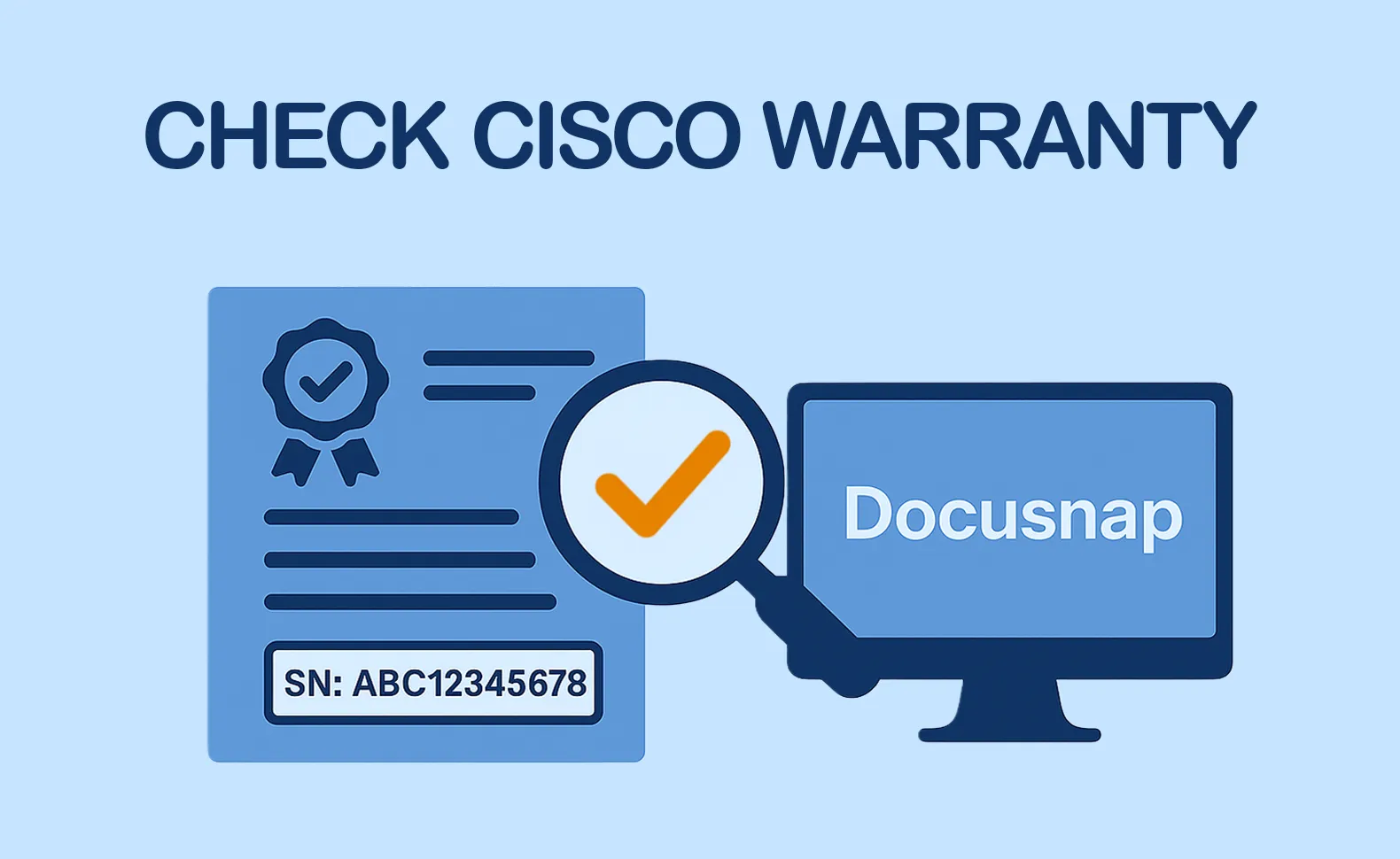The most important thing in brief:

What is the Toshiba warranty?
Depending on the product class — such as a Dynabook notebook, Enterprise HDD or MultiFunction Printer (MFP) — Toshiba grants a voluntary manufacturer's warranty of 12 to 60 months. It covers material and workmanship defects, provided that no third-party intervention or wear parts are affected.
The standard limited warranty starts on the date of purchase. Notebook docking stations, power supplies, or batteries may have different runtimes. Toshiba or Dynabook also sells care packs for on-site service or extended warranty.
Statutory warranty vs. manufacturer warranty
The EU has a legal warranty of at least two years — regardless of the manufacturer. The Toshiba Guarantee is a voluntary additional service. If it runs longer, it exceeds the warranty but does not replace it: Both can be claimed in parallel.
Statutory warranty
- EU framework; Directive 2019/771 obliges retailers to provide defect-free goods
- Valid 24 months from date of purchase. Since 2022, the reversal of the burden of proof has been valid for 12 months — IT admins should secure invoices.
- Applies to defects that were already present at the time of delivery.
- Data protection: Serial numbers do not contain any personal data; however, during the processing of the manufacturer's return or repair authorization (“Return Material Authorization”, RMA for short), log files are created that should be deleted in accordance with GDPR.
Toshiba manufacturer's warranty
- Voluntary contribution from the manufacturer, usually 12 to 36 months, for some devices up to 60 months.
- Scope and conditions vary by product (e.g. business notebook, NAS system, or storage solution).
In the event of failures after 24 months, only the manufacturer's warranty often applies.
Why is a Toshiba warranty check useful?
A Toshiba warranty check is particularly important to:
- Use support services in good time: Repairing or replacing them can be expensive if the warranty has already expired.
- Creating planning security in everyday IT life: For larger IT infrastructures, warranty testing helps to plan budget and resources efficiently.
- To meet compliance requirements: In regulated industries, documentation of warranty and guarantee claims is mandatory.
IT departments in companies in particular are faced with the challenge of managing hundreds or even thousands of devices. An automated warranty check using tools such as Docusnap saves time and reduces errors.
How does the Toshiba warranty query work?
Toshiba provides a tool on various regional support websites that allows you to check warranty status and duration online. The serial number and model are sufficient to immediately retrieve the warranty status. Here's how to proceed:
- Search device label
- laptop bottom, battery compartment, or UEFI setup (
Wmic bios get serialnumber). - HDD label (“T-S/N”).
- laptop bottom, battery compartment, or UEFI setup (
- Write down serial number (without spaces).
- Open official warranty page
- Enter number → Get warranty information.
- Save audit trail — Save a screenshot or exported PDF.
Practical tip: With Docusnap guarantee data can be automatically recorded and checked — ideal for bulk warranty checks without manual typing.
Differences in warranty claims per device class
Whether it's a notebook, HDD or POS terminal: The route to service is different. The following overview helps you choose the right process.
Notebooks/2-in-1 devices (Dynabook)
Dynabook processes warranties via a central RMA portal. After entering the series, you will receive the collection label, repair status and return date online.
- Guarantee period: 12 to 36 months, expandable.
- specificity: Data remains on the SSD; admins should back up BitLocker recovery key.
Internal and external HDD/SSD
Toshiba Electronics offers up to five years of warranty on enterprise drives. RMA is initiated via the serial number query.
- RMA ratio: Backblaze reports AFR values for Toshiba HDDs of between 0.8% and 1.52% in 2024 — a low industry average.
- pitfall: Disks installed in OEM servers often have to be complained about by the server manufacturer.
Internal hard drives
Toshiba distinguishes between OEM and retail products when it comes to internal hard drives:
- OEM products (“original equipment manufacturers”, e.g. HDDs built into PCs) are covered by the warranty of the device manufacturer — not Toshiba directly.
- Retail products such as the N300 or S300 series can be tested directly by end customers. Depending on the model, there are different warranty periods of between 2 and 3 years.
external hard drives
For external hard drives such as Canvio Basics, Slim, Flex or Premium, the warranty period depends on the model (between 2 and 4 years). A separate service partner such as StorRepair is usually used for warranty processing. Important: The serial number and invoice are required.
Business IT components & enterprise storage solutions
For professional solutions such as server hard drives (e.g. MG Series, AL Series), the warranty is up to 5 years. The warranty request is also made via the specialized Toshiba storage portal.
IT administrators in particular should schedule regular checks for all types of storage. Tools such as Docusnap help with the structured recording, documentation and monitoring of serial numbers.
Multifunction & barcode printer
Report defective MFPs to the local Toshiba-Tec partner; the technician usually comes on site. Firmware version status is relevant for warranty claims.
Retail & POS systems
POS hardware is maintained as part of a service level agreement. The serial number can be found on the cash drawer or in the system BIOS.
SCiB™ UPS batteries
The “Super Charge ion Battery” with extremely short charging times and high cycle stability is used, among other things, in uninterruptible power supply systems (UPSs). The lithium titanate modules often have a ten-year warranty on 80% capacity. Exchange is carried out by certified service partners.
Toshiba warranty check: special features and typical pitfalls
Special features of internal vs. external HDDs
For HDDs, the online checker is usually sufficient; in addition, a Smart-Scan (e.g. CrystalDiskInfo) before the warranty expires, in order to identify latent sector errors early on and submit an RMA request in good time.
- Canvio external drives: Warranty expires from date of purchase; USB bridge errors are also tested.
- Internal enterprise drives: If there is no invoice, the warranty period starts on the production date.
- firmware updates: Prerequisite for granting RMA; import via Toshiba Storage Firmware Tool.
Toshiba SSDs - Firmware & TBW
SSDs rarely fail mechanically, but require firmware when writing loads are high. Additionally, check TBW values and controller version; Toshiba only provides warranty if original FW is used:
- TBW limits: Don't forget to read the SMART values “Total Bytes Written” regularly; if exceeded, the warranty is void.
- Firmware changelog publish
Common pitfalls
- Wrong serial number (e.g. from RAID name)
- Missing invoice
- TBW limit exceeded for SSDs
- Customer data not deleted before submission
Help desk anecdote
“I've entered the serial number that's on the box — why is the warranty expired? ”
The customer had recycled the retail box from a 2018 model. The drive in the server was a 2020 batch — two years of remaining warranty given away.
How Docusnap can support the Toshiba warranty check
Backblaze-Data shows for Toshiba drives 2022-2024 a average annual AFR of around 1.2%. For IT admins, this means: 1 of 83 drives is statistically absent per year — without warranty automation, every report becomes a fire department deployment.
In larger IT environments, a manual warranty check is complex. Docusnap offers decisive advantages here:
1. Automated inventory
With Docusnap, you can Capture and read out all Toshiba devices in the IT landscape without agents. The serial numbers can be automatically documented and exported for a structured warranty review.
2. Intelligent analysis functions
The software provides comprehensive analysis- and display functions with which Warranty information for Windows, Linux and VMware systems from Toshiba and another 7 manufacturers, such as cisco or IBM can be clearly output as a report. SNMP-based devices such as MFPs and UPSs are fully inventoried, which allows a warranty check to be carried out efficiently.
3. Efficient planning
With Docusnap, IT managers can network plans, create device reports and maintenance cycles in a structured manner to Integrate warranty periods sensibly into IT operations.
More about inventorying, documentation and Network plan creation can be found on the Docusnap website.
Conclusion: Guarantee testing is mandatory, not optional
A Toshiba warranty check should be an integral part of every IT routine. Whether for risk minimization, compliance or simply for cost control: Only those who regularly check can benefit from warranty claims.
Especially in complex IT infrastructures, Docusnap enables significant time savings, greater transparency and a structured approach — all with full traceability.
Try it free for 30 days: See Docusnap for yourself and Try the software free for 30 days in your IT environment.
Toshiba Warranty Common Questions (FAQ)
How can I check the Toshiba warranty?
Use the online tool on the Toshiba website and enter your serial number.
Where can I find my Toshiba device's serial number?
Usually on a label on the bottom or in the BIOS.
What if my device is out of warranty?
Chargeable repairs or replacement components may then be necessary. A timely audit helps to avoid costs.
Can Docusnap also record serial numbers from Toshiba devices?
Yes, Docusnap automatically collects all device data, including serial numbers, and thus helps with a structured warranty check.
FAQs
The next steps:
Get started right away! From now on, check your Toshiba warranty regularly and automate the process with Docusnap. Download the trial version now and see how easy IT administration can be.
Try it now for free!