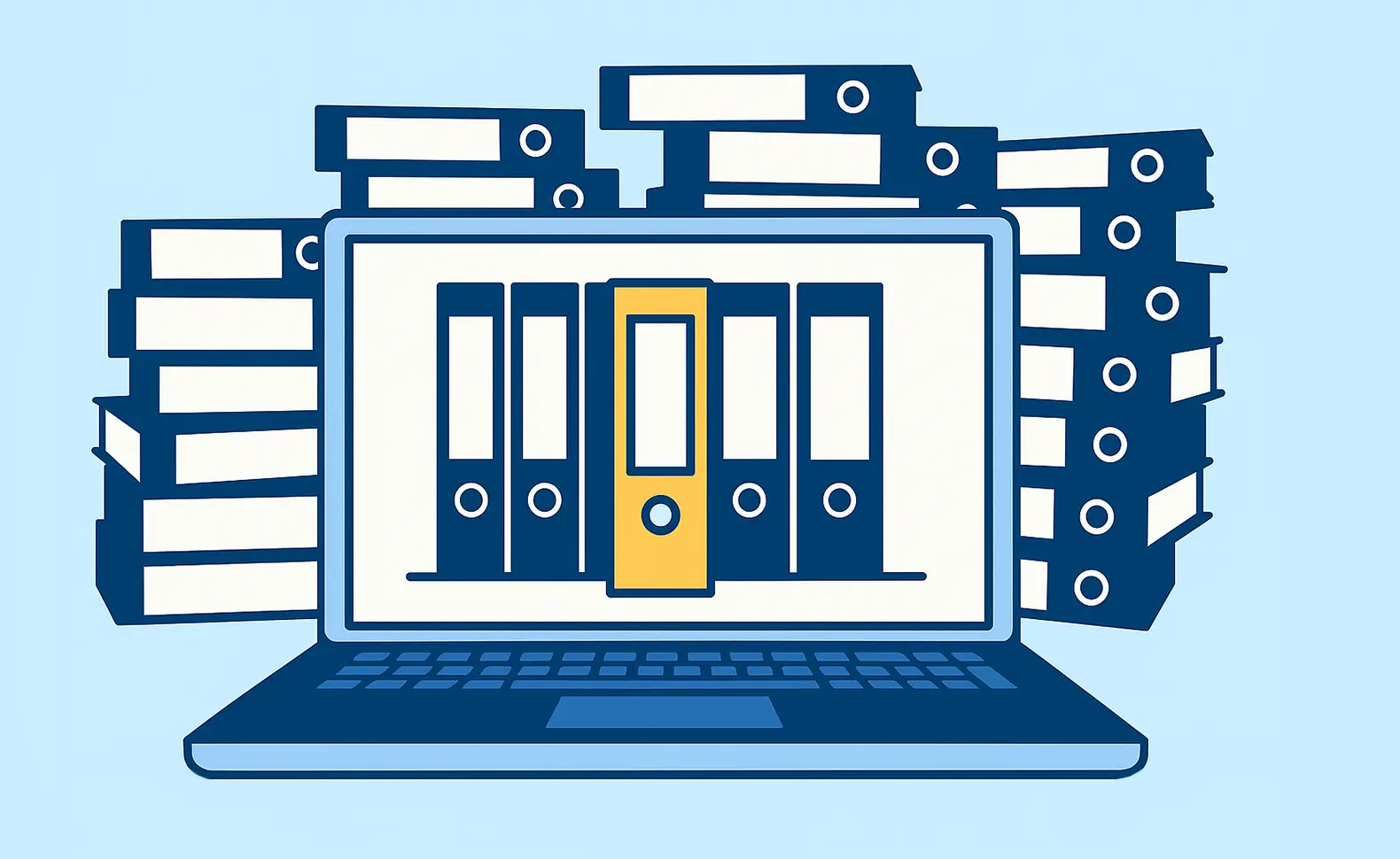The most important thing in brief:
SharePoint is a powerful tool for modern work environments, especially in conjunction with Microsoft 365.
This not only makes audits and certifications easier, but also ensures lasting transparency and security in IT operations.

Efficient collaboration is essential in today's digital working world. Microsoft SharePoint, one Document management and team collaboration platform, has established itself precisely for this purpose. But What is SharePoint, and why should companies rely on this solution? In this article, we answer key questions and show how SharePoint in IT documentation can be used profitably.
What is SharePoint?
SharePoint Is one of microsoft developed platform that helps companies collaborate, document management and organize information. The application allows teams to centrally store content, work together on it, and automate internal workflows.
Different versions — such as SharePoint Online (the cloud version via Microsoft 365) and SharePoint server (the local, on-premises solution) — offer companies flexible options to use SharePoint according to their requirements.
➡️ You can get insights into the local version of SharePoint and its benefits in the following blog article: SharePoint Server - The local Microsoft solution
What is Microsoft SharePoint Online?
Microsoft SharePoint Online is the cloud-based version of SharePoint and part of Microsoft 365. In contrast to the locally installed SharePoint Server version, SharePoint Online is operated directly by Microsoft in the cloud. Companies therefore do not have to worry about server operation, maintenance or updates.
With SharePoint Online Can teams:
- create websites and workspaces in minutes
- work on documents together and from anywhere,
- sync and share files using OneDrive
- use integration with Microsoft Teams and Power Automate
Especially for small and medium-sized companies, SharePoint Online a cost-effective way to use modern collaboration technologies — scalable, secure and without your own infrastructure costs.
Key features and benefits of Microsoft SharePoint
MS SharePoint impresses with numerous functions that Simplify everyday IT life and let teams work more efficiently:
- document management: Collaborative editing, versioning and structured storage of files.
- Intranet and communication portals: Create internal websites to distribute news, guidelines, or company information.
- Workflows and automation: Processes such as approvals or notifications can be automated.
- Access and rights management: Detailed control over who can access which content.
- Integrate with Microsoft 365: Connect seamlessly with Outlook, Teams, OneDrive, and other Microsoft services.
What should companies use SharePoint for?
Especially in times of hybrid work, companies benefit from a central location to manage their data and communication. SharePoint provides:
- Centralizing information
- Better collaboration between teams
- Secure, structured data storage
- Efficient IT documentation and management of IT resources
An illustrative example from practice: A medium-sized company with several locations uses SharePoint Onlineto keep technical operating documentation, guidelines and IT manuals up to date across departments. Through integration with Microsoft Teams, maintenance and approval takes place directly from the work environment — without media disruption.
IT documentation & SharePoint: A powerful duo
For many IT departments, sooner or later, the question will arise: How can grown SharePoint structures document, analyze and present transparently? This is exactly where the combination of Microsoft SharePoint and a specialized solution such as Docusnap into the game.
With the specially developed Inventory module for SharePoint Can Docusnap automatically capture your SharePoint environment — in other words: Read SharePoint. This means that not only content such as websites, libraries, lists and sub-pages is identified, but information about user authorizations, groups, structures and links to other IT systems is also systematically documented.
This automated analysis creates a complete, up-to-date and comprehensible SharePoint IT documentation, which can be accessed at any time with the click of a mouse. This transparency provides a decisive advantage, particularly in regulated environments, ISO certifications or security audits.
A practical example: A company with several hundred SharePoint pages uses Docusnap to regularly update the authorization structures in SharePoint Online to check. All users, groups and access paths are automatically documented — including historical comparison options. In this way, discrepancies can be identified at an early stage and security risks minimized.
🔍 Find out more about integrating SharePoint into IT documentation here:
Microsoft SharePoint inventory with Docusnap
How long is MS SharePoint still around?
SharePoint It has been around since 2001 — and is expected to last for many years to come. In particular, Microsoft develops SharePoint Online Continuously. As part of the cloud strategy and Microsoft 365, SharePoint is a central element of corporate communication and documentation. The on-premises variant (SharePoint server) is also currently being maintained, but has a different life cycle. It remains relevant for customers with specific data protection requirements.
Conclusion: Why SharePoint is worthwhile
Microsoft SharePoint is more than just a file store. It is a comprehensive system for collaboration, information sharing, and process automation. Whether as SharePoint Online in the cloud or locally as SharePoint server: The platform is versatile, secure and efficient — especially when combined with a solution such as DocusnapWho that Reading SharePoint automated and documented.
Especially in the area of IT documentation with SharePoint Processes can thus be streamlined and risks minimized — a real benefit for every IT department.
FAQs
The next steps:
If you want to document, read and manage your SharePoint environment in a structured way, Docusnap is the ideal solution. With the SharePoint inventory module, automated IT documentation and intuitive rights analysis, you always have an overview — efficiently, securely and auditable.
Try Docusnap for free!