The most important thing in brief:
- What is network rack cable management? It describes the structured, secure routing and documentation of all cables in a server or network rack.
- Why is it important? It prevents failures, saves time during maintenance and meets standards such as DIN EN 50173 and EMC guidelines.
- Which software helps? Docusnap automatically documents and visualizes cable flows — ideal for efficient, legally compliant IT & network rack cable management.
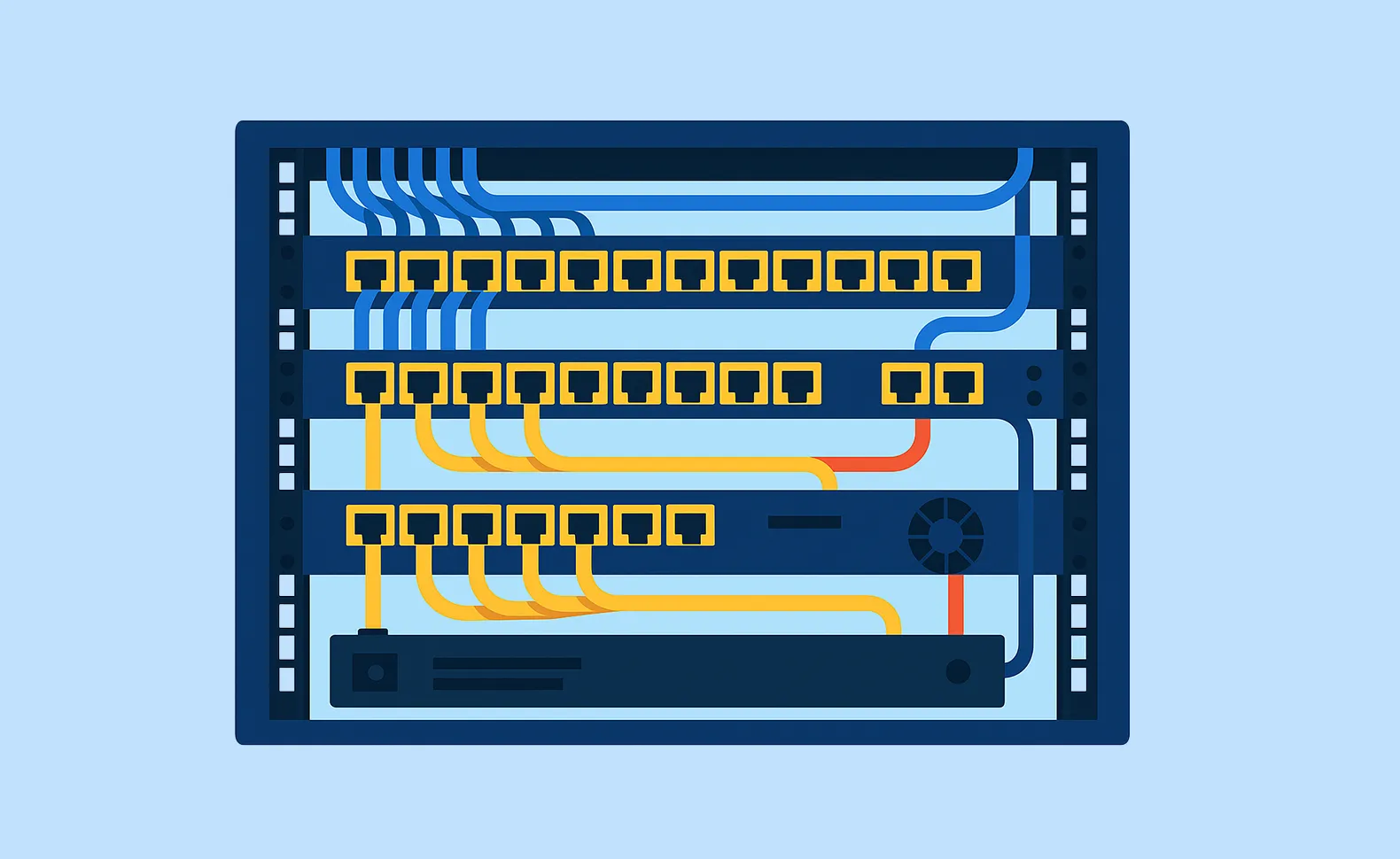
A well-organized network rack cable management forms the basis of every professional IT infrastructure. Without a well-thought-out system for routing, labeling, and documenting cables, confusion, downtime, and safety risks can quickly occur. In this article, you will learn everything about the basics, implementation and benefits of structured cable management in a server rack — including a practical example and the integration of powerful cable management software like Docusnap.
Network rack cable management: What does that mean?
Cable management in the server rack includes the structured planning, management and documentation of cables within a server or network rack. The aim is to create order, to facilitate troubleshooting and to ensure air circulation and operational safety.
A central aspect is the physical organization: These include cable management elements such as cable brackets, manoeuvring panels, bundling systems or Velcro strips. These components ensure that cables are routed logically and in a strain-relieved manner, that there are no kinks or overlaps and that important ventilation routes remain free. A clean physical structure is a prerequisite for efficient maintenance, expansion and troubleshooting.
Equally important is the digital documentation and communication. modernism cable management software For example, Docusnap makes it possible not only to document cable connections, patch panels and network flows, but also to visually represent them and integrate them into IT processes. This not only increases transparency, but also significantly improves cross-team communication and coordination during modifications, maintenance or audits.
Why is cable management necessary in a server rack?
A well-thought-out Rack cable management ensures:
- clarity during maintenance and expansion
- Avoiding cable breaks and signal disturbances
- Optimum air circulation in the cabinet to prevent overheating
- surety by avoiding tripping hazards and electrical risks
- legal certainty through compliance with regulations (e.g. bend radii, fire protection)
A cleanly structured cabinet is more than just “beautiful” — it is a prerequisite for the stability and security of modern networks.
Safety and legal aspects
At Wiring a server cabinet There are also some legal requirements to be met:
- Compliance with DIN EN 50173 (structured cabling), which defines requirements for the planning, installation and testing of communication cabling in office buildings, data centers and industrial environments. This standard provides the technical basis for ensuring reliable network operation and is a fundamental part of many IT audits.
- Even the DIN EN 50600 plays an important role for data centers, as it regulates security and availability requirements for cabling solutions, among other things.
- In addition, they are VDE regulations for electrical safety and DGUV regulation 3 (formerly BGV A3) must be observed for the safe operation of electrical systems. Failure to meet these requirements can lead not only to technical problems, but also to legal consequences, such as liability issues in the event of damage or when certifying IT infrastructures.
- Fire safety regulations (cable types, separations): When selecting and routing cables, materials must be used that comply with current fire protection guidelines. These include halogen-free and flame-resistant cables, as well as the correct separation of power and data lines to prevent fire load bundling.
- Protection against electromagnetic disturbances (EMC): Compliance with EMC Directive (2014/30/EU) and corresponding standards (e.g. EN 55032, EN 61000-6-2) ensures that devices and cabling do not interfere with each other. This includes the proper shielding and grounding of cables, particularly in the case of high-frequency signals or fiber optic technology.
- documentation requirements for audits or certifications: Complete, up-to-date and digital documentation of the cabling is not only a sign of quality, but also legally relevant — for example as part of ISO 27001 certifications, basic IT protection tests or internal audits. Cable management software such as Docusnap makes it much easier to meet these requirements by automatically creating network plans, connection lists and component inventories.
Practical example: When poor cable management becomes a risk
A medium-sized company in the logistics sector suffered several unexplained network outages. The analysis showed that a poorly organized server rack led to overheating, cable breaks and confused connections. Only with structured Cable management in the server rack, new hardware and the introduction of cable management software, the company was able to achieve stable availability and transparency.
Step-by-step: Clean cable management in the server rack
1. Planning and preparation
- stocktaking: What devices, patch panels, switches, and cable types are available?
- Wiring diagram draw: Plan vertical and horizontal cable routes
- Select cable management system: e.g. brackets, shunting strips, cable ducts
2. Place components correctly
- Mount active devices (switches, routers) centrally and accessible
- Install patch panels at the top, power supply at the bottom
- Observe air circulation (leave space)
3. Use cable types correctly
- Network cable: Cat.6a or Cat.7 with color coding
- Power cable: run separately
- Glass fiber: note special bend radii
4. Route and bundle cables cleanly
- Use Velcro strips instead of cable ties
- No extra lengths or loose cables
- Pay attention to logical grouping (e.g. per floor or VLAN)
5. Labeling and documenting
- Clearly label each cable and socket
- Documentation via software Maintain (e.g. Docusnap)
The role of cable management software: Docusnap in focus
A pure hardware solution is no longer enough today. Modern IT requires digital documentation. Right here puts Docusnap on — a professional IT documentation and cable management software, which offers much more than simple tools or freeware.
Benefits of Docusnap:
- Automated network and infrastructure scans
- Visual network plans and cable routing plans
- Management of patch panels, links, and ports
- Rights-based user management
- Integration into ITSM processes
Why Docusnap is better than freeware or open source solutions
During Cable Management Software Freeware or Open source tools are often incomplete or out of date, Docusnap offers:
- Audit security
- professional support
- scalability for small and large networks
- Data security in accordance with GDPR
5 tips for a clean network rack cable management
- Use vertical and horizontal manoeuvring aids
- Plan air circulation: never block fans
- Avoid intersections and excess lengths
- Connect power and data cables separately
- Document every change instantly with Docusnap
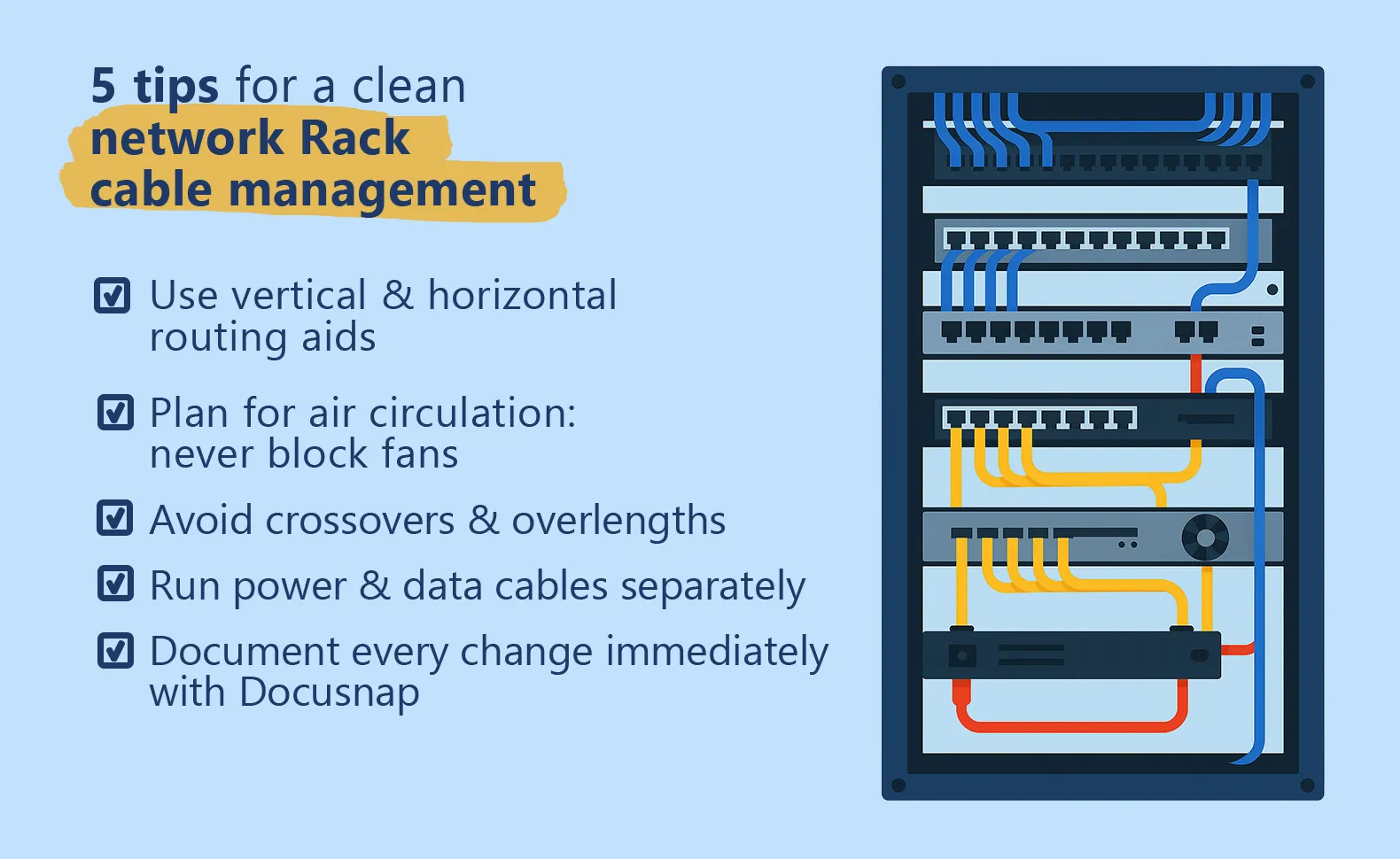
Make the server rack future-proof with good cable management
A tidy, secure and professionally documented server rack is not just good practice, but an operational necessity — especially in complex, dynamically growing IT environments. Ordinary Cable management in the server rack ensures stability, efficiency and security — both technically and legally.
Especially with a powerful Cable management software, such as Docusnap Even complex infrastructures can be efficiently mapped, planned and maintained.
If you want to get the most out of your infrastructure, you shouldn't rely on free tools or outdated Excel spreadsheets, but on professional solutions such as Docusnap — try it now for 30 days free of charge: Try it now
FAQs
Next steps:
Start with clean planning of your cabling and rely on well-thought-out documentation — ideally digitally with a solution like Docusnap. The software provides you with automatic network scans, visual rack and cable plans, and complete documentation for maintenance and audits. Just try it free for 30 days.
Try it now


