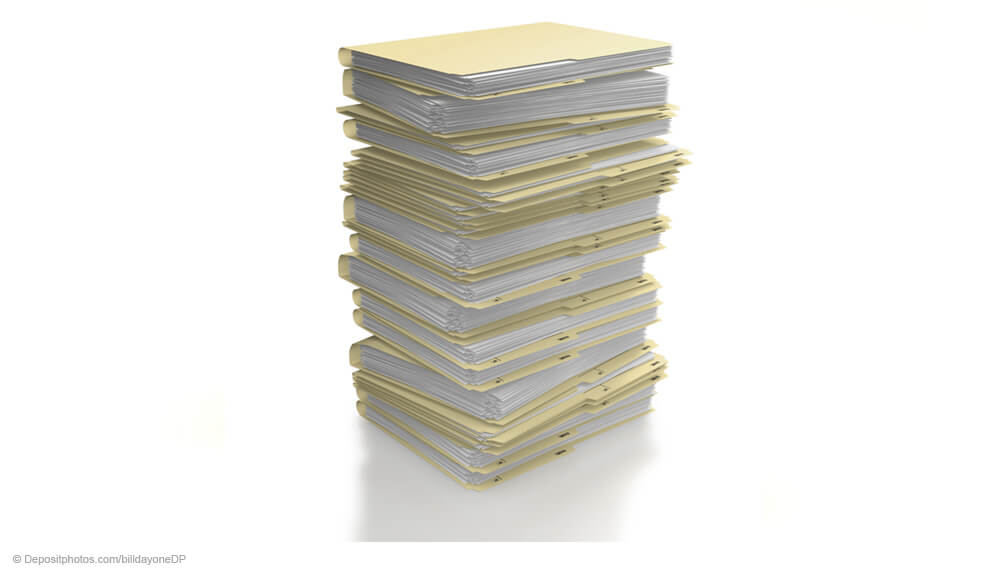Last updated: January 10, 2020
The new Docusnap version 6.2 introduces several new inventory types for network products and, thus, some new documentation tools. You can now benefit from the following features:
- Documentation of Symantec Backup Exec installations
- Documentation of Oracle databases
- Documentation of Microsoft DFS roots
- Definition of IT correlations that can be integrated into the IT relations
- VLAN Configuration of the network switches
Good news for you: You will not have to purchase any of the new modules because their features have been integrated into the existing modules, which have been renamed accordingly. The Microsoft SQL Server module is now called “Database” and also covers the documentation of Oracle databases.
The modules for Microsoft DHCP and DNS will be merged and probably be called “Infrastructure” in the future. The new module also includes the inventory of Symantec Backup Exec installations and will cover the inventory of Microsoft DFS roots as well.
Documenting Symantec Backup Exec installations
The “Infrastructure” module extends Docusnap by adding the documentation of Symantec Backup Exec installations. This inventory consists of reading the BEDB database. We tested the documentation of Backup Exec versions 2010 and 2012.
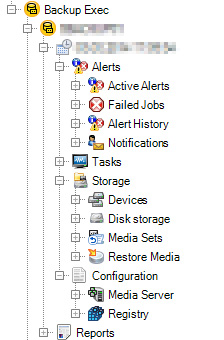
Our tests showed that Docusnap is capable of inventorying all messages. This means that you will be able to access them also from outside the Backup Exec console. Under “Tasks”, all configured backup jobs are listed. In addition, the job history and the selection details are saved with each job. In the devices list, you find the tape storage media, the hard discs, and the configured media sets.
Oracle databases
The inventory of Oracle databases will be part of the extended “Databases” module. Similar to the documentation of SQL Server databases, the configuration of Oracle database is inventoried here in detail and stored in the Docusnap database.
Documentation of DFS roots
The documentation of Microsoft DFS roots (http://en.wikipedia.org/wiki/Distributed_File_System_(Microsoft)) will also be found in the “Infrastructure” module. The DFS roots feature is provided by Microsoft operating systems and enables the creation of distributed file systems. By inventorying this configuration, you can extend your IT documentation by a very important component if you are using distributed file systems in your network.
IT Correlations
Do not confuse this new module with the well-known IT Relations feature. IT correlations are a functional extension of this type of documentation. While IT relations are characterised by visualising merely static interrelations, IT correlations now introduce dynamic graphics. By setting specific rules, you can have Docusnap update the defined IT correlations automatically when you access them.
But to save the best until last: The IT correlations module will be included in the basic license.
Please note that all names and figures indicated or shown here may change until the final release.