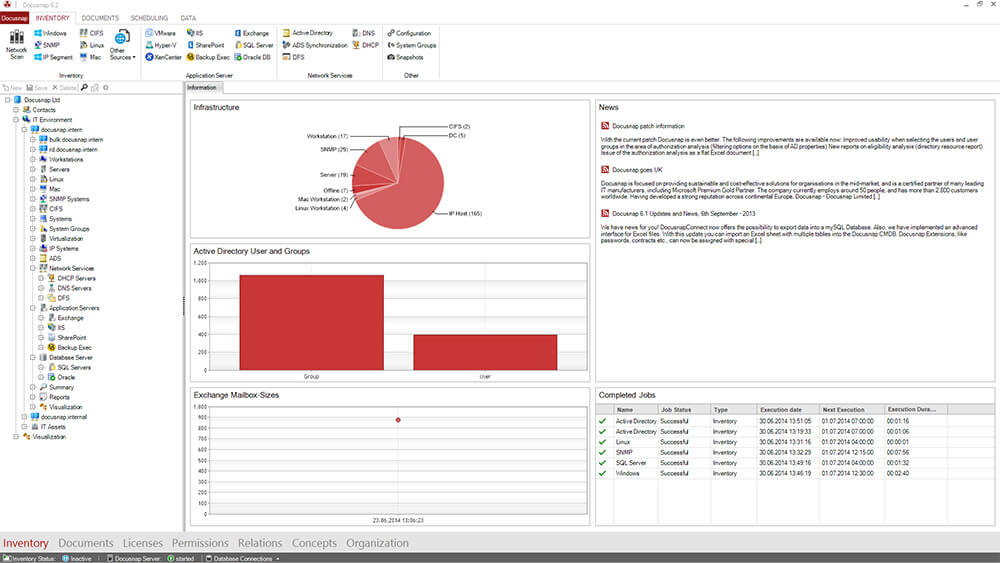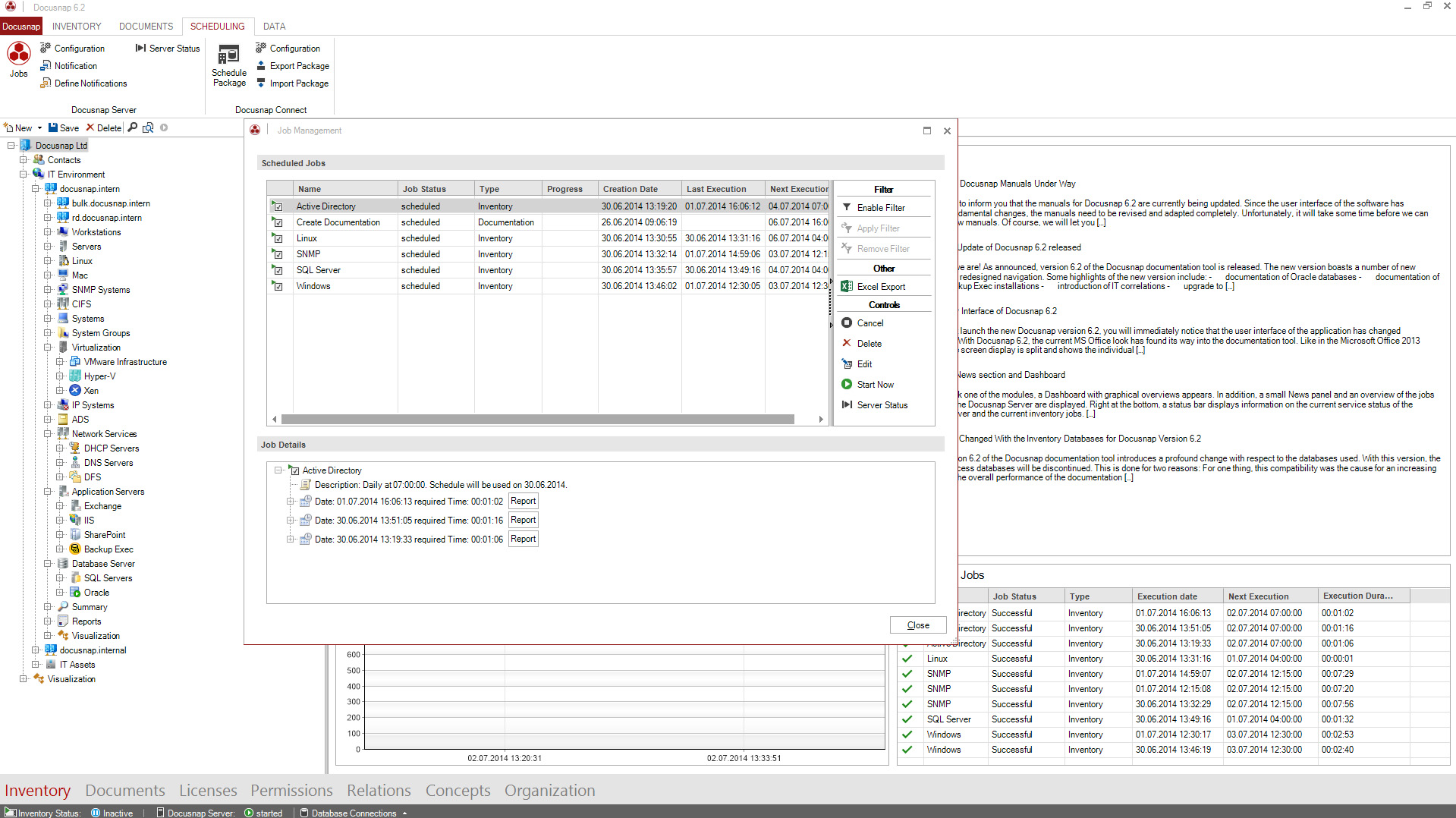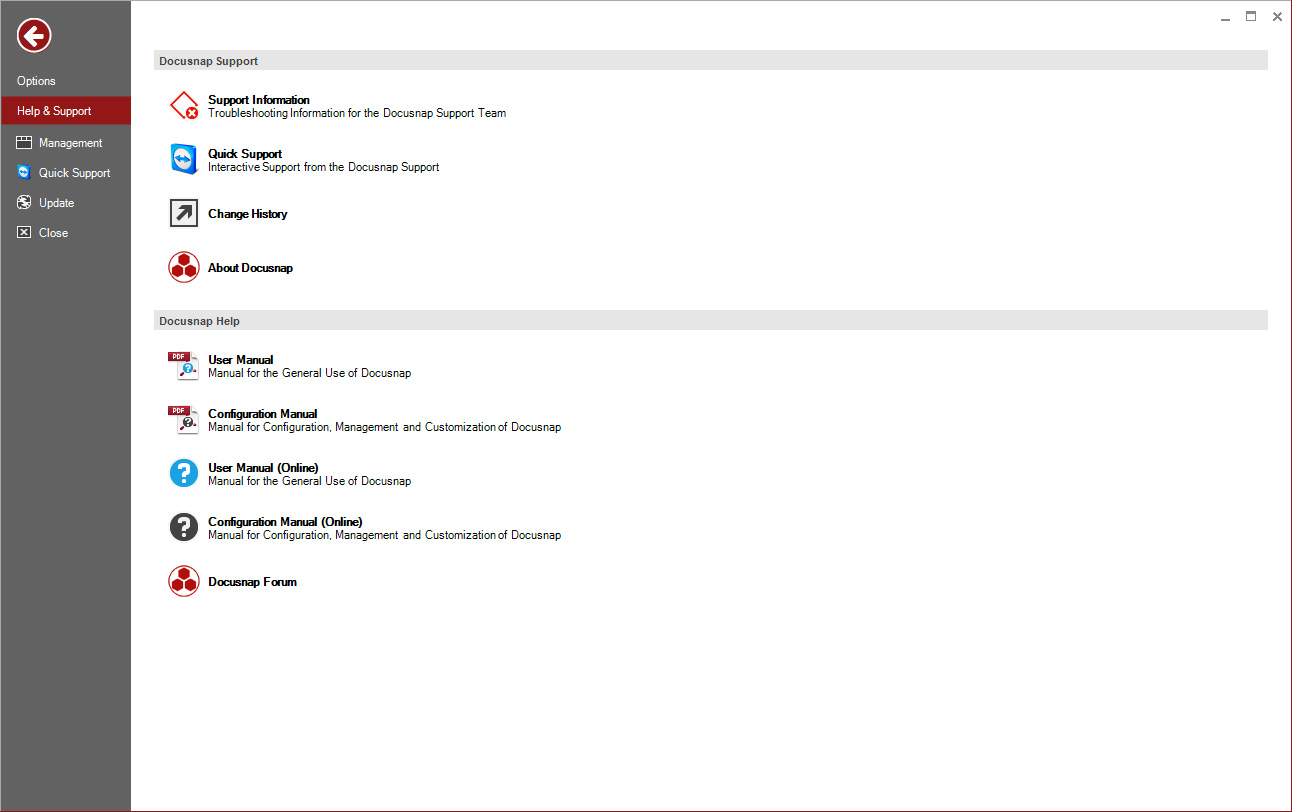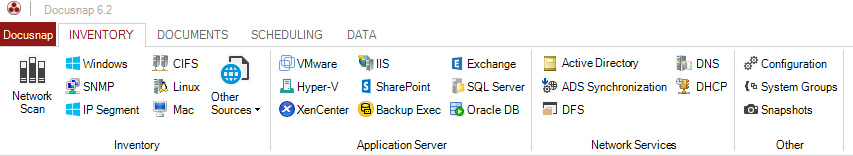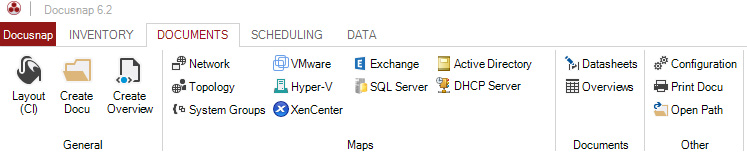Last updated: January 10, 2020
When you first launch the new Docusnap version 6.2, you will immediately notice that the user interface of the application has changed considerably: With Docusnap 6.2, the current MS Office look has found its way into the documentation tool. Like in the Microsoft Office 2013 navigation, the screen display is split and shows the individual modules in the lower part and the ribbon with various feature menus at the top.
Updated News section and Dashboard
When you click one of the modules, a Dashboard with graphical overviews appears. In addition, a small News panel and an overview of the jobs schedule in the Docusnap Server are displayed. Right at the bottom, a status bar displays information on the current service status of the Docusnap Server and the current inventory jobs. A pop-up window informs you about which computers are currently accessing the configured database.
Docusnap Server
The Docusnap Server features are now available under “Scheduling”. The Docusnap Server product will be installed along with the application and is part of the basic license. As before, it can be used to store and schedule inventory jobs for later execution. A new small overview window will show you the current server status.
Options and administration now centrally accessible
Options and administration features are now located on the left-hand side. To see them, click the Docusnap button. In the same panel, you also find the Help & Support menu, the client for remote management, and the check for updates feature.
This menu also provides access to the manuals, the forum, and the wizard that helps you compile information to be supplied to the support team.
The central menus at the top are now called INVENTORY and DOCUMENTS. These new ribbons bundle the basic functionality for your documentation. The options for inventorying Symantec Backup Exec installations, Oracle databases, and Microsoft DFS roots are also located here.
See for yourself and enjoy the new, simplified menu navigation and layout of the many features in Docusnap 6.2.