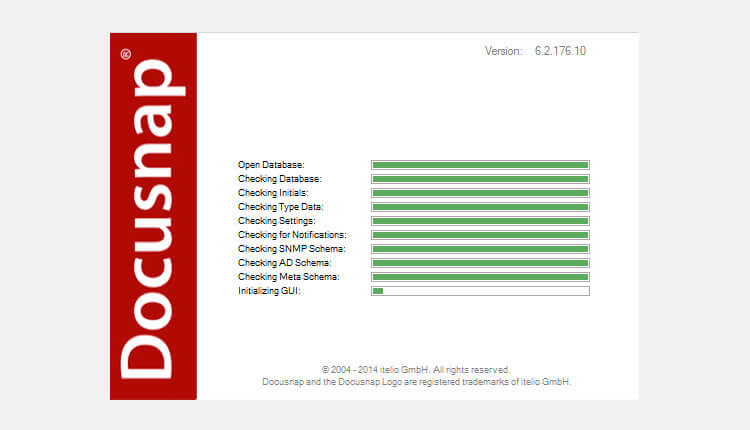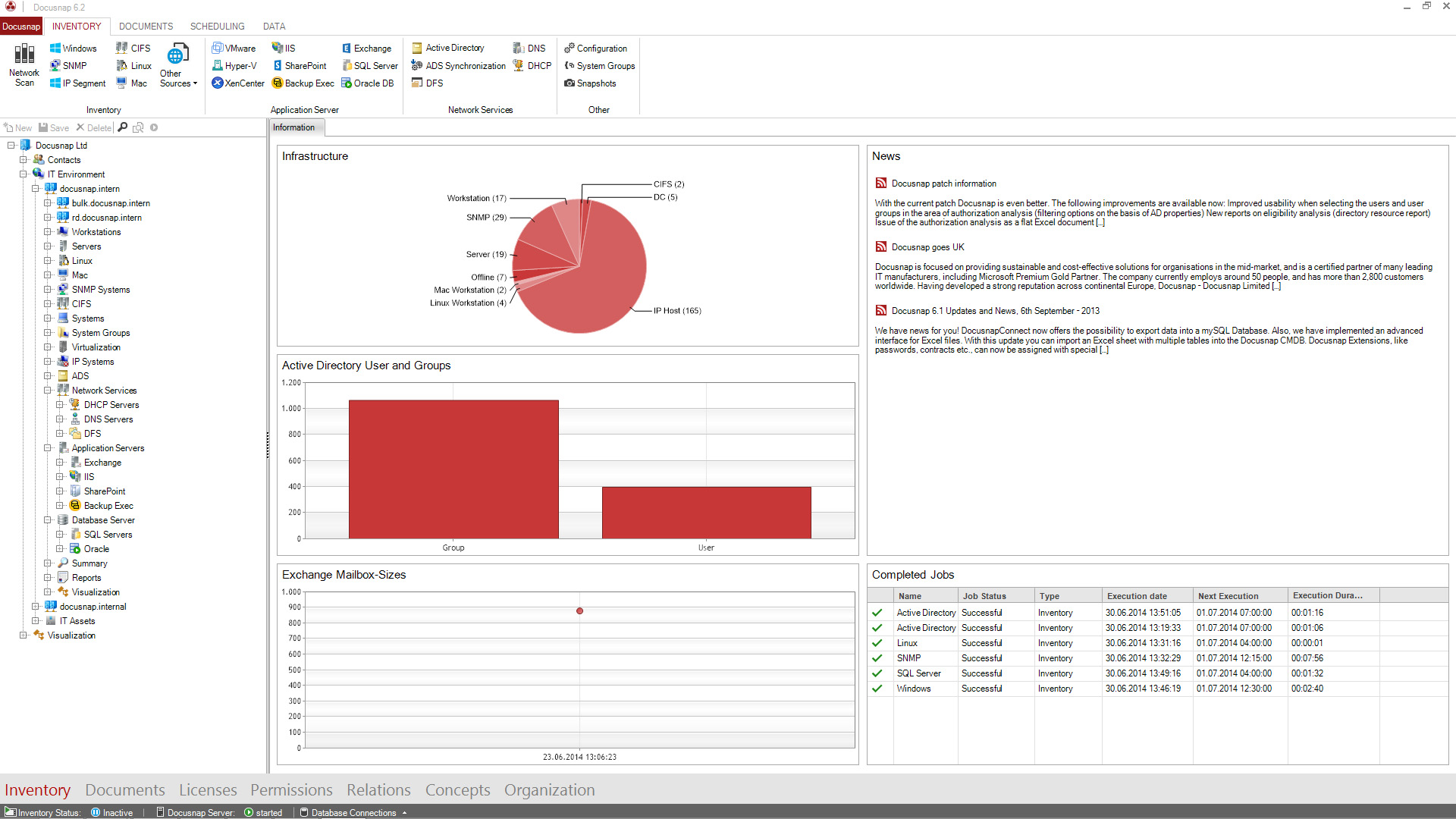Last updated: January 10, 2020
Finally, here we are! As announced, version 6.2 of the Docusnap documentation tool will be published shortly. The new version boasts a number of new features and a redesigned navigation. Some highlights of the new version include:
– documentation of Oracle databases
– documentation of Symantec Backup Exec installations
– introduction of IT correlations
– upgrade to an x64 architecture
For the first time, an x64 installation of Docusnap is available
Before installing the new Docusnap version, you are now “spoilt for choice.” Now, you have to make up your mind and decide which installation file to use, as version 6.2 is the first one to also provide an x64 edition. This of course requires that you computer runs a 64-bit operating system.
Another change refers to the database where Docusnap stores its data: with this version, the support for Microsoft Access databases is discontinued. Instead, a Microsoft SQL Server Express LocalDB may now be used. You can install it along with the application during the installation process. However, we recommend that you use a Microsoft SQL Server Express Edition. It goes without saying that you can still install the database on a normal Microsoft SQL Server. But if neither is available or if you only want to use the application for a trial period, you do not have to put in any additional effort, as with the previous versions.
New look with a fresh user interface
When you start the application after successful installation, the new user interface is the first eye-catcher. It now reflects the current Office 2013 look. The home page of each module now includes a dashboard giving you quick access to first information.
The individual Docusnap modules are now located at the bottom:
– Inventory (formerly Data Explorer)
– Documents
– Licenses
– Permissions
– Relations
– Concepts
– Organisation
The upper part displays the menus associated with each module. The options, administration, and other support features are now on the left-hand side. To see them, simply click the red-coloured “Docusnap” button. This new layout simplifies the menu navigation as everything has now been arranged topic-wise under separate menu items.
The basic program workflow remains unchanged
The basic functionality of Docusnap has not changed. Just as before, everything starts with inventorying the IT landscape. Then, IT relations can be created. This feature has been extended in version 6.2 to include the new IT Correlations feature. These smart relations enable an optimum analysis of your IT network, offering completely new possibilities: IT relations can now be created automatically based on predefined rules. This way, even better analyses of your network are possible.
Let’s assume you would like to see which servers get their IP address via DHCP. Now, you can use the IT Correlations module to find the answer to this question at the press of a button. This puts an end to the former tedious searches.
If you want to change the password of a user account which is primarily used for service logins, you should know where exactly this account is used. In an environment which runs dozens or hundreds of servers, you will hardly have a change to find this out manually. Here again, the IT Correlations module can help you: it performs this analysis within a few seconds and displays the results graphically.
New license keys needed
Customers with existing maintenance agreements are entitled to a free upgrade to the new version. They will need a new license file which is made available free of charge. If you do not have a license key for version 6.2, it might be better to wait until you upgrade your production environment yet to the new version. Set up a trial system and see for yourself how to benefit from the new Docusnap features.
When working with Docusnap version 6.1 or earlier, please make sure to check beforehand how to obtain a new license file.
During the next weeks, more blog posts will provide detailed information on the current Docusnap version and the new features and enhancements in version 6.2.