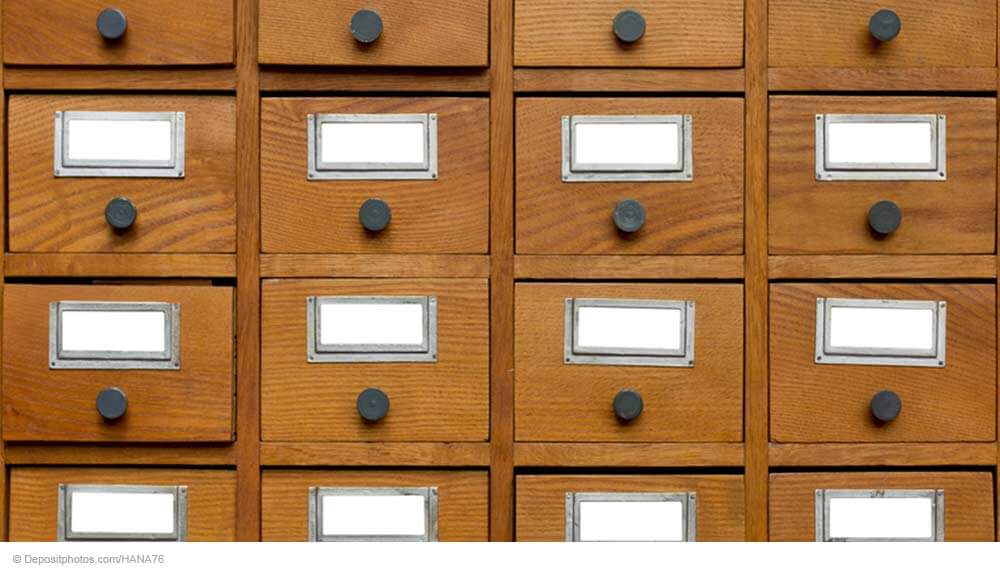Last updated: December 1, 2021
As IT landscapes are growing increasingly more complex, there are more and more dependencies between the IT systems. With larger networks, it is meanwhile hardly ever possible for a single person to obtain a detailed overview of all parts and aspects. If such dependencies are not taken into account, e.g. with software updates, the risk that your computing system will fail is growing. However, if dependencies between individual systems are documented in the form of IT relations, failure probability will decrease, as you will be prepared better for updates.
This is why a well-designed and up-to-date IT documentation becomes more and more critical for the availability of your computing systems. But how will you get that far? How can you create a documentation that will help you with this task?
Service Catalogue is the magic word! This concept is described in ITIL. A service catalogue provides a certain structure for your IT environment, enabling you to appropriately group the hardware, software, services, and processes in use. These groups are called infrastructure services.
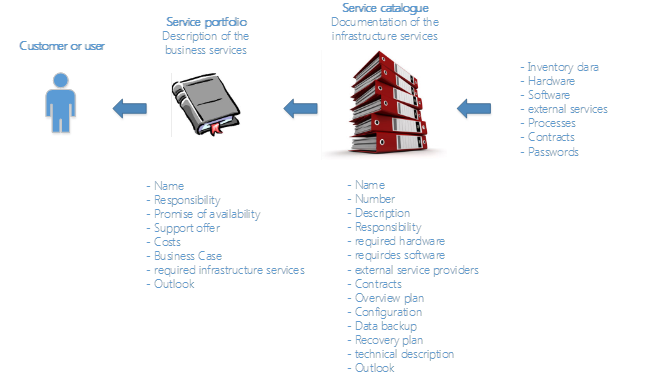
Service catalogue for technical documentation
If you can resort to such an arrangement in the form of services, it will be easier for you to find the required information in the future. Always assign contracts, documents, records, plans, and instructions to the respective infrastructure service. This ensures that information can be found much more easily from then on. In addition, also assign passwords, software licenses, and hardware to a particular IT system and thus to a specific service. For each service, a manager and a substitute need to be nominated.
Each service manager is also responsible that the hardware and software work properly, and therefore must check whether the service provides the expected added value for the user or not. This does not mean that this person is also forced to carry out the necessary maintenance work on the IT systems himself / herself. But this person must make sure that these tasks will be completed in due time by an IT technician. Thus, it is easier for the overall manager to delegate tasks to individual team members while keeping the overview.
How to build the service catalogue
We suggest the following procedure: The number of infrastructure services varies by network size. A single infrastructure service always represents a functional combination of multiple IT systems. Take e-mail as an example: A corporate requirement is that it must be possible to send and receive e-mails. However, since a complete e-mail system consists – in most cases – of multiple IT systems serving different functions, different infrastructure services may be defined. For example, this could be the e-mail server (such as Microsoft Exchange or Lotus Notes), spam filters, encryption, and the e-mail archive. This means that you would have four different infrastructure services which later could be integrated into an “E-Mail” business service, because users will be less interested in the various separate services. For the IT department, however, these are four different services, which might reside on different servers and for which different persons might be responsible. You will therefore define them as four individual infrastructure services: E-mail Server, Spam Filter, Encryption, Archive. The Encryption and Archive services might be required for other applications as well, rather than being limited to e-mail dispatch, so they should be maintained as separate infrastructure services. These services need to be documented in detail in the service catalogue to provide IT technicians with all information they might need.
Limit the access to this documentation!
The service catalogue must only be made accessible to members of the IT department. This has a very simple reason: The documented information, the technical details, the license keys, and – above all – the passwords have high protection requirements. In any case, proceed according to the “need-to-know” principle here. A single person is only granted access to information that they need to complete their tasks.
Assignment of service numbers
Make sure to assign a unique number to every infrastructure service. Use descriptive names that help you find your way through the whole set of services, e.g. “IT-SF-01 E-mail server”, where SF stands for Service Folder. It signals that all information about your e-mail server is filed there, comparable to a folder for hardcopies. But not only the technical description itself, but also license keys, invoice documents, datasheets, and installation files should be kept there – just as with the folders in your filing cabinet. The only difference is that we refer to an electronic folder here. If your company already uses corporate naming conventions, you should align your service names with this system. The numbers can be assigned sequentially.
Learn about further options offered by the service catalogue in the second part of this post.