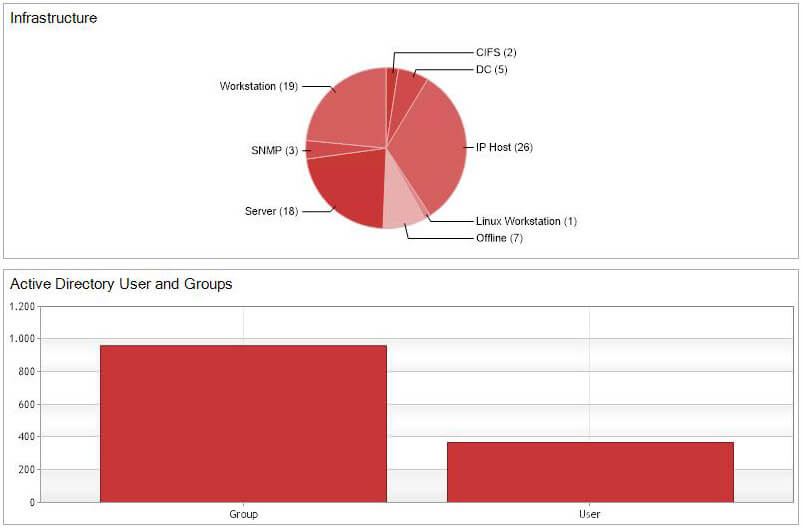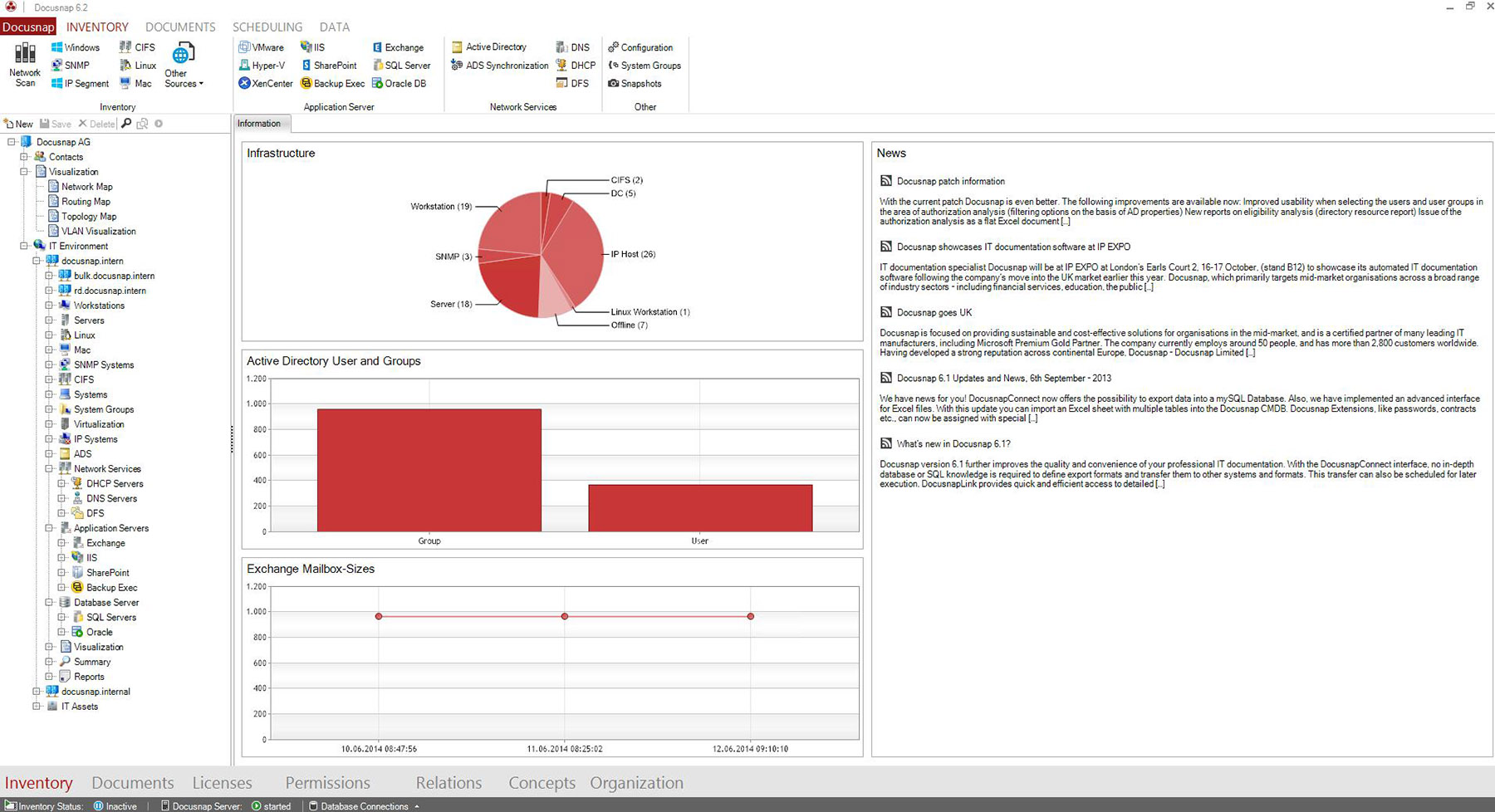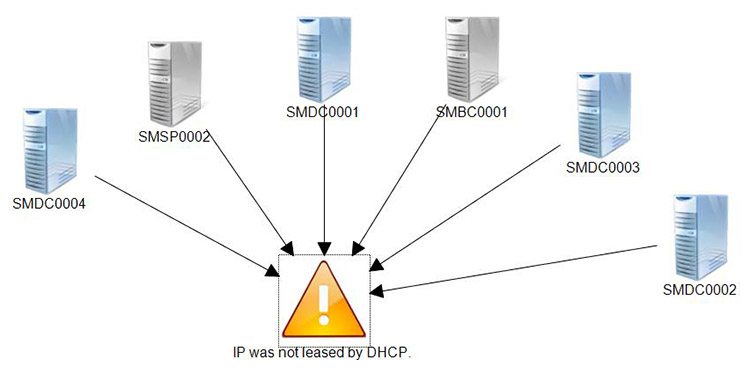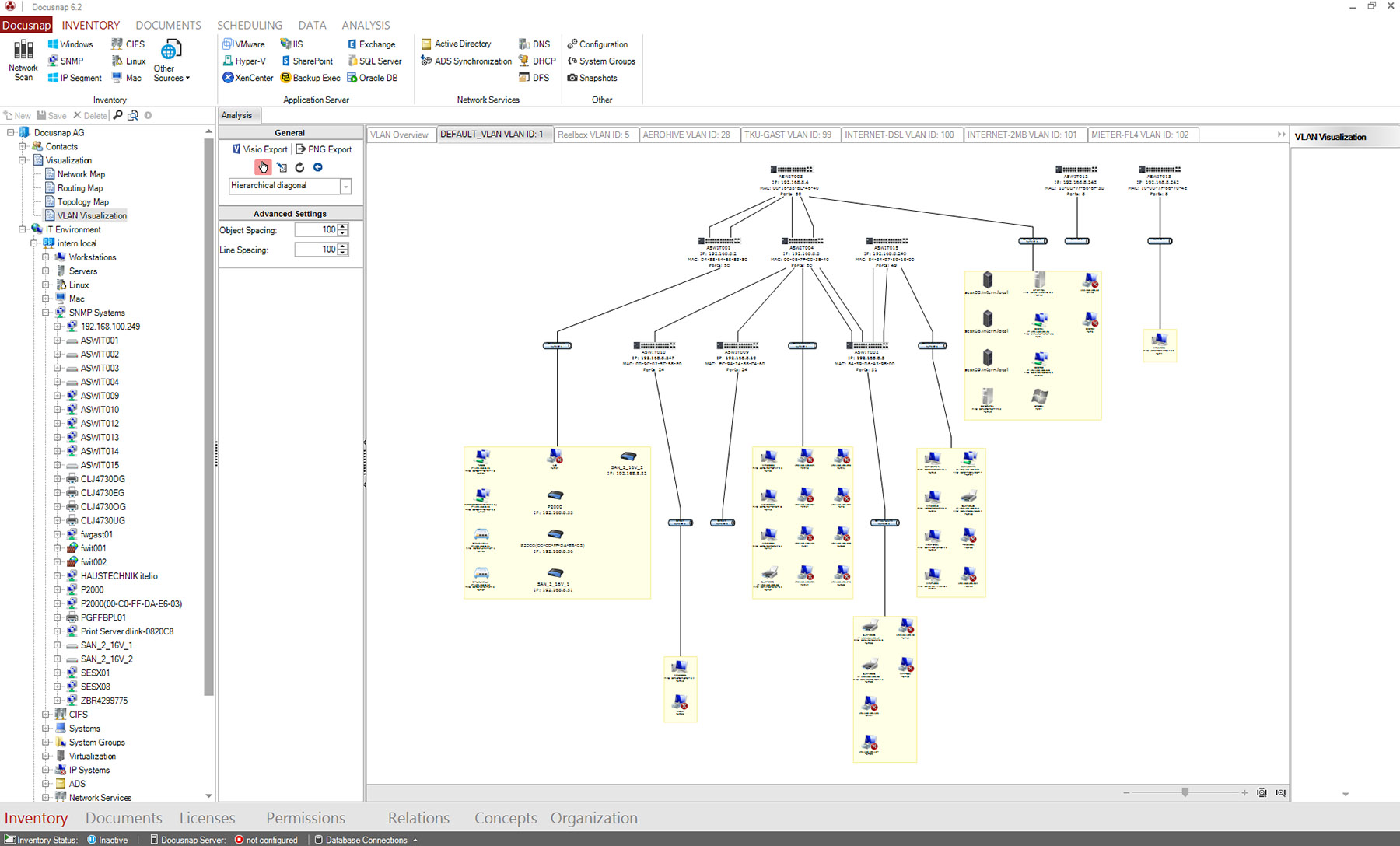Last updated: January 23, 2020
The wait will soon be over! The new version 6.2 of the premium Docusnap documentation tool will be released shortly. So here you are: some preliminary information and a first preview.
The new version will come with a number of new modules and features:
- Inventory of ORACLE databases
- Inventory of the database of the SYMANTEC BACKUP EXEC backup software
- IT Correlations (intelligent relations)
- New user interface
- Documentation of the VLAN configurations of your network switches
- Many detail enhancements
This is what the new Docusnap user interface will look like (details are subject to change):
Modified user interface with new menu navigation
Menu navigation has been aligned with the current Microsoft Office 2013 user interface. The main navigation elements are now at the bottom of the screen and no longer located in the navigation pane below the data structure on the left. The modules are named as follows: Inventory (previously Data Explorer), Documents, Licenses, Permissions, Relations, Concepts, and Organization. The menu ribbon at the top provides the required features that vary depending on the module you select. This works in the same way as you know it from Microsoft Office 2013.
From now on, there will be two installation variants: Starting with Docusnap 6.2, there will be an x64 version besides the well-known version for 32 bit operating systems. In the future, only Microsoft SQL Server databases will be supported. This is partly due to the new variant. If no such database server is available, you can use a “local DB”. It is included in the Docusnap installer.
Extended features and new names for existing modules
The inventory of Oracle databases will be provided by the new Databases module that replaces the previous SQL Server module. In addition, the Microsoft DHCP DNS module has been renamed to Infrastructure. This module will additionally cover the inventory of Symantec Backup Exec.
Analysis of IT correlations and usage information
The default license will be extended to include the IT Correlations module. These intelligent relations provide you with an even better overview of the dependencies within your IT landscape. For example, if you would like to know which service in which system a specific Active Directory user is assigned to, you can query this by the press of a button. Before changing a password, you can thus check on which IT systems the corresponding login is used.
Dependency of the server of the DHCP service. You see that all IP addresses are setup manually. The analysis is done in the background automaticly.
Example of a VLAN configuration
Final release will be published soon
Deleted: We expect to release the new version in about 2 weeks. Currently, the Docusnap 6.2 release candidate is being reviewed by registered customers. Once the new version has been published, customers with an existing Docusnap maintenance agreement will receive a new license key for version 6.2.
Deleted: Note: all names and program user interfaces indicated or shown here are subject to change until the final release.