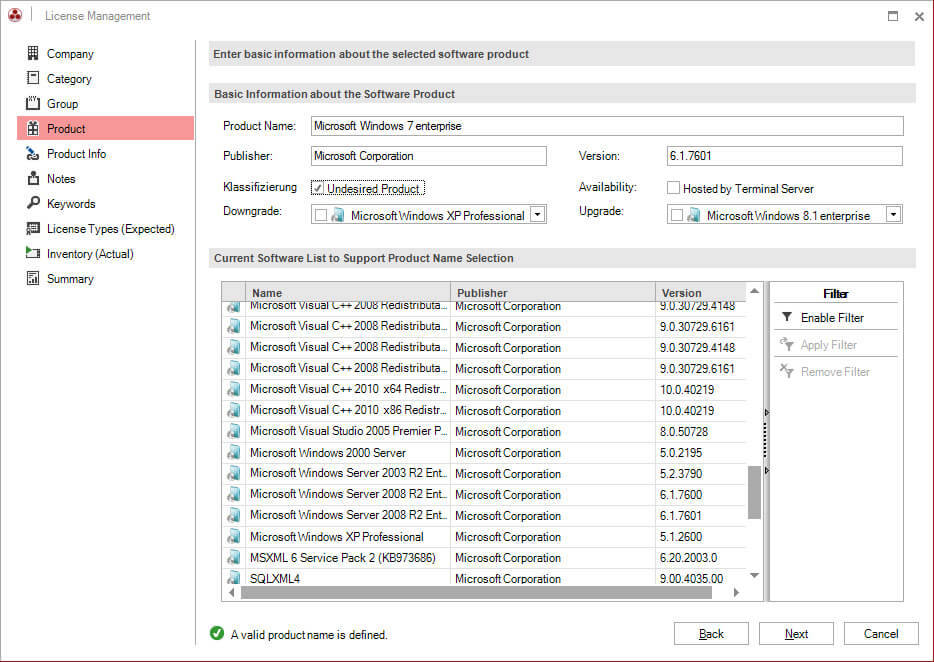Last updated: December 1, 2021
Version 6.3 of the Docusnap IT documentation software introduces some new software license management features. These include a more straightforward summary of the current licensing status and a quick Dashboard overview of all software installations which have not been assigned a software license yet. Moreover, it is much easier now to spot any version inconsistencies of the software installations on all networked computers. The Docusnap Data Explorer now features a new item called “Software Products.” Various submenus give you a quick overview of the assignment of inventoried software installations to purchased software licenses.
License Management consists of three elements
License Management is divided into three parts. First, you need an overview of the software products that are currently installed. As with previous Docusnap versions, this overview is created when you scan the individual IT systems. Second, you need an overview of the licenses purchased by your organisation. The creation of such an overview is a manual task where no software product is able able to help you actually. Third, the purchased software licenses need to be compared with the inventoried software products for license evaluation. Here, the new Docusnap version can help you with its new features, graphic overviews, and detailed reports.
Straightforward Assignment Overview
To avoid that you lose track of the current IT license status of your IT, the software products displayed in the Docusnap Data Explorer are sorted by different criteria:
- all software products found during the inventory scan of your computers,
- software products to which a license is assigned
- software products for which no license is required
- undesired software products
- all software products that have not been processed yet
- all software products for which the assignment of software licenses has not been completed yet
Get started with license management in Docusnap by first analysing the overview of all software products installed on your IT systems. At first glance, this list will look worse than it really is, as it also includes, of course, all software products which you do not need to consider for license management. Therefore, you can first clear out the software installations listed under the node for unprocessed software products. Drivers and freeware inflate the number of installed software products. This easily amounts to some thousand installations, even in small or medium-sized networks. By flagging these installations as software products not relevant to licensing, you can quickly shorten this list. Just mark a software product as not relevant to licensing, and enter a reason for this categorisation. This gets you closer to the real effort required for license management. Now, you can create new software licenses for all products that are actually relevant to licensing. If you created these licenses previously, you can simply assign the software products to them. Somewhere down the line, the list of products to be processed will be empty. Finally, you made it!
The prerequisite, of course, is that all IT systems were scanned and all their software products were inventoried. Nevertheless, new software products will be installed one day or another, but you can tell this from a single look at the Dashboard. Then, you only need to open the list of software products to be processed and to assign the newly found installations to the respective software licenses.
Three new reports help you to get by with license management
For the documentation of the current license management status, three new reports were implemented in the Docusnap software. They can always be applied to the entire company.
- Multiple Installations of Software Versions: an overview of the software versions and the systems where they are installed.
- Software no longer installed: an overview of software installations that have been assigned, but are not in use any more.
- Software Products Overview: an overall view of all inventoried software installations.
With these functional extensions of the License Management module, Docusnap is able to help license managers even more with their tasks. If you do not know Docusnap yet, get your free trial version right now and start your license management project today.