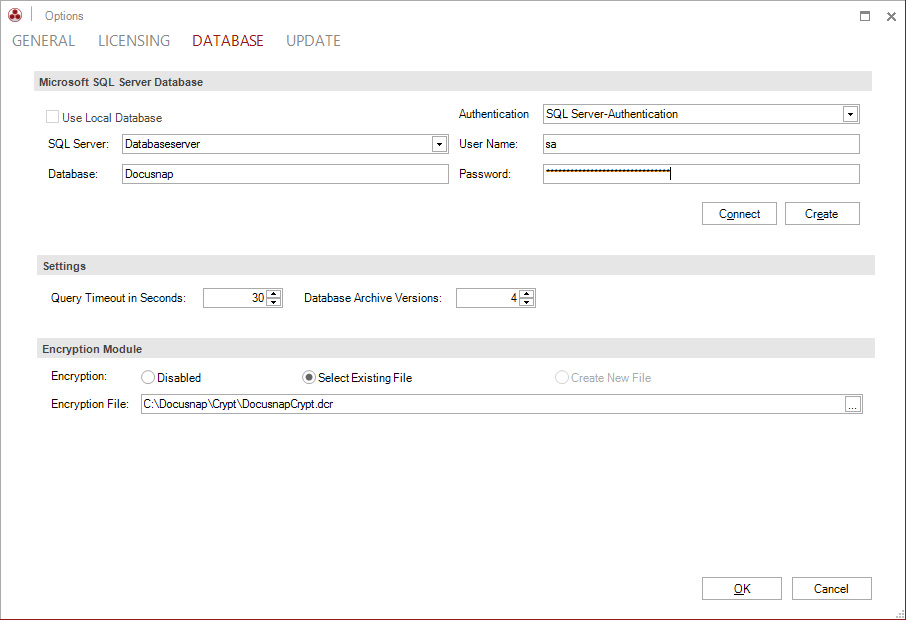Last updated: January 23, 2020
The new version 6.2 of the Docusnap documentation tool introduces a profound change with respect to the databases used. With this version, the support for Access databases will be discontinued. This is done for two reasons: For one thing, this compatibility was the cause for an increasing bottleneck in the overall performance of the documentation tool, and for another thing, the scalability limitations of the Docusnap database have become more and more of a problem. Both problems have been addressed and solved in one go, paving the way for future innovations planned for Docusnap.
As a replacement for the Access database, the Microsoft SQL Server Express LocalDB product will be used in the future. This means that there are three options for storing your Docusnap database:
- Microsoft SQL Server Express LocalDB
- Installation of Microsoft SQL Server Express
- Use of a fully-featured Microsoft SQL Server
This has the advantage that, regardless of the option you go for, the data format is always the same and incompatibilities between Access databases and SQL databases are now a thing of the past. If you are currently using an Access database, there is a migration path for your existing database, for which we offer you a conversion tool.
Microsoft SQL Server Express LocalDB
As the smallest solution and as a replacement for Microsoft Access, Docusnap version 6.2 introduces a Microsoft SQL Server Express LocalDB. Since this solution is less suitable for simultaneous access by multiple users, you should opt for one of the two other options if this is crucial for your business. Only use the LocalDB for small documentation projects or for a trial of the Docusnap application. This variant is especially suitable for service providers who quickly want to capture a customer’s IT landscape on-site. This product can be installed directly during the Docusnap installation.
Microsoft SQL Server Express
This is another free version of the Microsoft SQL Server which can be downloaded from the Microsoft website and must be installed separately. Here, certain size limitations for the managed databases exist, but the data is accessible by multiple users at the same time. Management and data backup features are also available with this product. So if no fully-fledged Microsoft SQL Server is available at your company, we recommended that you rely on Microsoft SQL Server Express.
Microsoft SQL Server
The database product which is definitely not subject to any limitations with respect to its use for Docusnap, is a fully-featured Microsoft SQL Server. With this product, you will hardly ever encounter any performance and database size problems. IT networks often include at least one SQL Server installation. If you decide to use it for Docusnap, you spare yourself the effort of installing a separate version of SQL Server Express. The back-up feature of the database alone is reason enough to prefer this solution. With some editions of SQL server, you can also configure the transfer of a transaction protocol to another SQL Server. This increases the availability of the inventory database, especially with a view to availability in emergency cases.