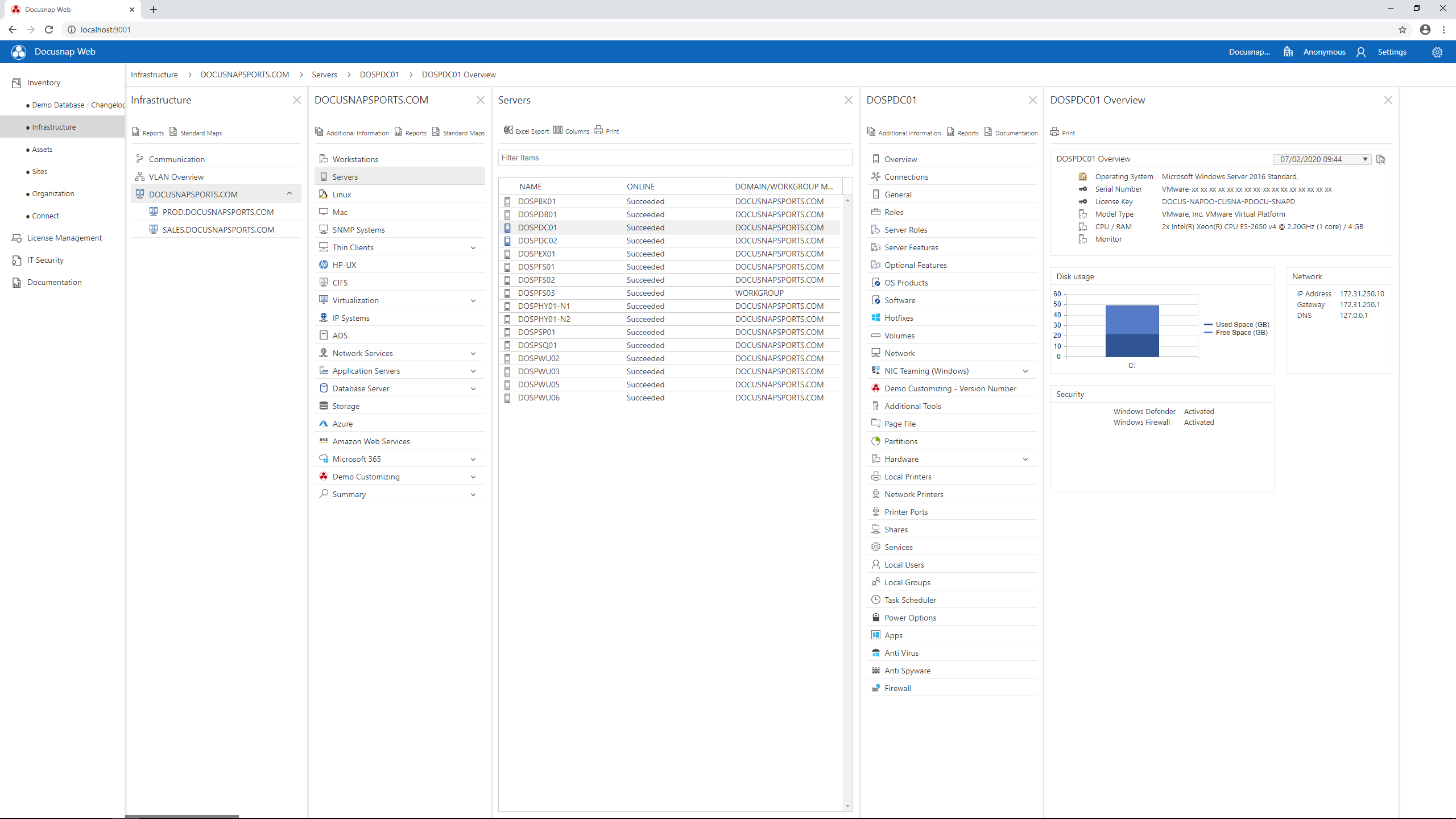Last updated: October 5, 2023
IT documentation is essential for every IT administrator. In the event of a system failure, it makes it possible to quickly trace which business processes are affected or, in the event of an audit, to hand over all required documents to an internal or external auditor without any effort. In addition, you never again have to search for cable connections in the rack or painstakingly draw network plans with Visio by hand. Whether in an emergency, during audits or in everyday work, complete and up-to-date IT documentation makes life much easier for IT administrators. In the best case, the inventory and documentation of the IT infrastructure is automated with the help of a tool. This also eliminates the need for time-consuming and often tedious manual work.
Now, however, it is often the case in everyday life that you need information when you are not sitting at your workplace. Either you stand with the boss and he spontaneously wants current figures about the network or about the license situation or you are in the server room and look for a certain connection, switch, etc.. Of course you can print out various data sheets in advance and take them with you. However, this does not protect you from spontaneous questions from the boss and it is also extremely impractical and outdated.
Mobile thanks to Docusnap Web
Docusnap offers a simple yet elegant solution: Docusnap Web allows you to access most of the data in the Docusnap database from any device (smartphone, tablet, notebook) via a web browser and to create plans and reports. With the help of Docusnap Web, the IT administrator always has the IT documentation with him: network plans, routing plans, diagrams, license reports, authorization analyses, documentation of the physical infrastructure, etc.
Using the Docusnap user administration it is also possible to authorize user groups on Docusnap Web. This allows access to IT documentation as well as the output of plans and reports for any employees and external partners without the need to install a Docusnap Fat Client. Since Docusnap Web is a read-only access to the database, these users cannot change the inventoried data.
If Docusnap Server was already selected when Docusnap was first installed, the Docusnap Web Server is already active and accessible via the default port 9001. A detailed description of Docusnap Web can be found in the HowTo in our Knowledge Base.
That’s Docusnap: